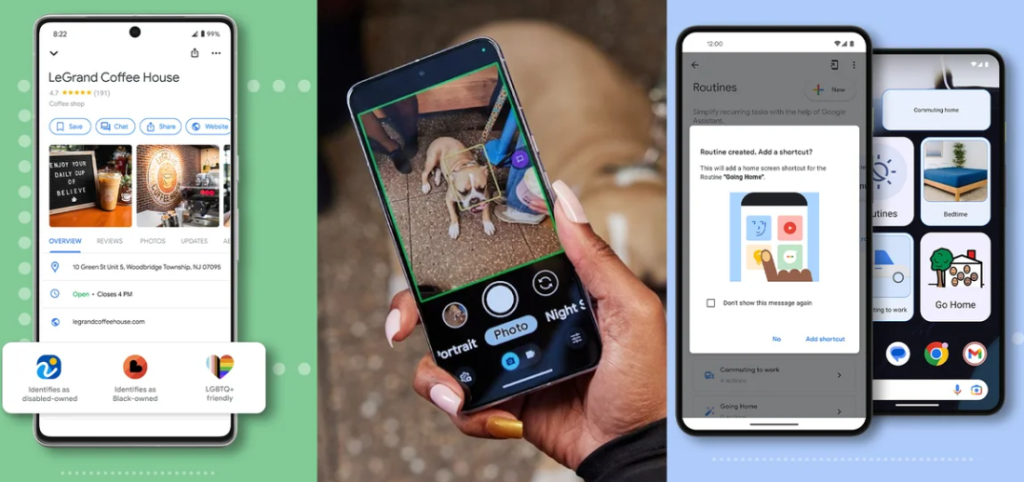
Google is introducing various accessibility features and updates to enhance the daily tasks of its users. These changes are designed to make activities like taking selfies, navigating city streets, or searching the internet faster and more straightforward.
Support Disabled-Owned Businesses in Maps and Search
Google Maps and Search now offer an identity attribute for disabled-owned businesses. This feature gives customers more information about a business and allows merchants to identify themselves as part of the disability community.
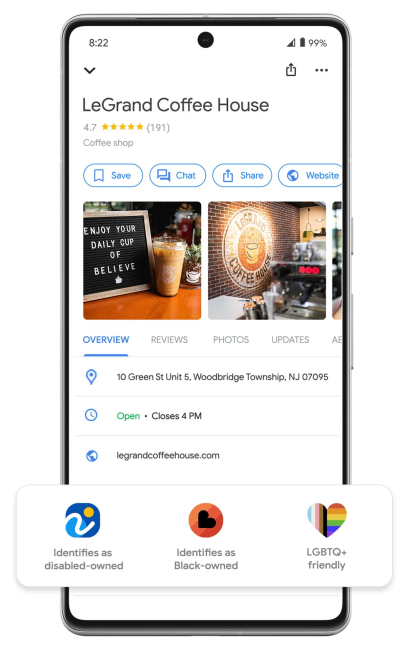
When businesses choose to showcase this attribute, it appears on their Maps and Search listings. This new feature complements existing attributes like Asian-owned, Black-owned, LGBTQ+ owned, and others.
Screen Reader Support in Lens for Maps
The Lens in Maps, which uses AI and augmented reality to help users navigate, is becoming more accessible for blind and low-vision individuals. It will soon support screen reader capabilities on iOS and Android.
Users can tap the camera icon to get auditory feedback about nearby places, including their names, categories, and distances.
Accessible Walking Routes in Google Maps
Google Maps is introducing global support for requesting wheelchair-accessible walking routes on iOS and Android. This feature provides stair-free directions, benefiting people who use wheelchairs and those traveling with strollers or luggage.
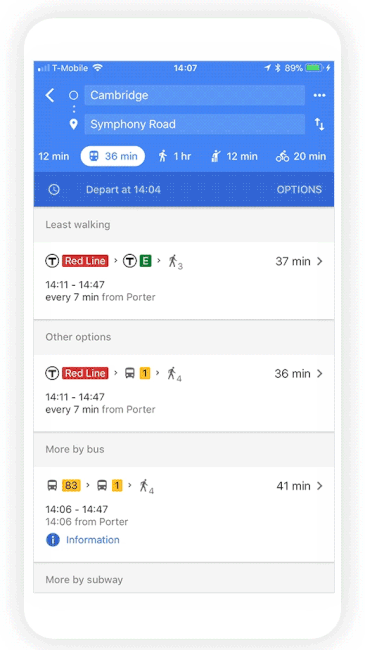
If you’ve already selected the wheelchair-accessible option for transit, it will also apply to walking routes.
Wheelchair-Accessible Information
Wheelchair-accessible information on Google Maps is expanding to business and place pages on Android Auto and cars with built-in Google. This helps travelers find step-free entrances, accessible restrooms, parking, or seating options.
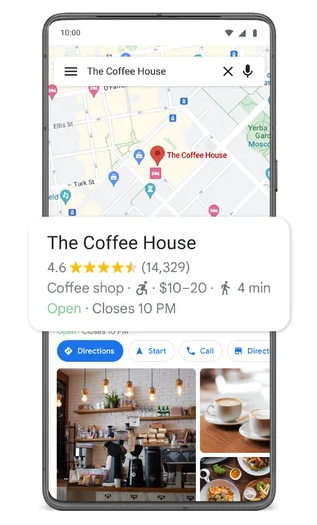
Customize Assistant Routines
Assistant Routines can now be personalized with various options, including shortcut style, custom images, and shortcut size. This customization benefits people with cognitive differences and disabilities.
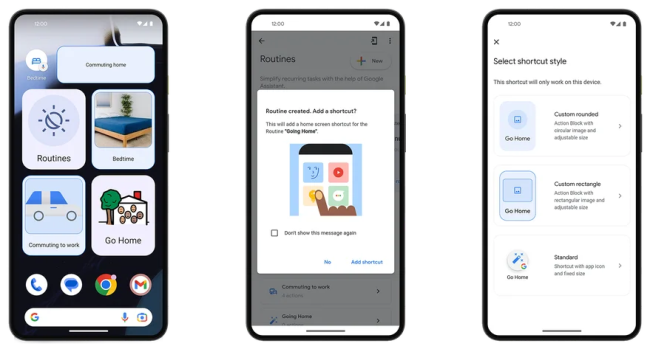
Chrome’s URL Typo Detection
Chrome on iOS and Android can now detect URL typos and suggest websites based on user intentions. This feature aids people with dyslexia, language learners, or anyone prone to typing errors.
Accessible Camera for Pixel
Google has introduced the Magnifier app for Pixel phones. It allows users to zoom in on objects, making it helpful for reading small text, viewing signs from a distance, or enhancing image legibility.
![]()
This app was developed in collaboration with organizations like the Royal National Institute of Blind People and the National Federation of the Blind.
Guided Frame Update
Google has updated Guided Frame to make taking photos more accessible for people who are blind or low-vision. It now recognizes more than just faces, allowing users to capture various subjects using both front and rear-facing cameras.
![]()
Availability
- Screen reader capabilities in Lens in Maps are available for iOS now and will come to Android later.
- Wheelchair-accessible walking routes are available globally on iOS and Android.
- The Chrome typo-detection feature is available on both iOS and Android devices.
- Magnifier is available on Google Play for Pixel 5 and newer models, excluding the Pixel Fold.
- The updated Guided Frame is available for Pixel 8 and 8 Pro and will roll out to other Pixel devices (Pixel 6 or above) later this year.
Announcing the updates, Eve Andersson, Senior Director, Products for All, Google, said:
We are dedicated to creating products that empower and support individuals with disabilities. We believe that the latest accessibility enhancements we’re introducing today will make everyday tasks, such as taking selfies, navigating, and searching the internet, more efficient and user-friendly for the community.
