

Google has introduced a fresh update for Gboard on Android. This update allows users to easily change the skin tone and gender expression of their emojis with a single tap.
Streamlining Emoji Customization on Gboard
Previously, setting the skin tone and gender of compatible emojis could take over 300 taps on most emoji keyboards. This inconvenience often discouraged users from expressing themselves fully.
Google’s solution simplifies the process: tweak one emoji, and the same preference applies to all compatible emojis on your keyboard.
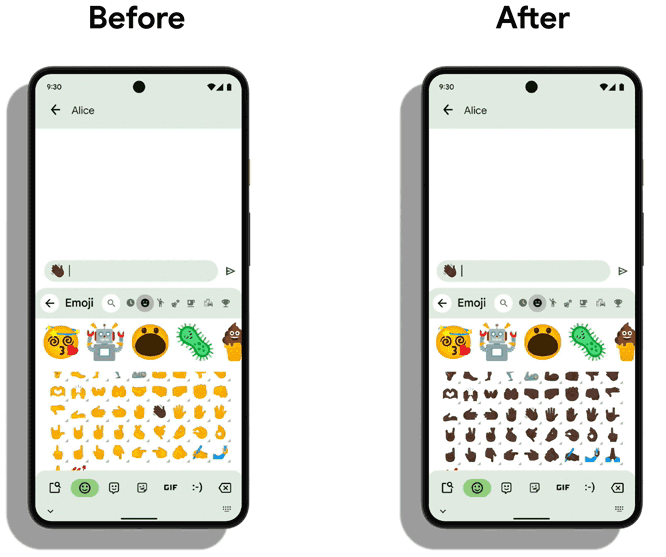
Google’s decision to make this change comes from understanding how people use emojis. A recent study with 2,000 participants showed that using skin-toned emojis makes people feel more connected and represented.
However, users are selective about when they use these emojis, often using them in private chats with close friends.
Adapting to User Preferences
Moreover, 73% of participants consistently choose the same tone for self-representation, while 24% switch between two tones, often to match their audience or accommodate changes in their own skin tone.
Using emoji skin tones depends on the situation, and many people avoid using them to refer to others, as it can seem imposing. Emoji choices are highly personal, just like our word choices in different contexts.
Google’s update makes it easier for us to express ourselves through emojis, turning our keyboards into a diverse canvas for personal expression.
Availability
The Emoji Express Yourself feature is rolling out on Gboard for Android, starting today.
