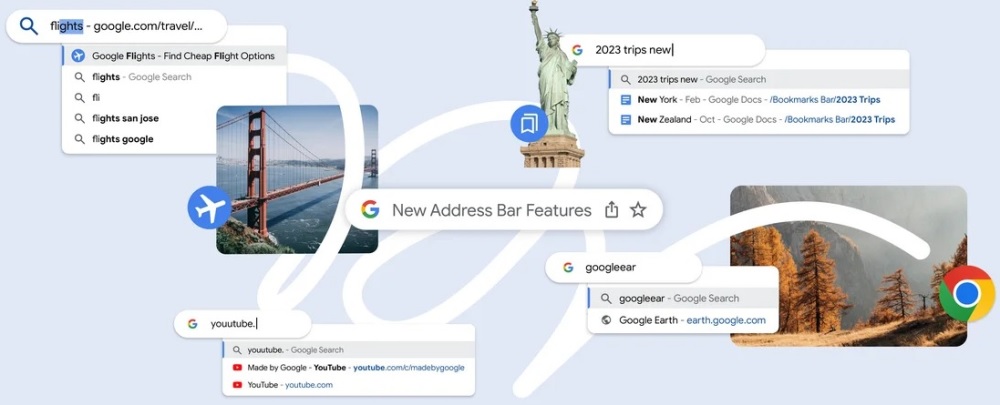
Google is introducing five improvements to Chrome’s address bar, designed to enhance your browsing speed. These updates include:
Smarter Autocompletion
In the latest update, Google Chrome’s address bar gets smarter. Instead of needing to know the exact start of a website, it will now suggest websites based on any word you’ve used in previous searches.
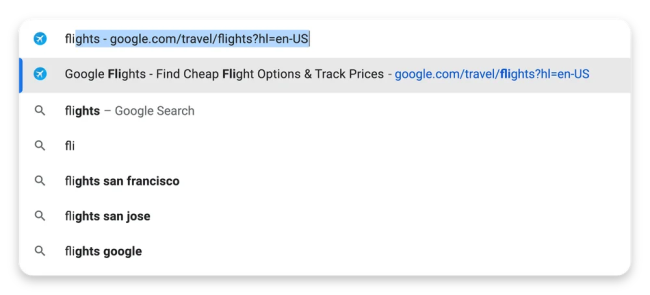
For example, if you type “flights,” Chrome will autocomplete to “https://www.google.com/travel/flights.”
Automatic Typo Corrections
Chrome can now detect and correct typos in URL names. If you misspell a website address, Chrome will provide suggestions based on your past visits. This feature is available on desktop, Android, and iOS.

Searches within Bookmark Folders
Now, you can search within your bookmark folders directly from the Chrome address bar on both desktop and mobile. Simply include the folder name in your search, and you’ll see suggestions from that collection.
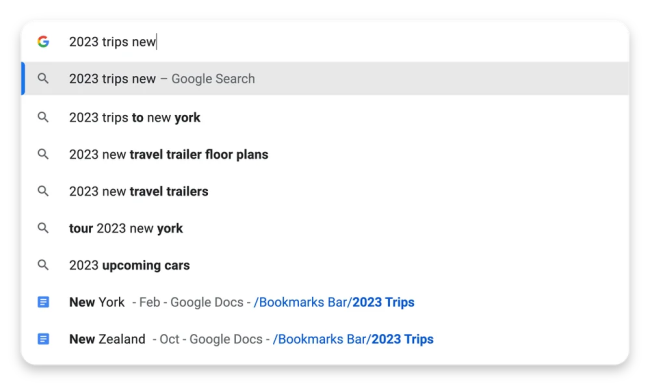
Suggestions for Popular Sites
Chrome will now suggest popular sites, even if you’ve never visited them before or if you mistyped the URL. This is useful when trying to find a website a friend recommended.
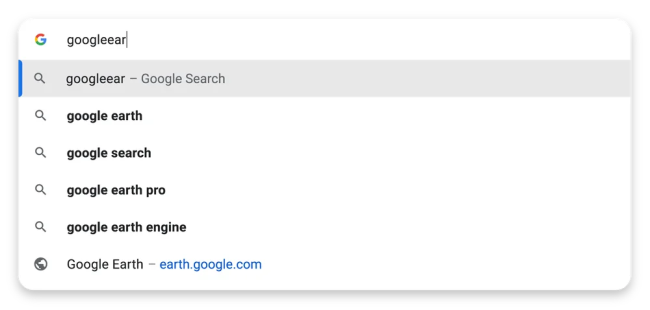
Faster, Easier-to-Read Results
The Chrome desktop address bar has been improved for faster and easier-to-read results. The visual layout is enhanced, making it more responsive when you start typing.
Availability
The new updates will begin rolling out to Google Chrome starting today, and this will continue over the next few months.
Announcing the updates, Jesse Lee, Product Manager, Chrome, said:
As the days grow shorter this fall, you may seek ways to make the most of your time. Fortunately, five enhancements are on the horizon for Chrome’s address bar, ensuring a quicker browsing experience.
