
With the latest update of watchOS 10.1, Apple has introduced a new way to use the Apple Watch Series 9 and Apple Watch Ultra 2 with the ‘double tap gesture.’ This feature lets you interact with your watch swiftly and conveniently, all with just a simple hand movement.
It allows you to perform various common actions without touching the watch’s display. This new feature opens up a world of possibilities, including:
- Opening the Smart Stack from any watch face.
- Answering and ending phone calls.
- Managing messages and notifications.
- Timer and stopwatch control.
- Alarm snoozing.
- Controlling music and media playback.
- Using the Elevation view in the Compass app.
- Operating the Camera Remote in the Camera app.
- Managing Workout reminders and notifications.

Powered by S9 SiP and the 4-core Neural Engine
The double tap gesture is made possible by the S9 SiP, which is 25% more power-efficient than its predecessor, and the new 4-core Neural Engine that performs machine learning tasks twice as fast. This Neural Engine uses smart algorithms to recognize tiny wrist movements and changes in blood flow when you double tap.

The double tap gesture works whenever your watch display is awake and doesn’t significantly affect your battery life. Whether you have an Apple Watch Series 9 or an Apple Watch Ultra 2, it’s available all day long.
Customizing Double Tap
While double tap automatically selects primary actions for most apps and notifications, you can choose a different function in two cases: advancing through widgets in the Smart Stack and controlling media playback during active sessions.
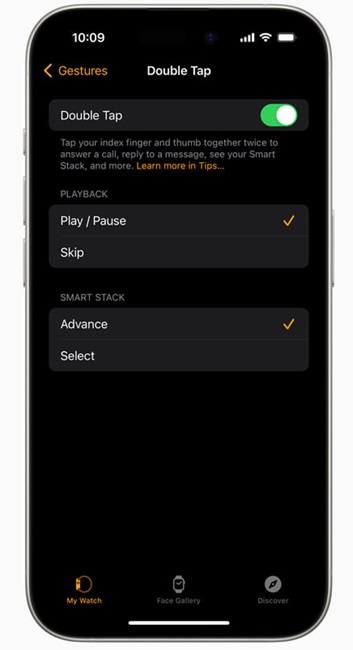
Availability
The Double Tap Gesture is now available by default on Apple Watch Series 9 and Apple Watch Ultra 2 running watchOS 10.1.
Please note that watchOS 10.1 is available for Apple Watch Series 4 and later and requires iPhone XS or later running iOS 17.
