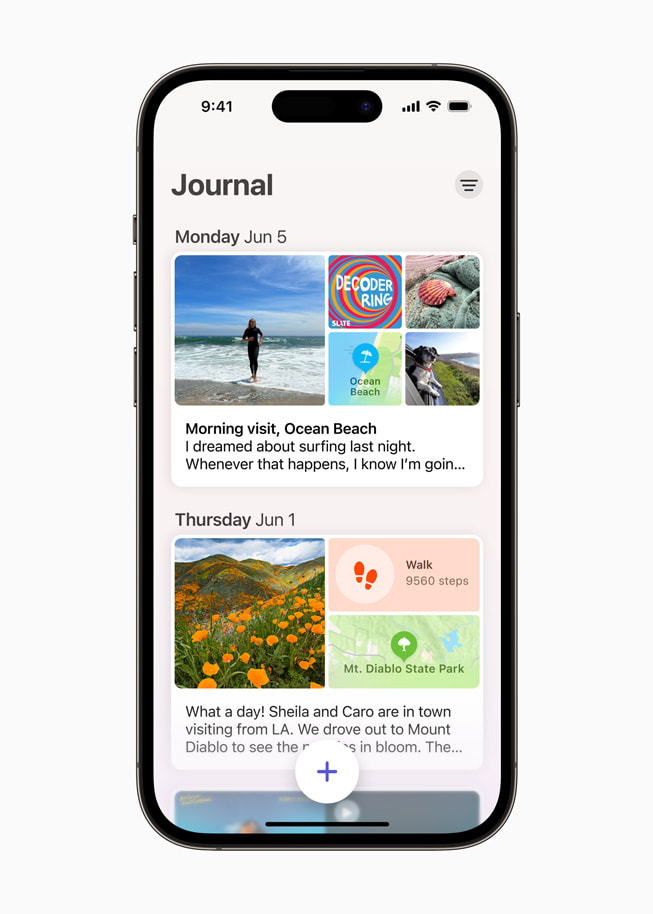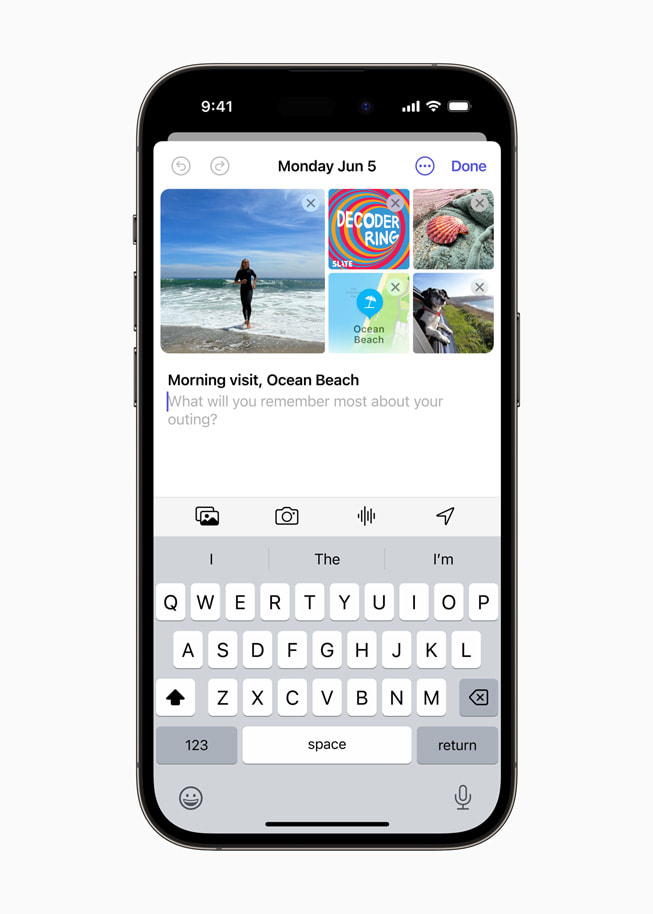After the iOS 17 roll out last month, Apple rolled out iOS 17.1 update for iPhone earlier this week, bringing ability for AirDrop transfers to continue over the internet when you step out of AirDrop range. It also brought enhancements to StandBy and Apple Music, as well as other features, bug fixes and security updates.
Check out the complete change log below
AirDrop •Content continues to transfer over the internet when you step out of AirDrop range StandBy •New options to control when the display turns off (iPhone 14 Pro, iPhone 14 Pro Max, iPhone 15 Pro and iPhone 15 Pro Max) Music •Favourites expanded to include songs, albums and playlists, and you can filter to display your favourites in the library •New cover art collection offers designs that change colours to reflect the music in your playlist • Song suggestions appear at the bottom of every playlist, making it easy to add music that matches the vibe of your playlist This update also includes the following improvements and bug fixes: •Option to choose a specific album to use with Photo Shuffle on the Lock Screen •Home key support for Matter locks •Improved reliability of Screen Time settings syncing across devices •Fixes an issue that may cause the Significant Location privacy setting to reset when transferring an Apple Watch or pairing it for the first time •Resolves an issue where the names of incoming callers may not appear when you are on another call •Addresses an issue where custom and purchased ringtones may not appear as options for your text tone •Fixes an issue that may cause the keyboard to be less responsive •Crash detection optimisations (all iPhone 14 and iPhone 15 models) •Fixes an issue that may cause display image persistence
New features in iOS 17.2 Beta 1
Apple also released iOS 17.2 Beta 1 yesterday, bringing several features that were announced at the WWDC 2023 back in June.
The new Journal app uses on-device machine learning to provide personalized suggestions for journal entries, sourced from recent activities like photos, people, and places.
iOS 17.2 also let you long press on any chat bubble in the Messages app to add a sticker response instead of tapback.
Other features include Collaborative Apple Music Playlists, Favorites playlist, Focus Filter for the Apple Music Listening History, and the Action Button can be set to trigger Translate app, so it can listen for spoken text to translate them to language you have set.
The first iOS 17.2 beta update also brings iMessage Contact Key Verification, new widgets for the Weather and Clock apps and lots more new features.
iPadOS 17.1
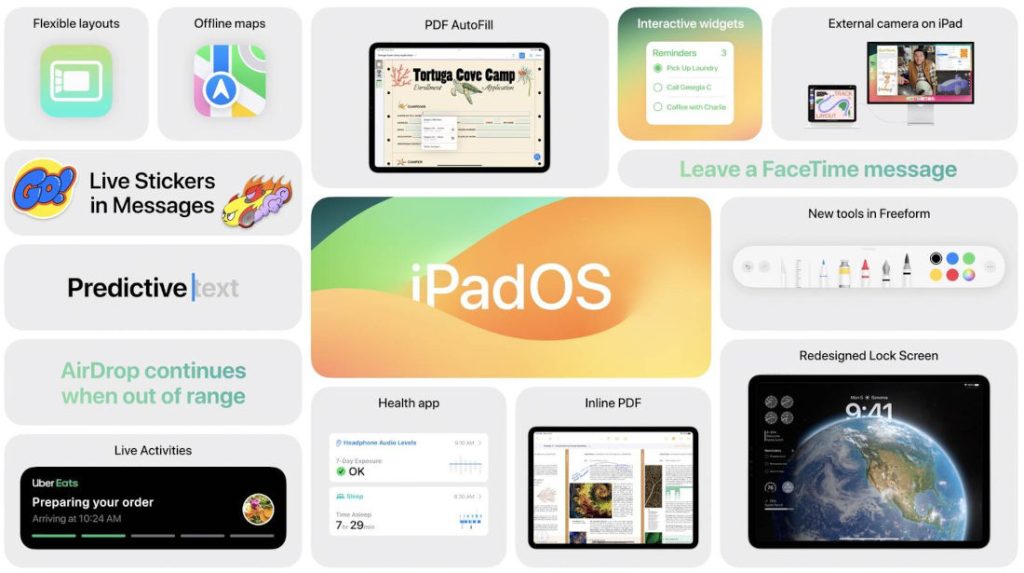
The iPadOS 17 brings a redesigned Lock Screen with new ways to customize, showcase photos, and add widgets for information at a glance. Messages includes a new Stickers experience which brings all the stickers together.
This also adds the Health app to iPad designed for the larger display. Productivity improvements make it easier to work with full-width PDFs and document scans in Notes and Stage Manager adds more flexibility to the positioning of windows and adds external display camera support. iPadOS 17 also includes updates to Safari, Keyboard, Music, AirPlay, and more, said the company.