
Microsoft has introduced the latest Windows 11 2023 Update, also known as Windows 11, version 23H2. This update brings new features and enhancements while maintaining a familiar and reliable update process.
What’s New in Windows 11 (version 23H2)
Microsoft’s latest update combines previously announced features with new enhancements, offering users an improved experience.
Updates to Microsoft Teams and Communities
Microsoft is enhancing the Microsoft Teams (free) on Windows 11 and introducing new community features on the free version of Microsoft Teams. These improvements include:
1. Simplified Communication: Microsoft Teams chat is now readily available on the taskbar, allowing you to chat, call, meet, and create community spaces with ease. You can conveniently move the window around your desktop while multitasking.
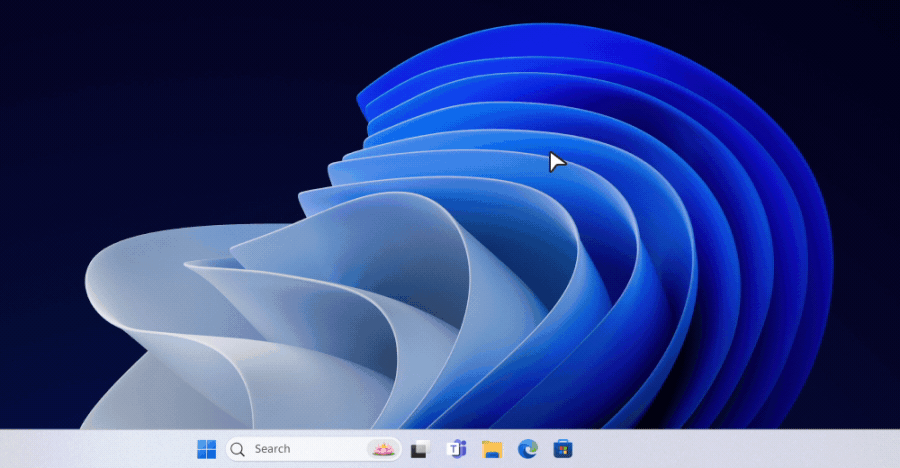
2. SMS in Teams: With SMS in Teams, you can manage text messages from your Android phone on your Windows PC, eliminating the need to pick up your phone. Additionally, you can share Teams video call links effortlessly.
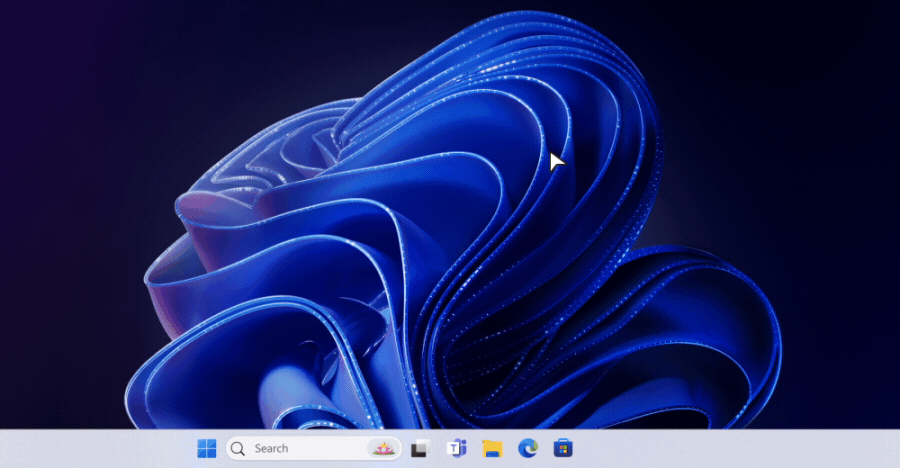
3. Teams Play Together: This feature enhances social gaming by enabling you to play alongside friends and gaming guilds, overlaying their videos on your game. You can share live gameplay and chat while playing.
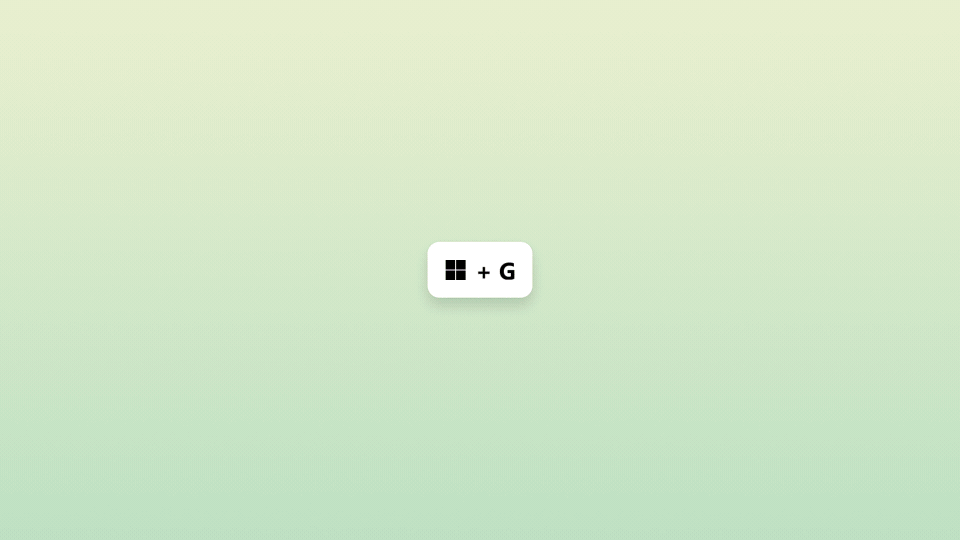
4. New Community Features: Communities in Teams now offer better event management, communication, and organization. You can create various conversation topics within a community using Channels.
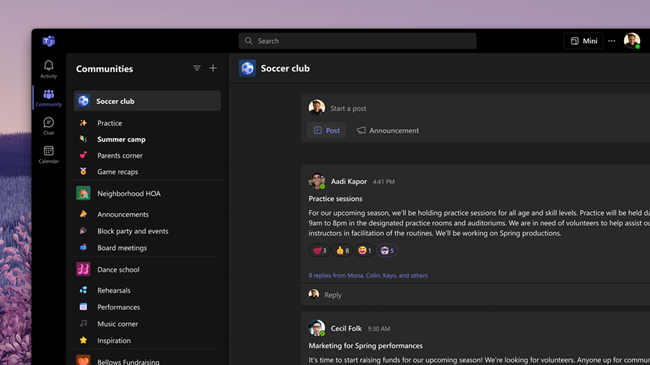
5. Tailored Notifications: Users can customize their notification preferences, receiving notifications for all messages or just the latest posts. Community owners receive badges, and you can customize your nickname for each community you belong to.
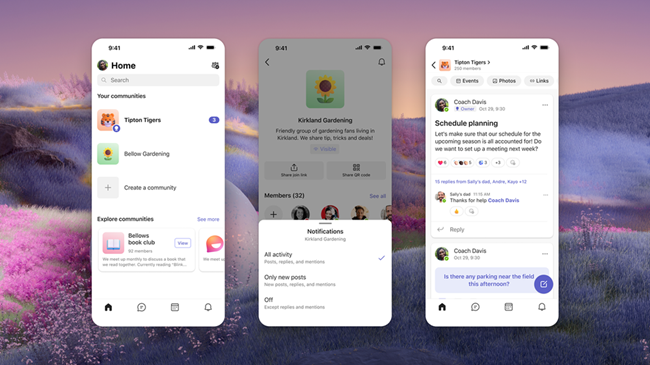
6. Shareable Events: Easily share event details with a link or QR code, allowing you to connect with people outside your community.
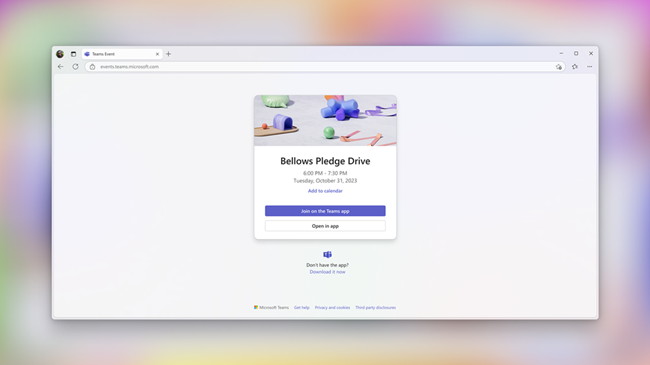
Management of Applications in Windows 11
System components in Windows 11 are now labeled “system” under All apps on the Start menu. The page for managing these components is now in Settings > System > System Components.
How to Get Windows 11 (version 23H2) Update
This update will be delivered using servicing technology, ensuring a swift installation process. To get it:
- For consumers with eligible devices running Windows 11, version 22H2, enable “Get the latest updates as soon as they’re available” in Windows Update settings.
- The update is available through Windows Server Update Services, Windows Update for Business, and the Volume Licensing Service Center.
- Microsoft may delay the update if your device faces compatibility issues.
- Microsoft will begin the auto-updating rollout process soon.
New Microsoft Teams experiences are now available with the Windows 11 2023 Update. Starting today, Communities in Teams can be accessed on Windows 11, iOS/Android, and the web.
Announcing the updates, Amit Fulay, Vice President, Microsoft Teams Product, said:
Microsoft Teams has transformed the way individuals come together and collaborate, constantly seeking innovative ways to create safe, ad-free bridges between people, regardless of where they are located.

