
Samsung India has introduced the Bixby Text Call feature for select phone models in India officially, following the launch earlier this year. This feature supports only English conversations.
With Bixby Text Call, you can let Bixby answer incoming calls and reply using text. After the call, you can review the conversation.
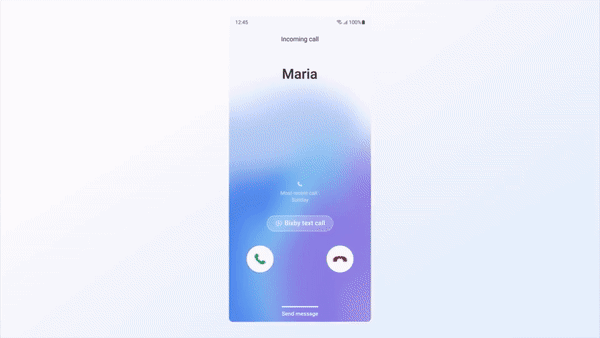
Setting up Bixby Text Call
1. Open the Phone app and tap More Options (the three vertical dots), then select Settings.
2. Tap Bixby Text Call and enable the feature in the Bixby Text Call window. If you haven’t installed the language package, you’ll be asked to download it from the Galaxy Store.
3. Once activated, you can customize Bixby Text Call settings, language, voice, and quick responses.
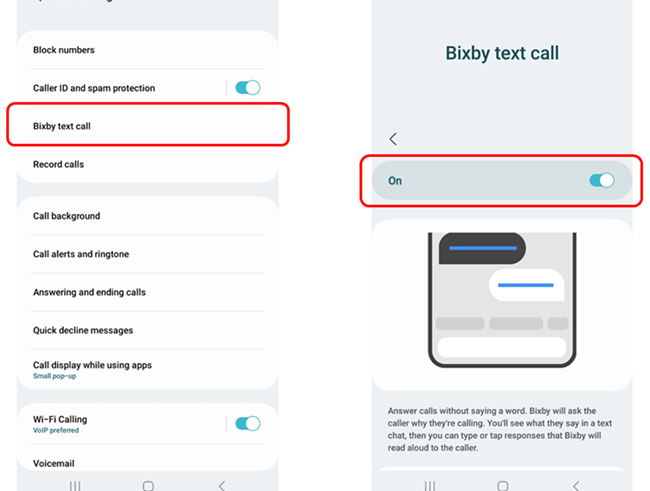
Using Bixby Text Call
Note that Bixby Text Call is for incoming calls. You can read messages during the call, but you won’t hear the conversation. The caller will hear an automated voice.
1. After enabling the feature, you’ll see Bixby Text Call when you receive a call. Tap it, and swipe up on the green icon to start a Bixby Text Call.
2. Bixby will inform the caller about the automated voice and ask for their identity and reason for the call.
3. As the caller speaks, you’ll see their words transcribed on the screen.
4. Respond with a quick reply or type your message and tap Send. Bixby will read your response to the caller.
5. If you prefer a voice call, tap “Voice call” at the top of the screen.
6. To end the call, tap “End call” at the top.
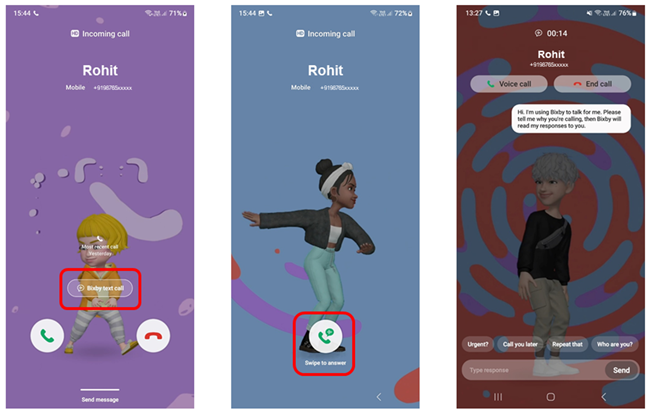
Viewing Bixby Text Call Logs
You can access conversation logs in the Phone app for calls handled with Bixby Text Call.
1. Open the Phone app and go to the Recents tab.
2. Calls managed by Bixby Text Call will have a speech bubble icon. Select a call with this icon, then tap the Info icon (“i”).
3. On the next screen, tap the speech bubble icon to view the entire call transcript.
4. You can delete the transcript by tapping “Delete” in the top right corner.
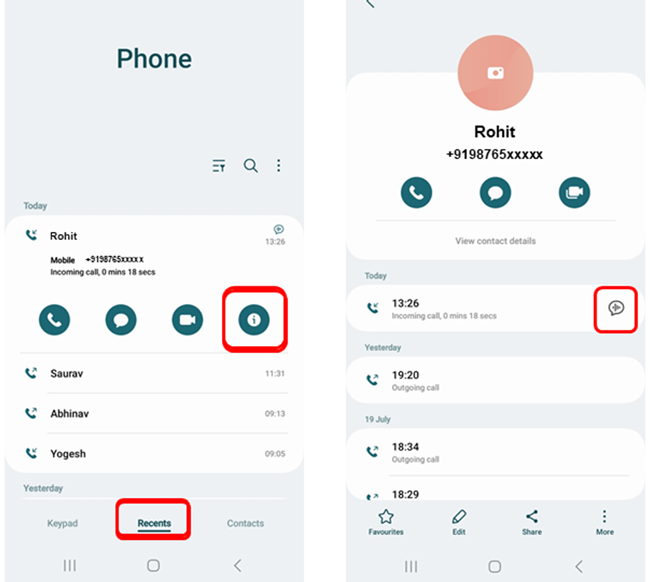
Availability
As of August 2023, Bixby Text Call is available on the following models:
- Samsung Galaxy Fold and Flip devices: Fold5/Flip5, Fold4/Flip4, Fold3/Flip3, Fold2/Flip/Flip 5G/Fold 5G.
- Samsung Galaxy S Series and Note Series: S23/S23+/S23 Ultra, S22/S22+/S22 Ultra, S21/S21+/S231 Ultra, S20/S20+/S20 Ultra, S20 FE, and Note 20/ Note 20+.
- Samsung Galaxy A Series: A34, A54, A52s 5G, A82 5G, A53 5G, A33 5G, A71 5G, A51 5G.
