
YouTube has introduced a new “For you” section on creators’ channel home tabs. This section offers personalized video recommendations based on viewers’ watch history, aiming to enhance engagement and content discovery.
About the ‘For you’ Section
The For You section provides visitors to your channel with a personalized experience on the Home tab. It displays a tailored mix of videos based on the individual viewer’s watch history. Creators can choose the types of content to show and opt to display only content posted within the last 12 months.
Note: The availability of the ‘For you’ section may vary on different channel Home tabs.
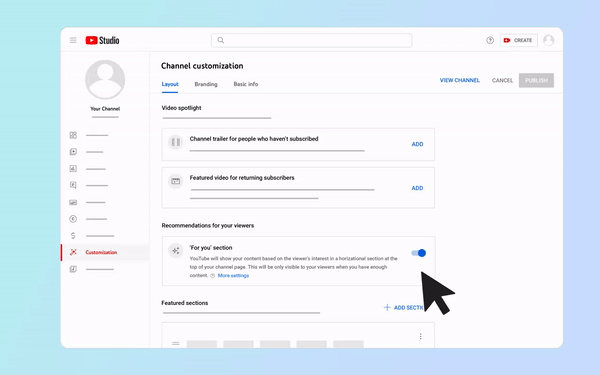
How to Edit the ‘For you’ Section
1. Sign in to YouTube Studio.
2. Select Customization from the left menu and go to Layout.
3. Scroll down to Recommendations for your viewers and click More settings.
4. Choose the content types to display and decide whether to show only recent content within the last 12 months.
5. Click Done and then Publish.
Creators have control over this feature, allowing them to toggle it on or off in the channel settings. For more customization, they can access “more settings” in the recommendations for your viewers section.
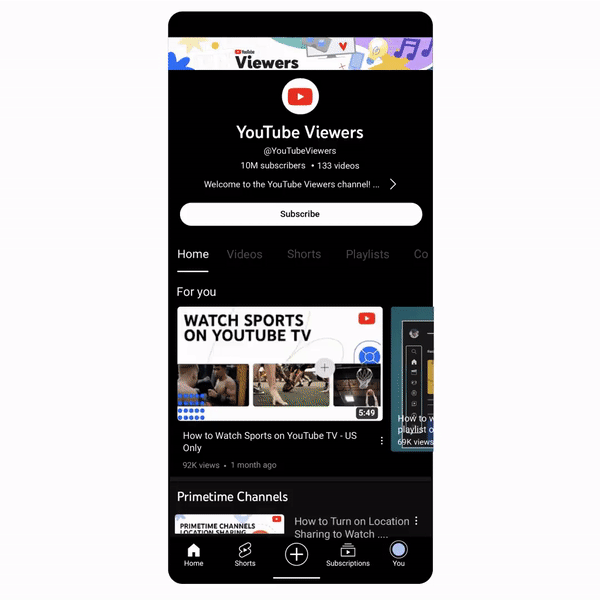
Detailed Customization Options
Creators can customize the ‘For you’ section by choosing to display shorts, livestreams, or full videos—or a combination of two. They can also decide to include all content or only the most recent material. To enable or disable the ‘For you’ section, switch the option under “Recommendations for your viewers.”
Availability
The ‘For you’ section rollout begins on November 20, 2023. Creators are advised to review their settings and select formats before the feature reaches viewers.
