
Nothing is celebrating its 3rd anniversary, and has unveiled the Community Update Q3 2023, along with the rollout of Nothing OS 2.5 Open Beta 2 for the Nothing Phone (2). This follows the Open Beta 1 roll out in October.
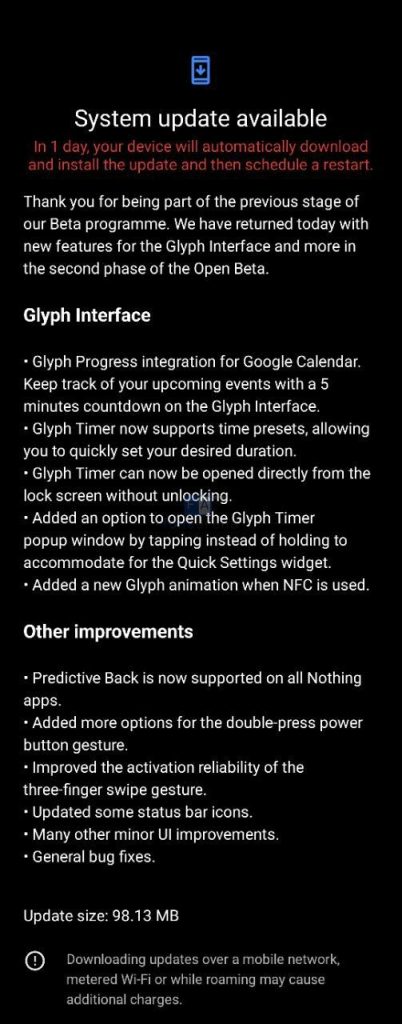
Key changes in Nothing OS 2.5 open beta 2:
Glyph Interface
- Glyph Progress integration for Google Calendar – keep track of your upcoming events with a 5-minute countdown.
- Glyph Timer now supports time presets, allowing you to quickly set your desired duration
- Glyph Timer can now be opened directly from the lock screen without unlocking
- Added an option to open the Glyph Timer popup window by tapping instead of holding to accommodate for the Quick Settings widget.
- Added a new Glyph animation when NFC is used.
Widget Improvements
- Lock screen widgets support
- New Pedometer widget with fun animation progress, and step tracking
- Screentime widget
- New media widget for navigating podcasts and music from the media sources.
Other Improvements
- Predictive Back is now supported on all Nothing apps
- Added more options for the double press power button gesture
- Improved reliability of the three-finger swipe gesture
- Updated several status bar icons.
- Many other minor UI improvements.
- General bug fixes.
Founder Carl Pei shared insights into the company’s engineering improvements, emphasizing an increased in-house workforce and improved financials, attributed to global supplier relations and expanded retail presence.
Nothing has begun teasing Nothing OS 3, based on Android 14, scheduled for a 2024 rollout. The company is delving into creating a connected experience with meaningful interactions and fewer distractions.
Additionally, there are plans to enhance the Glyph interface by introducing a new combination of hardware and software features. Furthermore, the company aims to improve UI uniformity for a more cohesive user experience.
How to join Nothing OS 2.5 – Open Beta 2?
Users already enrolled in the Beta 1 will be able to update via Settings > System > System Update. You can also sign up for the Nothing OS 2.5 Open Beta 2, by following these steps:
- Download the APK from here and install it from your downloads.
- Go to your device’s Settings > System > Update to Beta version.
- Select “Check for new version” and follow the on-screen instructions.
Note:
In this beta version, data interference is possible, so back up your data before use. In case of a rollback, backup is crucial as it results in a factory reset. Download the rollback package for Nothing OS 2.0.3, and go to Settings > System > Update to Beta version. Then tap “Import file” and select the downloaded package.
