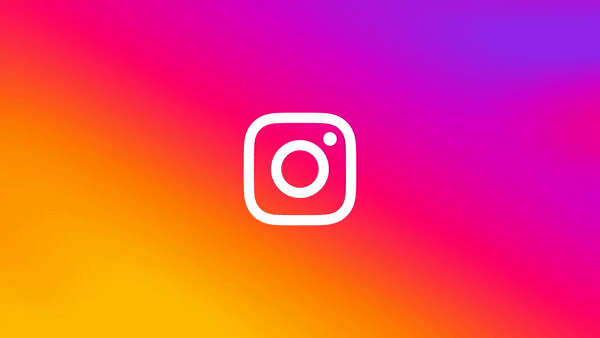
Instagram, owned by Meta, has introduced a new feature allowing users to download Reels from public accounts. This feature enables users to save Reels to their camera roll, but it’s important to note a few details.
Downloading Reels on Instagram: Who Can Do It?
For public accounts, anyone on Instagram can download and share your Reels, unless you adjust your settings. Users under 18 with public accounts will have downloading turned off by default, but they can choose to enable it.
Private accounts, on the other hand, offer more privacy. No one on Instagram can download your Reels unless you switch your account to public. Even if a Reel isn’t eligible for offline viewing, it can still be saved for in-app viewing.


Important Points to Note
- Only new Reels can be downloaded for public accounts, unless you modify your download settings.
- Downloaded Reels come with an Instagram watermark, displaying the username and audio attribution.
- Changes to download settings won’t affect copies of Reels already downloaded on a device.
- Original audio may be included in downloaded Reels if the original had the download option.
- Downloaded Reels should not be used for commercial purposes, and Instagram can’t control their use after download.
Availability
Initially launched in the U.S. earlier this year, the Reels download feature has now gone global, and has started rolling out from November 23rd.
Announcing the update, Instagram Head Adam Mosseri, posted:
You can now save Reels from public accounts to your camera roll. Each downloaded Reel comes with a watermark showcasing the creator’s Instagram handle. Originally launched in the US earlier this year, this feature is now accessible worldwide.
Simply tap the Share icon on a Reel and select Download. Public accounts have the option to disable downloads. If a particular Reel isn’t downloadable, don’t worry—just tap the three dots and Save it for later viewing in the app.
