

Google has introduced a redesigned homepage for Drive, aptly named “Home,” promising users a more streamlined and efficient file-finding experience.
The update focuses on simplicity and speed, making it easier for users to locate essential files and collaborate seamlessly. Key features include:
- Personalized Suggestions: Leverage machine learning algorithms for quick starts, providing personalized file and folder suggestions based on recent activities and calendar events.
- Filter Chips: Accelerate file searches with filter chips, allowing users to narrow down results by type, people, modified date, or location.
- Modern Design: Embrace a sleeker design in line with Google Material Design 3 guidelines, enhancing navigation efficiency across Drive.

To access the new Home page, visit drive.google.com. By default, users will land on ‘Home,’ but the option to switch to ‘My Drive’ is available in the banner.

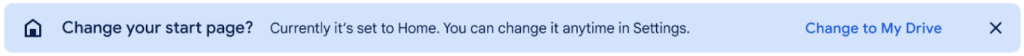
Users can opt-out of the new feature by going to My Drive and selecting “Change to My Drive” in the banner. The default page will then be set to My Drive.
Updates to Google Drive Scanner on Android & iOS
Google has introduced improvements to the Drive scanner on Android devices, including automatic capture, a camera viewfinder for precise positioning, import options from the camera roll, and a faster scan initiation button.
These features extend to iOS devices, enabling users to efficiently scan, organize, crop, and receive title suggestions based on machine learning.
Availability
- The new Google Drive Home page is available for all Google Workspace customers and personal Google Accounts. The rollout began on November 28, 2023.
- Updates to the Google Drive scanner on Android & iOS devices started on November 28, 2023, and are available to all Google Workspace and personal Google Account users.
