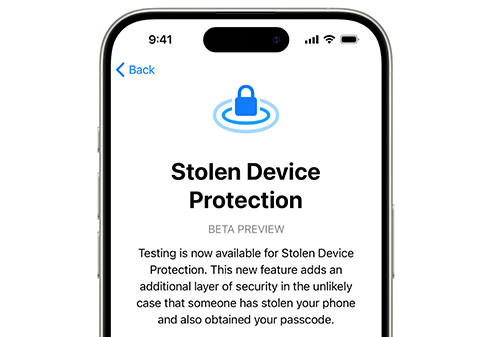
Apple has started the rollout of the iOS 17.3 and iPadOS 17.3 beta updates for developers. This comes shortly after the recent release of iOS 17.2 and iPadOS 17.2.
Stolen Device Protection for iPhones
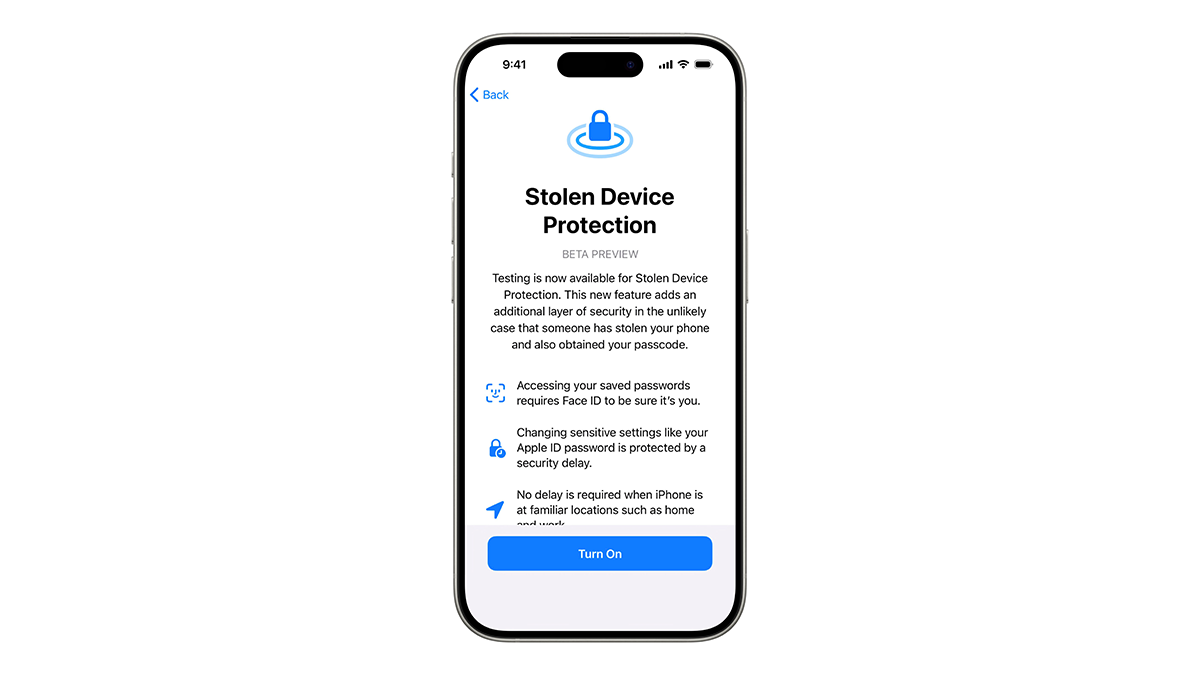
A notable addition in iOS 17.3 beta is the Stolen Device Protection feature for iPhones. This feature aims to enhance security in case your iPhone is stolen and the thief gains access to the device’s passcode.
When activated, Stolen Device Protection requires Face ID or Touch ID authentication for various actions. These include viewing stored passwords, applying for an Apple Card, turning off Lost Mode, erasing content, using Safari-saved payment methods, and more.
For heightened security actions, a delay is imposed, and the user must authenticate twice with Face ID or Touch ID after waiting one hour.
Actions Requiring Authentication
- Viewing/using passwords or passkeys
- Applying for a new Apple Card
- Turning off Lost Mode
- Erasing all content and settings
- Apple Cash and Savings actions in Wallet
- Using payment methods in Safari
- Setting up a new device
One-Hour Security Delay for
- Changing Apple ID password
- Updating Apple ID security settings
- Changing iPhone passcode
- Adding/removing Face ID or Touch ID
- Turning off Find My
- Turning off Stolen Device Protection
How to Enable
Users can locate the feature in the Settings app under Face ID & Passcode → Stolen Device Protection. After updating to iOS 17.3 beta, users will be prompted to test the feature. Note that this prompt won’t appear in the public version of iOS 17.3.
Availability
Stolen Device Protection will be available on all iPhone models compatible with iOS 17, including iPhone XS and newer models. Apple plans to share more documentation about the feature over time. The public release of iOS 17.3 is expected in January or February, next year.
