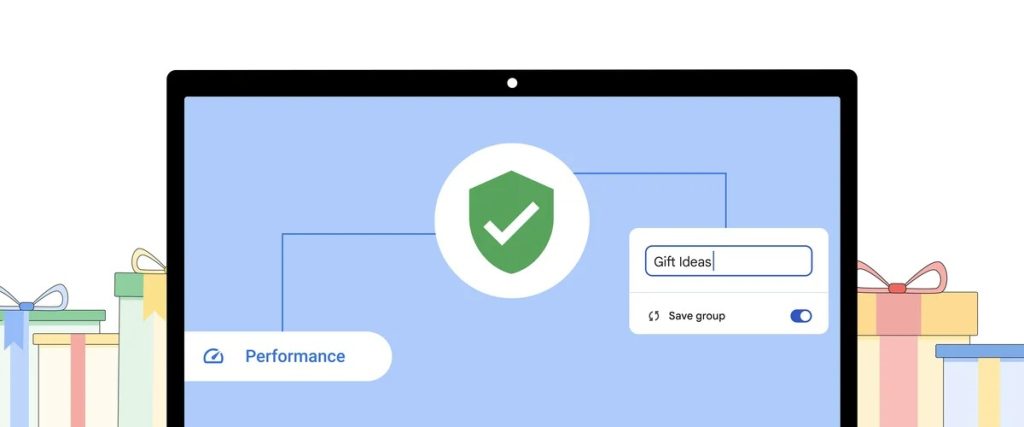
Google has announced new security and performance features for its Chrome browser for desktops. In addition to these new updates, Google has also announced that it’ll be bringing smarter and more helpful AI-based features powered by the recently announced Gemini AI model.
With the latest update, the Security Check feature will run automatically in the background, scanning for potential threats to the system. Security Check actively scans for compromised passwords, harmful extensions, or site permissions that require attention.
Users will receive alerts through the three-dot menu in Chrome, prompting them to take necessary actions to address potential security threats. Further, it also lets you revoke site permissions effortlessly.
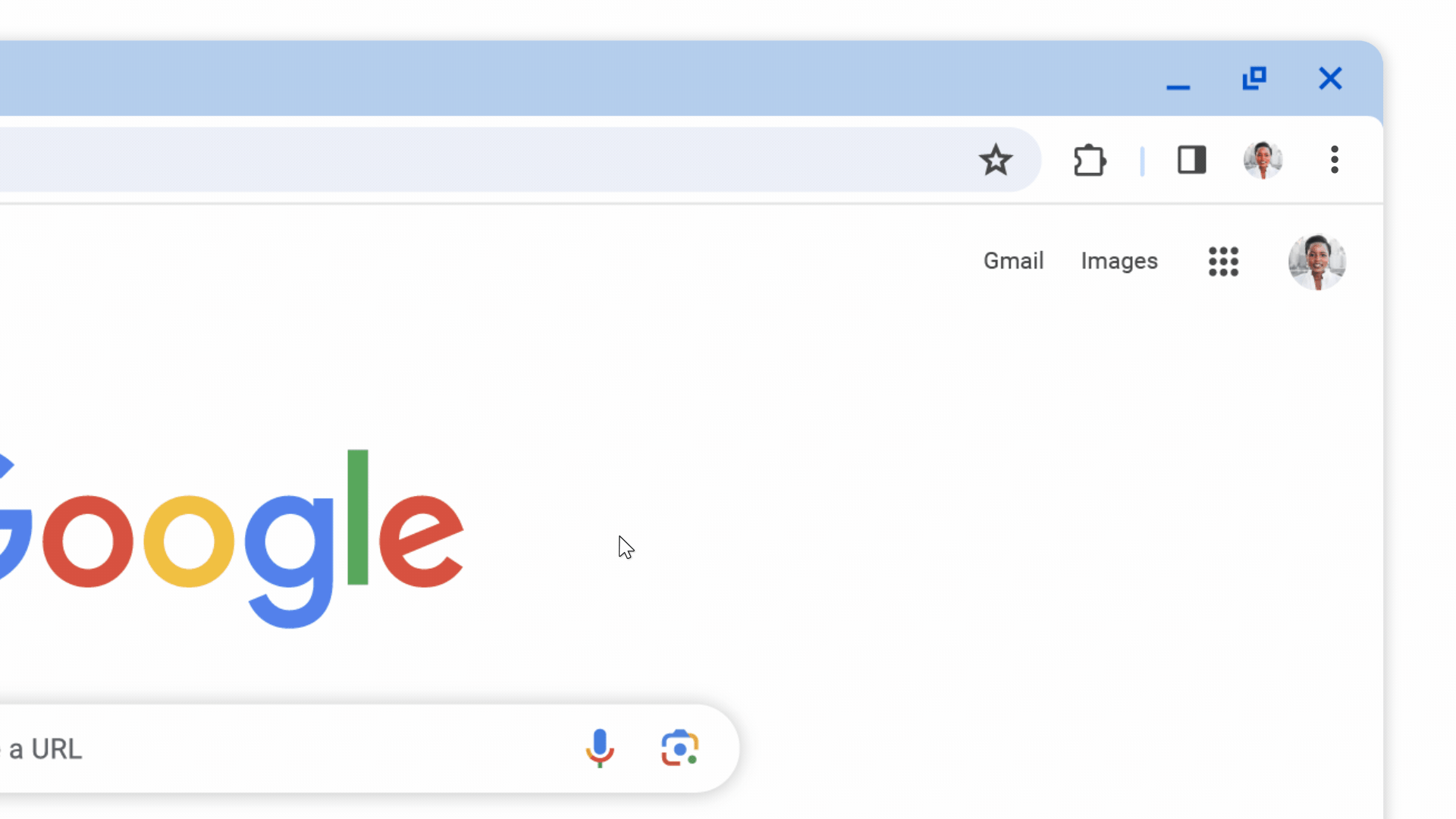
Google introduced performance controls for Chrome on desktops last year, including the Memory Saver mode. The latest update adds more details about tabs’ memory usage when you hover over them in Memory Saver mode.

If you’re a Microsoft Edge user, you might be familiar with the tab grouping feature, which comes in handy when you multitask. It helps you declutter and organize your tabs.
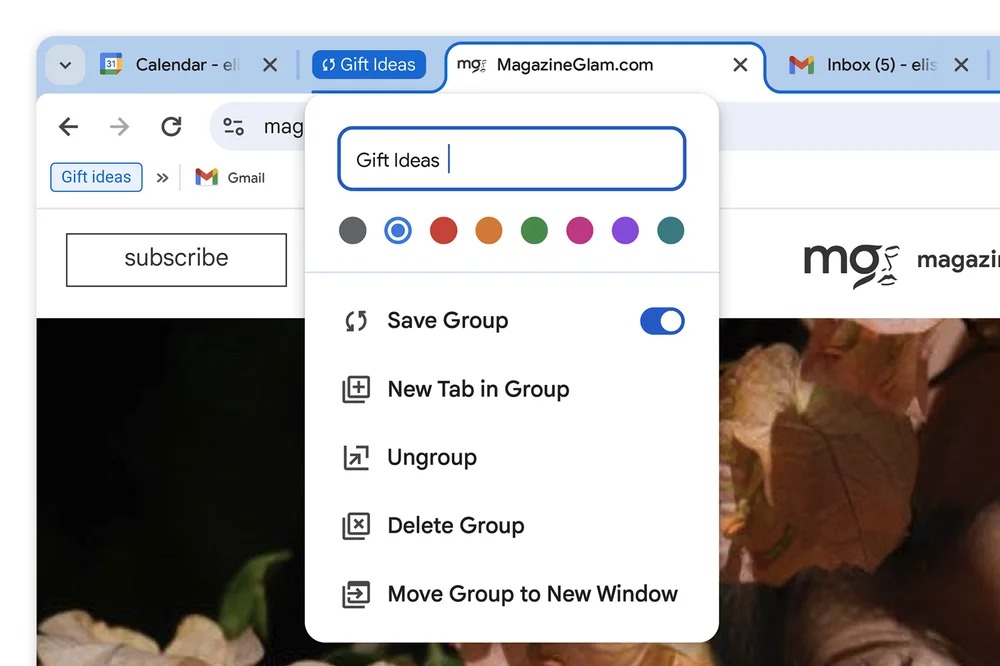
Now, Chrome on desktop also gets this tab grouping feature. You can keep a desired name for the tab group, and in a future update, you’ll also be able to save the group and continue on another desktop effortlessly.
