
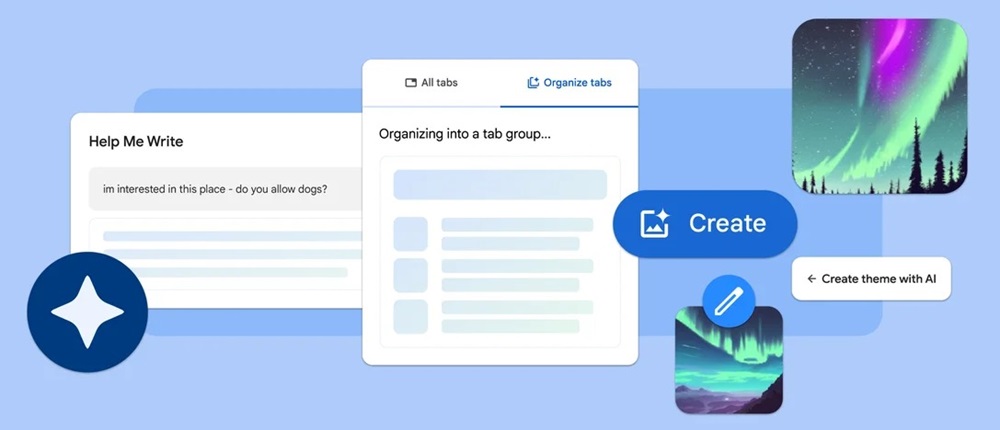
Google has announced exciting updates to Chrome (M121), featuring experimental generative AI capabilities to enhance your browsing experience while maintaining personalization.
Smart Tab Organization
With the new Tab Organizer feature, Chrome now suggests and creates tab groups based on your open tabs, making multitasking convenient.
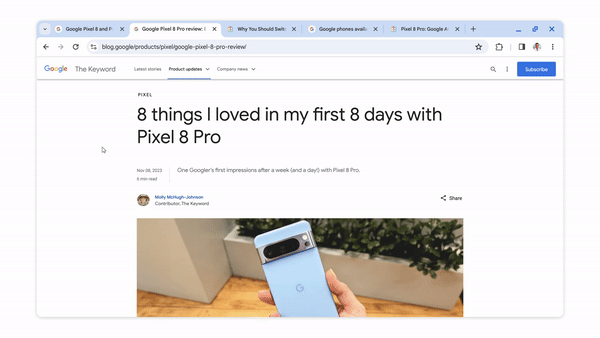
Simply right-click on a tab and choose “Organize Similar Tabs” or use the drop-down arrow next to your tabs. Chrome even proposes names and emojis for these tab groups for easy access.
AI-Personalized Browser Themes
Personalize your browser effortlessly with AI-generated themes. Chrome integrates a text-to-image diffusion model, allowing you to create custom themes based on subjects, moods, visual styles, and colors.
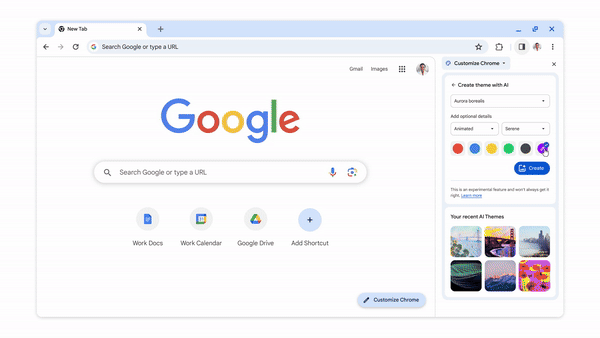
Visit the “Customize Chrome” side panel, click “Change theme,” and select “Create with AI.”
AI-Powered Web Writing Assistance
In the upcoming Chrome release, Google is set to introduce an AI-powered feature to assist you in writing confidently on the web.
Right-click on a text box, choose “Help me write,” and let AI kickstart the writing process for tasks like leaving reviews, crafting RSVPs, or making formal inquiries.
Availability
These new features will be available on Chrome for Macs and Windows PCs in the coming days, initially in the U.S. To access them, sign into Chrome, select “Settings” from the three-dot menu, and navigate to the “Experimental AI” page.
Note that these features are not available for enterprise and educational accounts at this early stage.
Commenting on the features, Parisa Tabriz, Vice President, Chrome, said:
Stay tuned for additional ways we’re incorporating AI and ML into Chrome this year, including the integration of our latest AI model, Gemini, designed to enhance your browsing experience with increased ease and speed.
