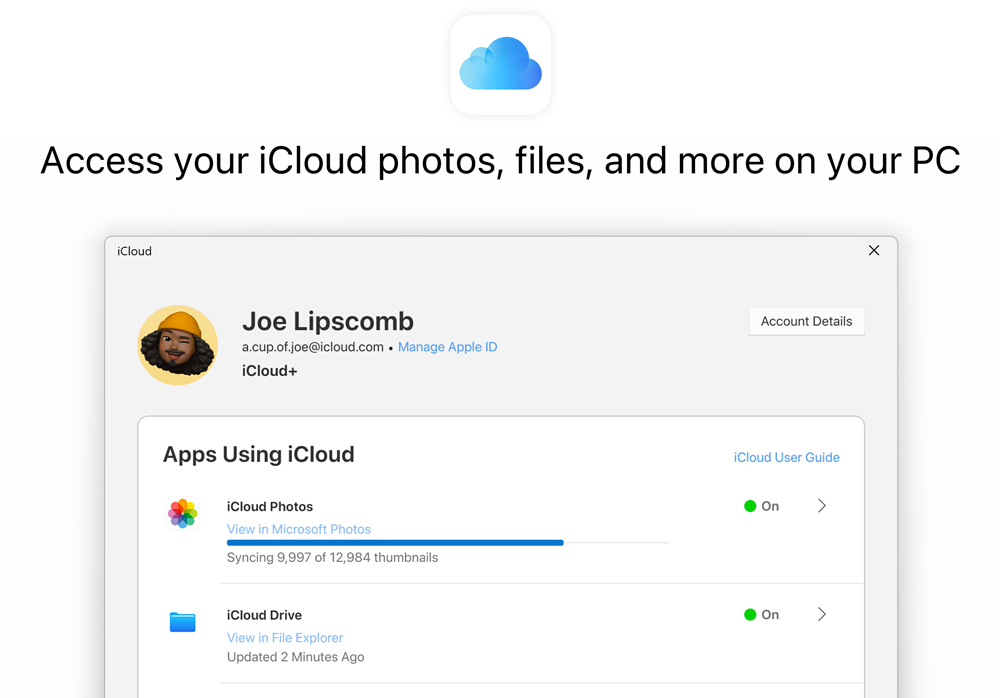
Apple has started rolling out an update for its iCloud app on Windows 10 and 11. This update brings a fresh look and new features, aiming to improve syncing and user experience for iPhone and iPad users.
The iCloud for Windows app has been revamped to make it easier to understand how content syncs between devices and where to find it on your PC. The updated app includes:
- A revamped setup process and interface
- Clear status updates on syncing progress
- Quick access shortcuts to iCloud content
- Better performance for syncing photos with Microsoft Photos
- Support for secure sign-ins with physical keys
- Reduced sign-in prompts
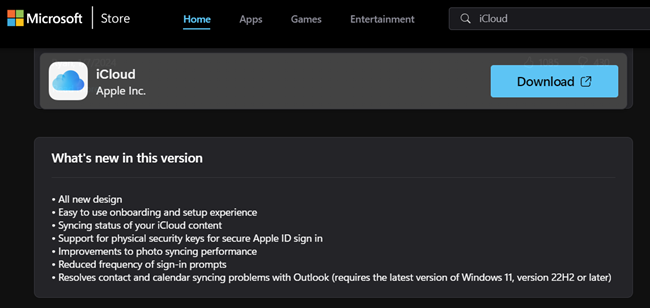
Features: iCloud for Windows app
With the iCloud for Windows app, you can access various content from your Apple devices on your Windows PC:
- iCloud Photos: Keep your photos updated across all devices, create shared albums, and view them in Microsoft Photos.
- iCloud Drive: Safely store and access files, and share them directly from File Explorer.
- iCloud Passwords: Manage passwords on your PC, sync them across devices, and generate time-based one-time passwords.
- iCloud Contacts, Calendars, and Bookmarks: Keep them up to date across all devices and view them in Outlook or other browsers.
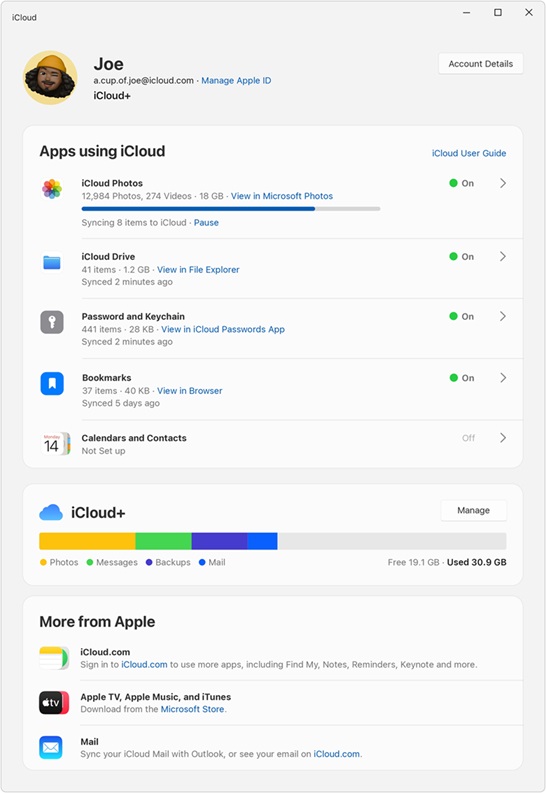
iTunes for Windows has been split into four separate apps
Apple Music brings lossless playback, synced lyrics, and 4K Music Videos. The new Apple TV app offers original Apple TV+ programming, purchased/rented content, and 4K playback with Subscription channels.
The Devices app allows updating, syncing, and backing up Apple devices, while iTunes remains the hub for Podcasts and Audiobooks.
Availability
The redesigned iCloud app is now available for Windows 10 and 11 users, downloadable from the Microsoft Store.
