
Samsung has announced the expansion of its Try Galaxy app to all Android devices, including Galaxy models, for the first time. This allows more users to explore the latest features of the Galaxy S24 series and One UI 6.1, previously exclusive to iOS users.
The Try Galaxy app now supports 20 languages and is available in 120 countries. Since its launch in 2022, it has garnered over 18 million cumulative downloads.
The updated Try Galaxy app introduces several new AI features:
Explore Galaxy AI Through Widgets and Tutorials
Users can simulate the experience of using a Galaxy S24 home screen within the app. Tutorials and interactive content assist users in navigating the latest interface.
A new widget on the home screen provides demonstrations of core AI-powered features, with short videos explaining their applications.
The widget highlights several new AI features:
Live Translate: Enables real-time, two-way call translations in 13 languages, breaking down language barriers for communication.
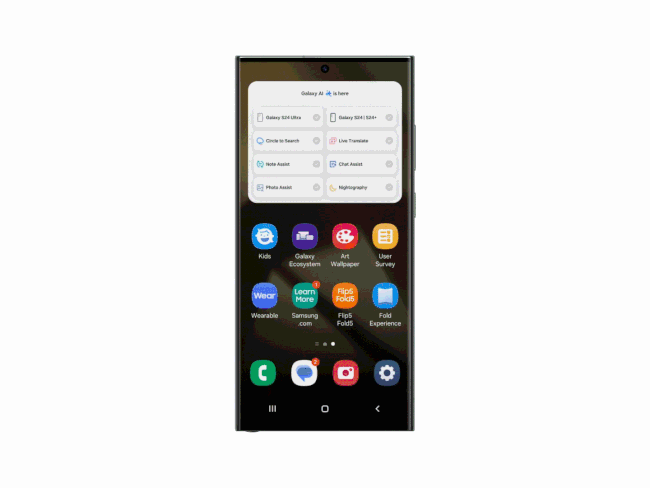
Note Assist: Offers AI-generated summaries, automatic formatting, spell check, and translations to streamline note-taking, with dense paragraphs transformed into bullet points for easy review.
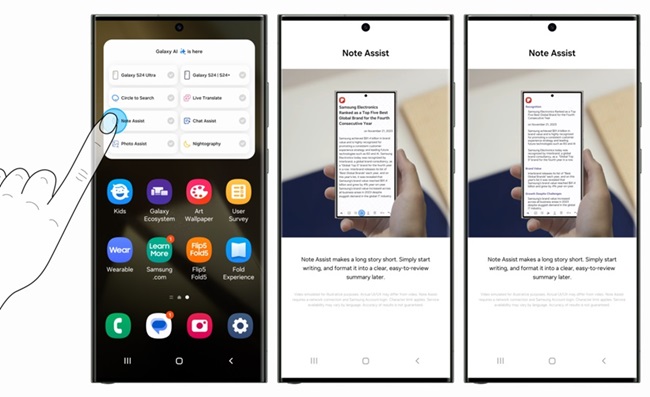
Chat Assist: Refine the tone of text messages for various occasions, from professional to casual. The Samsung Keyboard AI can also translate messages in real-time across 13 languages.
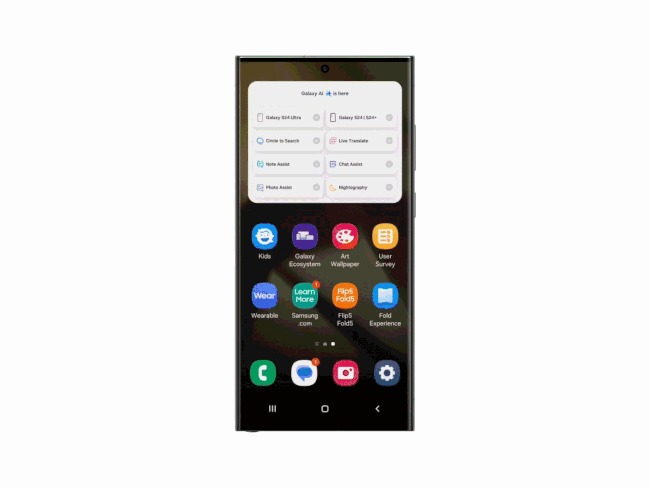
Photo Assist: Helps users capture perfect shots with features like Generative Edit for resizing and repositioning objects, Edit Suggestion for instant composition tweaks, and Erase Reflection to remove unwanted shadows.
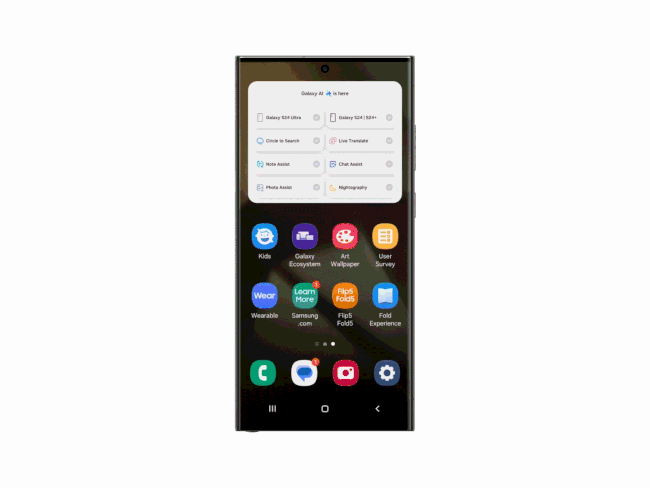
Circle to Search with Google: Allows users to search for items displayed on-screen with a simple circling gesture without switching apps.
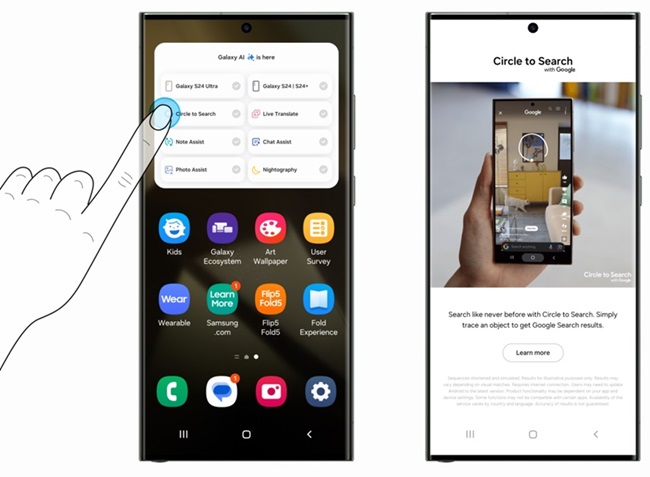
This feature provides instant search results based on the image circled, along with generative AI-powered overviews.
Advanced Camera Tools
The widget also provides tutorials on advanced camera tools of the Galaxy S24 series, including Nightography Zoom, Super Steady, and Portrait mode.
Other Updates
Users can explore new Galaxy Themes and Art Wallpapers, as well as informative cards introducing multi-device connectivity and Samsung Health features.
Introductory videos on foldable experiences with the Galaxy Z Flip5 and Z Fold5 are also available.
Availability
The Try Galaxy app is now available on Android devices with the latest version of Chrome. It is also compatible with Safari on iPhone 7 and above, with iOS 14 or higher.

It can be downloaded via QR code scan or by visiting trygalaxy.com. While optimized for Android, Samsung acknowledges potential variations based on device model, screen size, and settings.
