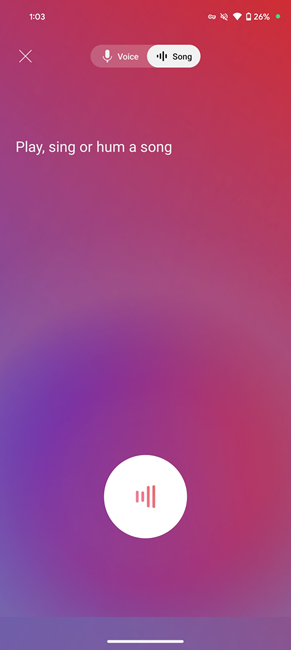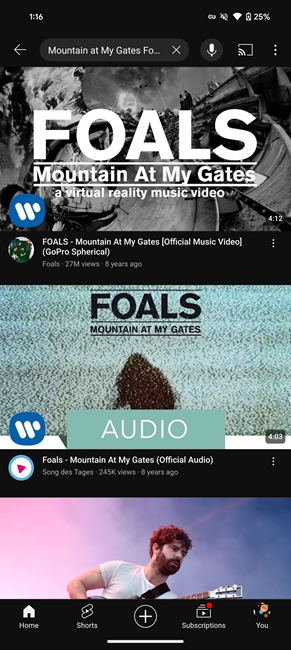YouTube Music is introducing a new song search feature on Android, as reported by 9to5Google. Now, when you launch the search function, you’ll notice a fresh “Song” tab alongside “Voice”.
This feature lets you play, sing, or hum, similar to Hum to Search in Google Search. Utilizing AI technology, YouTube matches the sound to the original recording.
Simply tap the search icon in the top-right corner, or use the dedicated button next to the voice search for quicker access. However, unlike Spotify, identified songs are not automatically saved to a playlist.

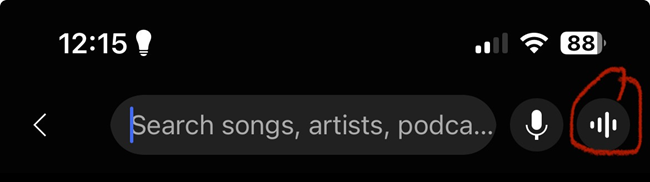
Song search has been long-awaited in YouTube Music, reminiscent of the old Google Play Music feature. Meanwhile, Google Assistant, Google Search, and Now Playing on Pixel devices also support this feature.
Here’s how to use YouTube’s Song Search feature:
1. Open the YouTube Music app.
2. Tap the search icon.
3. Choose “Search a Song”.
4. Hum, whistle, or sing for around 10-15 seconds.
5. YouTube Music will generate potential matches.
Although not immediately available to all users and devices, testing is ongoing for Android devices, with plans to expand to iOS devices.
This new way of identifying songs adds to the user experience, aligning with YouTube’s commitment to enhancing engagement. Earlier this year, YouTube Music and Premium surpassed 100 million subscribers.