

At its WWDC 2024, Apple showcased iPadOS 18, a significant update aimed at refining the iPad experience, alongside iOS 18.
Calculator on iPad
The new Math Notes calculator allows users to type or write out math expressions and see instant solutions. It includes graphing features, enabling users to write or type an equation and insert a graph with one tap.
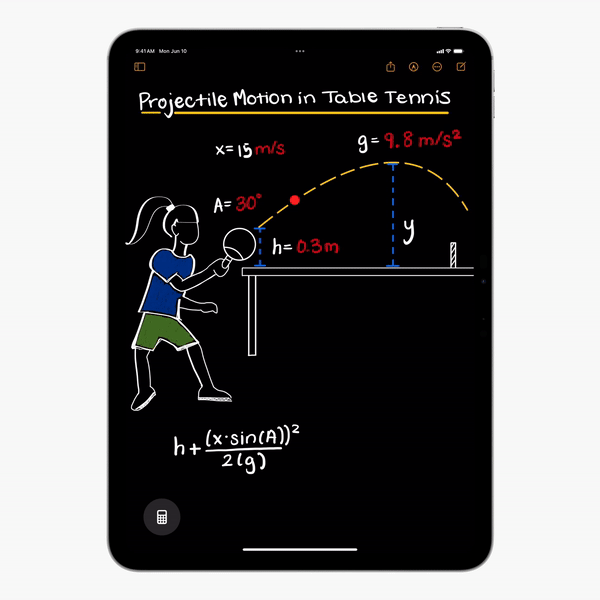
- Math Notes are accessible in the Notes app under the new Math Notes folder.
- The basic and scientific calculators also offer history tracking and unit conversions.
Handwritten Notes with Smart Script
Smart Script enhances handwritten notes with Apple Pencil, making them more fluid and legible by smoothing and straightening text in real-time.
- Users can easily edit handwritten text, add space, scratch out sentences, or paste typed text into handwritten notes.
- Typed text in the Notes app also gets improvements, with options to collapse sections and highlight text in five new colors.
Home Screen and Control Center Customization
iPadOS 18 offers more ways to personalize the Home Screen, app icons, and Control Center. Users can arrange app icons and widgets freely, choose light, dark, or tinted appearances, and opt for larger icons without names for a streamlined look.
The redesigned Control Center provides quick access to commonly used controls and allows adding controls from third-party apps using the new Controls API.
Redesigned Tab Bar for Easier Navigation
A new floating tab bar improves navigation by staying above app content and integrating with the sidebar. Users can reorder or add tabs from the sidebar, enhancing in-app customization.
Photos App Redesign
The Photos app has been overhauled to take advantage of the larger iPad display.
It features a simplified grid view, theme-based collections, and a new carousel view for daily highlights. Users can pin favorite collections and enjoy autoplaying content throughout the app.
Enhanced Messaging
Messages get updates for better expression and connectivity, including text formatting options, animated text effects, and redesigned Tapbacks. Users can schedule messages to send later.
Safari Improvements
Safari introduces Highlights and a redesigned Reader experience.
Machine learning helps summarize webpage content, show locations, or play music directly from articles. The new Reader view provides a streamlined presentation of articles.
New Privacy Controls
iPadOS 18 enhances privacy with options to lock and hide apps, manage app access to specific contacts, and pair Bluetooth accessories privately. Users can lock apps and move them to a hidden folder, ensuring notifications and content remain private.
Apple Intelligence Enhancements
- Writing Tools: Rewrite, proofread, and summarize text across various apps.
- Image Playground: Create animated, illustrated, or sketched images in seconds.
- Memories in Photos: Create storylines from photos and videos based on descriptions.
- Advanced Siri: More natural and contextually relevant interactions, with type-to-Siri functionality.
- Private Cloud Compute: Ensures privacy in AI processing, verified by independent experts.
- ChatGPT Integration: Access its expertise and image/document understanding capabilities across Apple’s platforms.
Additional Updates
- Passwords App: Securely stores credentials, verification codes, and security alerts.
- SharePlay Enhancements: Improved screen sharing with drawing and remote control features.
- Freeform: Easier idea organization and presentation.
- Gaming: Game Mode and Personalized Spatial Audio for immersive experiences.
- Calendar and Reminders Integration: View and manage events and tasks in one place.
- Apple Maps: Browse national park hikes and create custom walking routes offline.
- Accessibility: Eye Tracking for navigating iPad with eyes and Vocal Shortcuts for task automation.
Availability
The developer beta of iPadOS 18 is available through the Apple Developer Program, with a public beta next month. The official release this fall will support:
- iPad Pro (M4)
- iPad Pro 12.9-inch (3rd gen and later)
- iPad Pro 11-inch (1st gen and later)
- iPad Air (M2)
- iPad Air (3rd gen and later)
- iPad (7th gen and later)
- iPad mini (5th gen and later)
Apple Intelligence features will be in beta on iPhone 15 Pro, iPhone 15 Pro Max, and devices with M1 and later, as part of iOS 18, iPadOS 18, and macOS Sequoia this fall.
