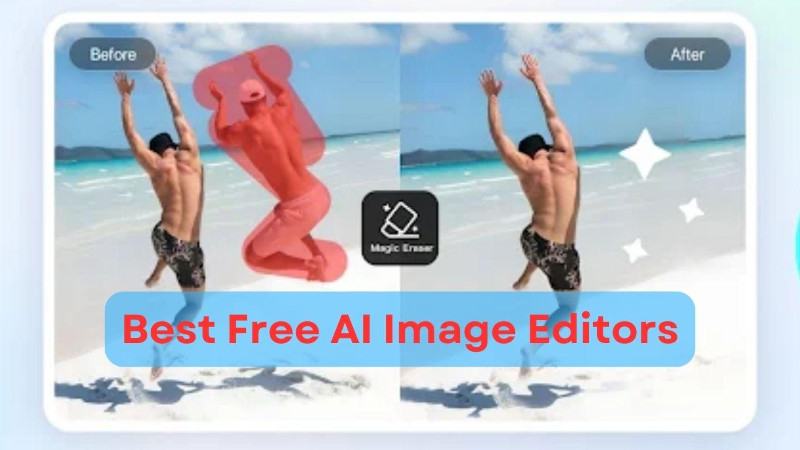
From generating images using prompts to removing people from the images, AI is doing wonders when it comes to its influence on image editing. How can you easily use AI to edit images? You can use AI photo editing apps to achieve these results. Such AI Photo editing apps are available on both Android and iOS platforms for free, let’s take a look at some of the best options.
If you’re looking for a good AI photo editing app, here are some of the best AI-powered options to make your task easier.
1. Lensa: AI & Art Photo Enhancer
Lensa was the main reason behind the artwork-styled profile images that our friends were uploading a few years ago. With Lensa’s powerful AI-enabled filters, you can turn any ordinary image into an art piece instantly.
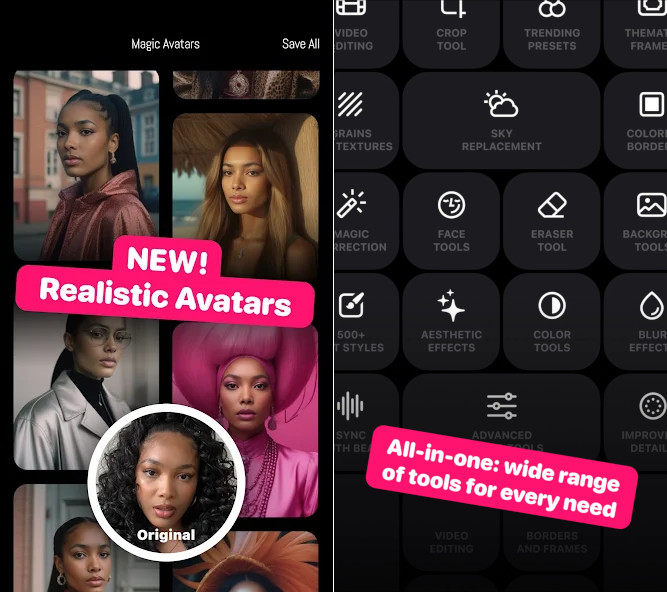
While Lensa offers some paid features, the impressive artwork filters are free. Other than the filters you can also use AI tools such as Magic Avatars, Sky Replacement, Face Retouching, and Background Blur on Lensa.
Download Lensa: Android | iOS
2. Picsart AI Photo Editor, Video Editor
Picsart is all in one photo editing app that has improved with AI. In the recent update, Picsart harnessed the power of AI to improve its already good image editing experience. With AI Picsart now has many new tools that are mostly free.
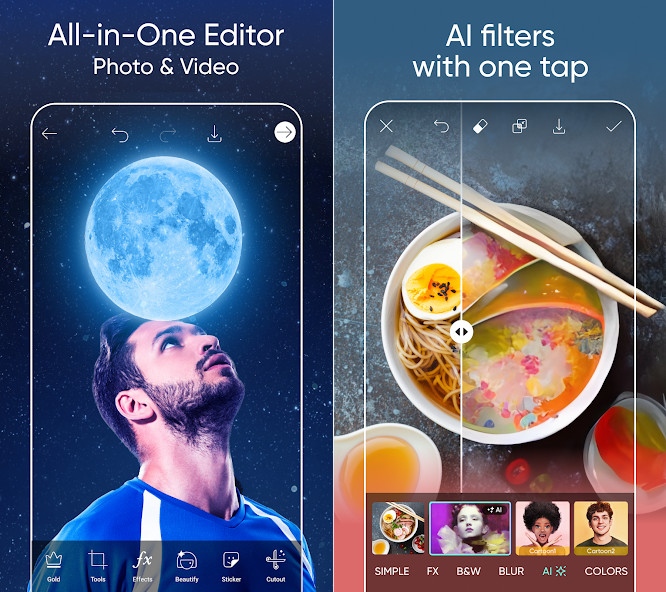
The list of AI image editing tools in Picsart includes amazing features such as Enhance, Background Removal, Image Generation, Replace an object, and Cartoonizer, which you can use to create your own unique avatars.
Download Picsart: Android | iOS
3. Fotor AI Photo Editor, Collage
Do you want to know what your future baby looks like? Or do you want to create your own Anime avatar? If you do, then Fotor has got you covered. Fotor provides fun tools such as AI Baby Generator and AI Cartoonizer to edit and create images like none other.
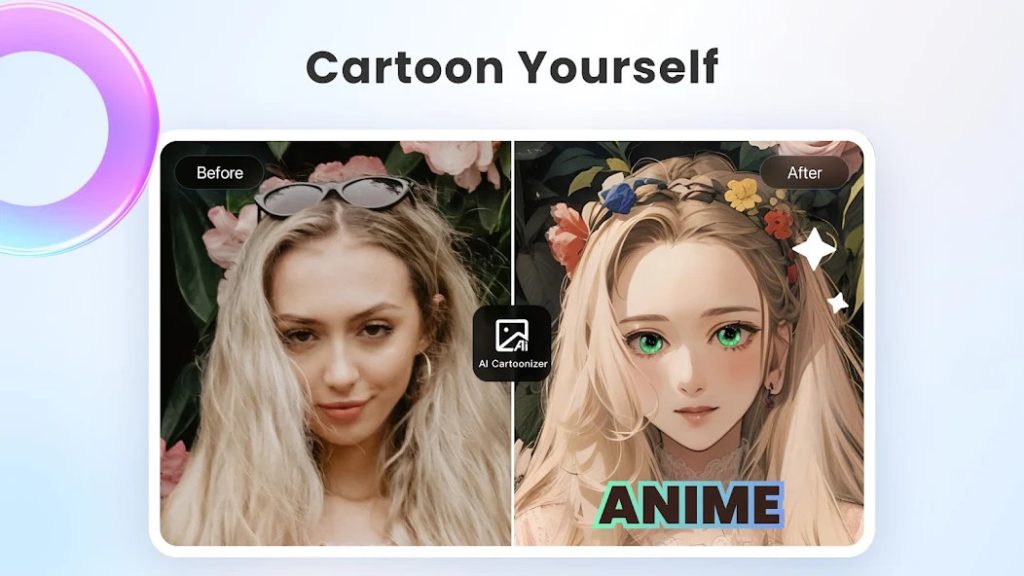
Fotor also offers several other AI tools, such as AI Photo Enhancer, AI Art Generator, AI Remove Objects, and AI Image Upscaler at the tip of your finger.
Download Fotor: Android | iOS
4. PhotoDirector: AI Photo Editor
Editing a photo is one thing while it’s static, but PhotoDirector can give your images life with its AI-powered photo animation tool. There is a fleet of effects that you can use to animate your images, and most of them are free to use.
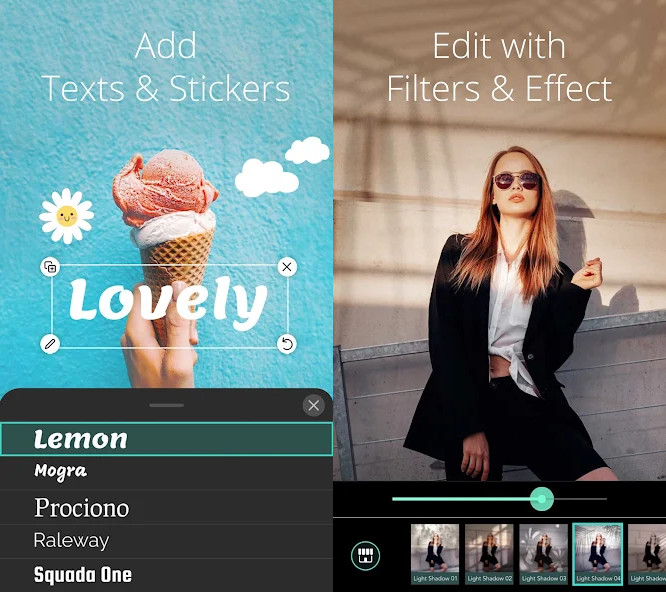
In addition to animation, PhotoDirector offers many other AI image editing tools. These features include AI Sky Replacement, AI Object Removal, AI Anime Filter, AI Avatar, and hundreds of stickers.
Download PhotoDirector: Android | iOS
5. Remini – AI Photo Enhancer
Want to see how you’d look in a particular outfit before buying it? Or maybe you need a professional headshot without the cost of a photoshoot? Remini’s AI tools can help. It has features such as clothes swaps and professional shots that can turn any ordinary image into a professional photo shoot.
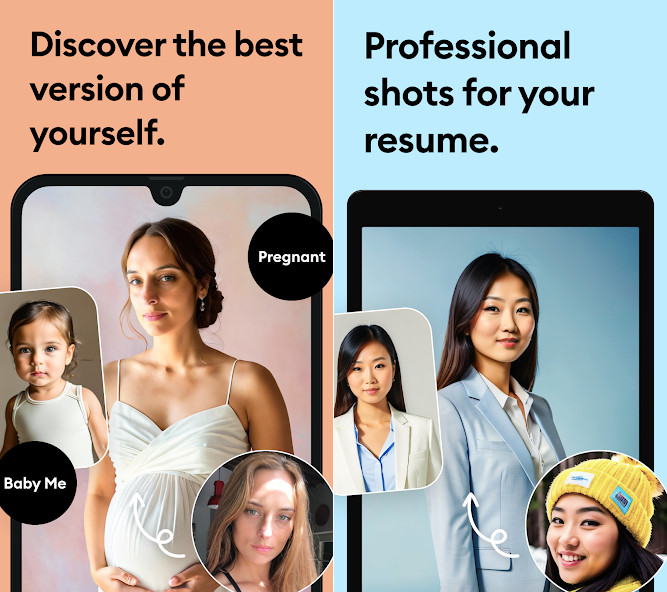
The list of amazing features does not stop there, Remini can also generate a timelapse video from just one selfie where you can see yourself age. Pretty cool if you ask me, and one of the unique features of the app that uses the power of AI to give you nearly accurate results.
Download Remini: Android | iOS
6. YouCam Perfect – Photo Editor
As the name suggests, YouCam Perfect gets you one of the best AI-powered selfies with real-time processing in aspects such as Smoothening, Face shape, Face glow-up, and much more when you are taking selfies.
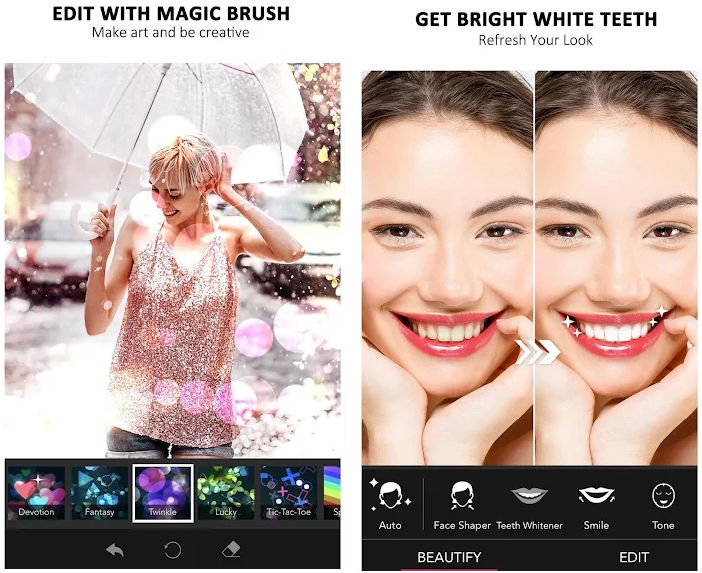
Even after taking one, you have the power to edit every minute detail such as AI Skin Smoother, AI Blemish Remover, AI Makeup, AI Object Removal, AI eye, and AI smile Enhancements using the powerful AI processing within YouCam Perfect. The app is mostly free to use, with a paid tire that gives you certain extra editing tools.
Download YouCam Perfect: Android | iOS
7. Google Photos
One of the best AI-powered image editing apps is the one you already have on your Android phone and is available for iOS devices as well. That’s right, Google has enabled powerful AI editing tools such as Magic Eraser and Object Removal in Google Photos that feel like magic.
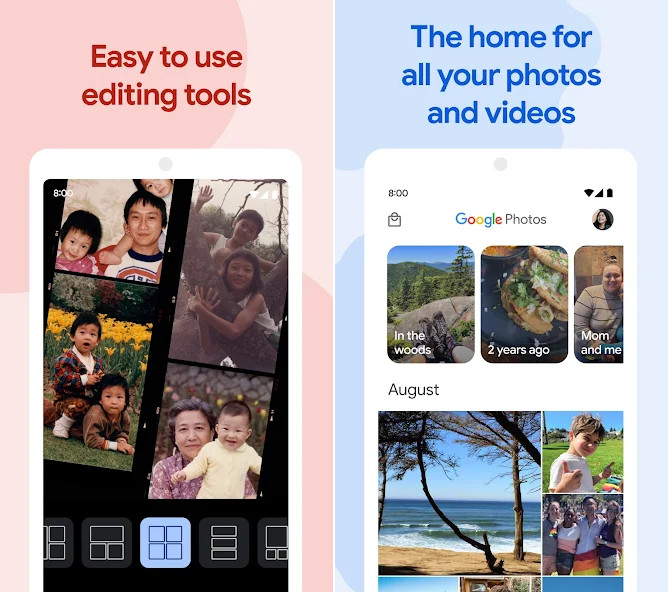
While some of the devices and features are still in the rollout phase, Google is known to enable most software features at its disposal for all the devices out there. And not to mention, the Google Photos app is not only limited to image editing, but it is all set to get AI-powered video editing tools as well.
Download Google Photos: Android | iOS
Wrapping Up
AI is a powerful tool, and it can ease up most chores if you have the right tools at your disposal. With the growing importance of social media presence, the right image-editing tools are becoming more important. This list of the Seven best free AI-enabled editing tools will come in handy to grow your social media presence better with great edits with the least effort.
Contributed by Keval Shukla, a freelance tech journalist who covers a range of topics from how-to guides to the latest gadgets. When he’s not writing, you can find him hiking in the mountains or tweeting about tech.
