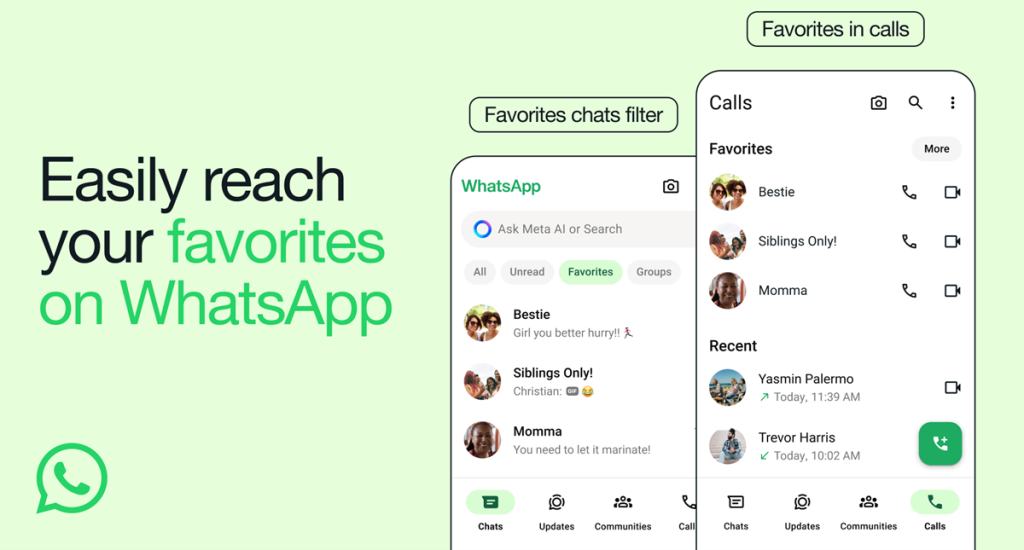
WhatsApp has introduced a new feature called ‘favorites’ to help users quickly access their preferred contacts. This feature allows users to place their favorite contacts at the top of the calls tab and use it as a filter for text messages.
According to WhatsApp, users can manage their favorites directly from the app settings and rearrange them as needed.
To add contacts or groups to your ‘favorites’:
- From the chats screen, select the ‘favorites’ filter and choose your contacts or groups.
- In the calls tab, tap ‘Add favorite’ and select your contacts or groups.
- Manage your ‘favorites’ in settings by navigating to Settings > Favorites > Add to Favorites, where you can reorder them anytime.
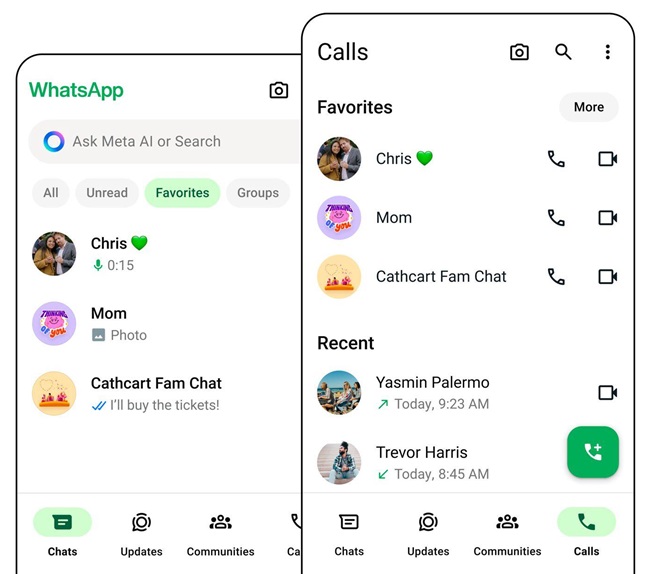
This new feature aims to simplify access to important contacts across chats and calls, ensuring users can quickly connect with those who matter most.
WhatsApp has also recently introduced ‘context cards’ to address concerns about receiving invites from unknown users to groups.
Availability
The ‘favorites’ feature is currently rolling out to users and will be available to everyone in the coming weeks.
Announcing the feature on his WhatsApp channel, WhatsApp CEO Will Cathcart posted,
We’re continually enhancing WhatsApp for easier navigation. Now you can quickly locate the individuals and groups that are most important to you by adding them to your ‘favorites,’ ensuring they appear at the top of your calls tab and as a new chat filter.

