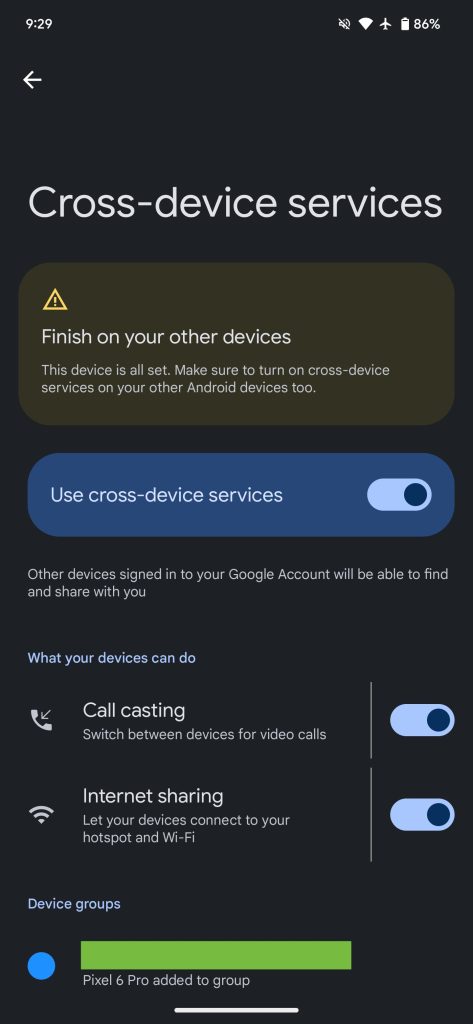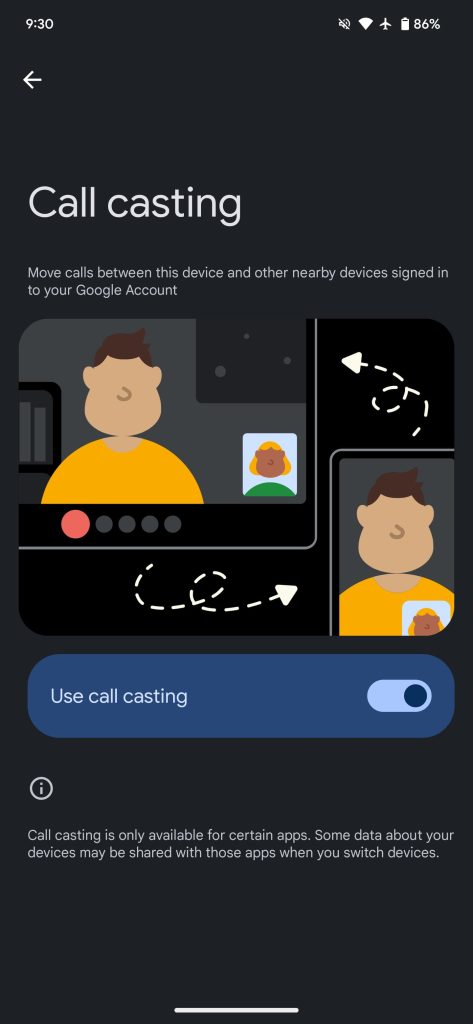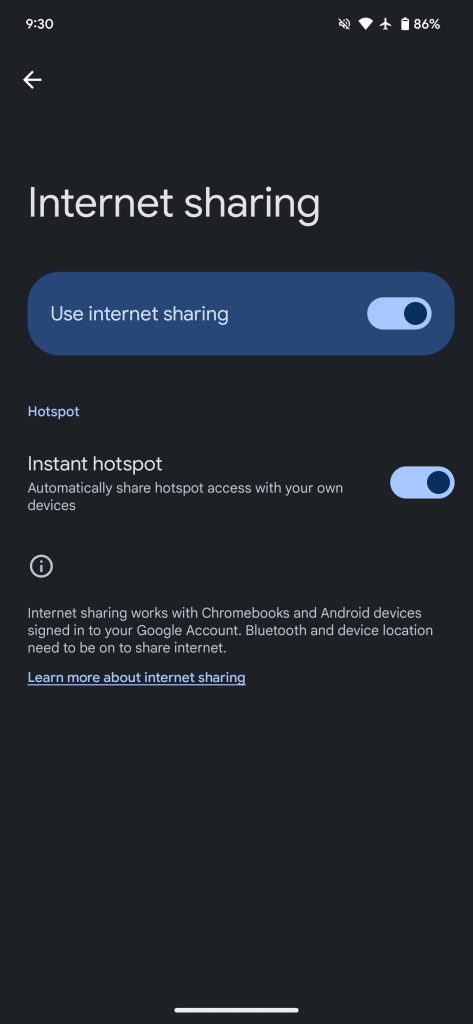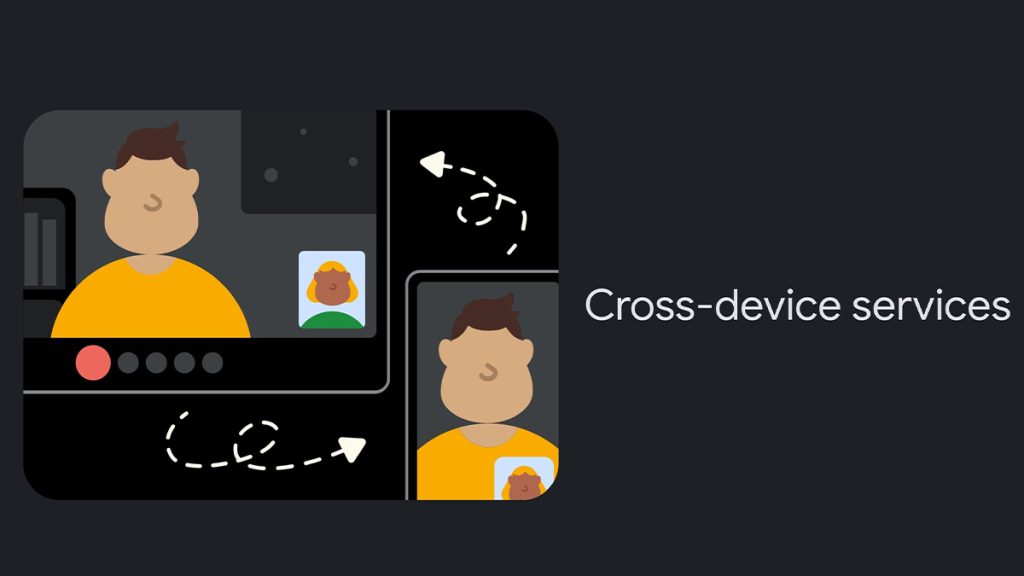
Google has started rolling out Cross-device services, allowing Android users to switch between devices without interrupting their tasks.
According to 9to5Google, this feature, part of Google’s Better Together initiative, introduces two main capabilities: Call Casting and Instant Hotspot.
Cross-device Services offers two new features on Android devices:
Call Casting
Allows moving calls between your device and other nearby devices signed in to your Google Account.
Currently, this supports only Google Meet, enabling you to cast video calls between Android phones, tablets, or desktop browsers. Some data about your devices may be shared with apps during the switch.
Internet Sharing (Instant Hotspot)
Automatically shares hotspot access with your signed-in devices, including Chromebooks and Android devices.
For this to work, Bluetooth and device location must be enabled. Note that this feature is not available on Samsung devices; Samsung users should use the auto-hotspot feature instead.
How to Enable Cross-device Services
To enable these services, go to Settings > Google > Devices & sharing > Cross-device services and create a device group by turning on Call Casting and Instant Hotspot on your devices.
You can toggle each feature on or off individually, and your device groups will be displayed on the main Cross-device services page. Note that Bluetooth must be enabled, and a Google Account must be signed in on both devices.
Availability
Currently, these services are included in version 24.28.34 of Google Play Services, which is in beta. A broader rollout is expected soon.
However, Cross-device services are not available on Android Go devices and require two or more devices running Android 11 or higher.