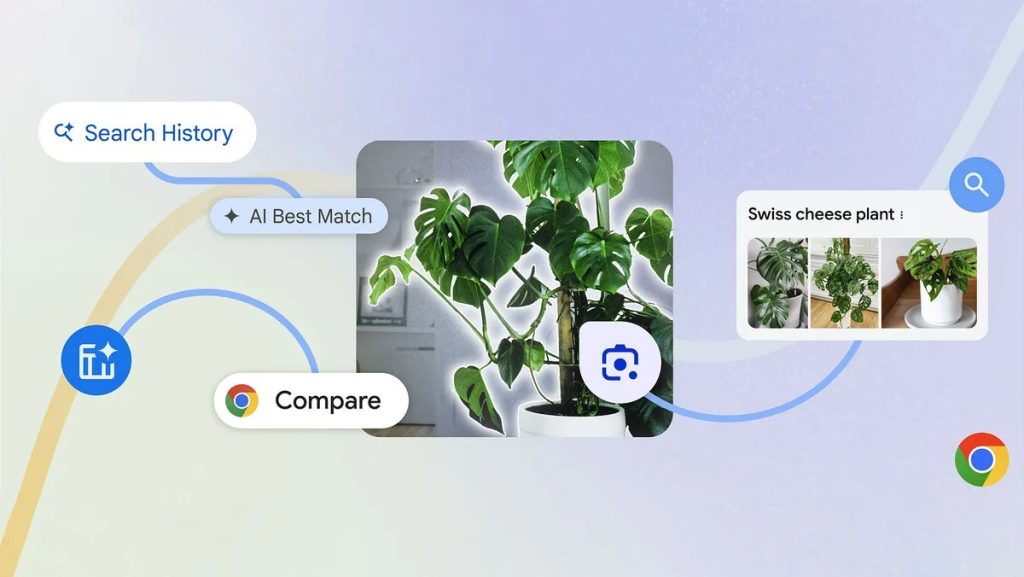
Google has announced three new AI features for Chrome, utilizing the latest Google AI and Gemini models. These additions build on previous generative AI features introduced in January, which included writing assistance, tab organization, and custom theme creation.
The new features are as follows:
Google Lens in Chrome Desktop
The latest Chrome update will integrate Google Lens capabilities directly into the desktop browser.
Users can select, search, and ask questions about anything on the web without leaving their current tab. By clicking the Google Lens icon in the address bar or using the right-click menu, users can highlight any area of interest.
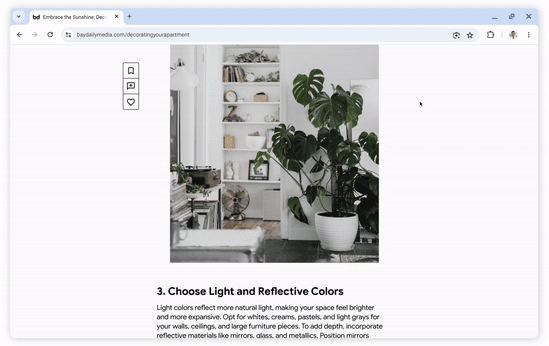
Visual matches and results will appear in the side panel, where multisearch options allow for refining searches by color, brand, or other details. AI Overview responses will provide relevant information from across the web based on the user’s queries.
Compare Products with Tab Compare
Chrome will soon introduce a new feature called Tab Compare, designed to simplify online shopping by generating a comparison table from multiple tabs.
This feature, will gather product specs, features, prices, and ratings into one tab, eliminating the need for back-and-forth tab switching.
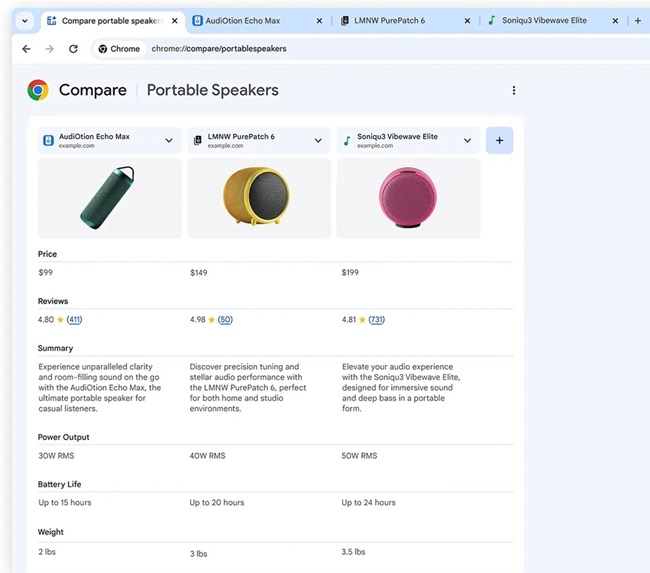
For instance, when shopping for a new Bluetooth portable speaker, users will be able to see all essential details in one place, making it easier to make informed decisions.
Rediscover Browsing History
Google is enhancing Chrome’s history feature with AI to allow more natural, conversational searches for previously visited sites.
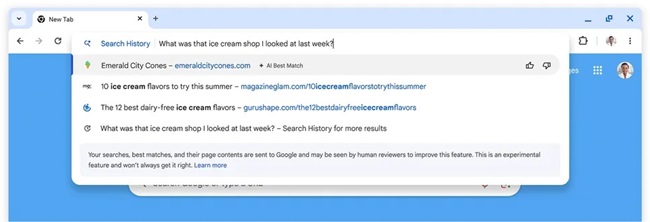
Users can type queries like “What was that ice cream shop I looked at last week?” to retrieve relevant pages from their browsing history.
This feature is optional and can be enabled or disabled in settings, and it will exclude any browsing data from incognito mode.
Availability
- Google Lens in Chrome Desktop: Rolling out with the latest Chrome update in the next few days.
- Tab Compare: Launching in the U.S. within the next few weeks.
- Rediscover Browsing History: Available in the U.S. in the coming weeks.
Announcing the updates, Parisa Tabriz, Vice President of Chrome, said,
With AI, Chrome is making it easier to quickly get things done and find the information you want. Our goal is to keep enhancing your browsing experience through the power of AI — and there’s much more to come.
