
Google has announced a series of updates for its video calling service, Google Meet, aimed at enhancing user experience. Google said the updates bring a new interface and features to make connecting with friends, family, classmates, or coworkers easier and more engaging.
Improved Access to Advanced Features
The updated Google Meet now sports a refreshed look, making it simpler to start or receive video calls, as well as schedule meetings.
The interface is consistent across devices, ensuring that users familiar with the mobile version will find the new layout intuitive.
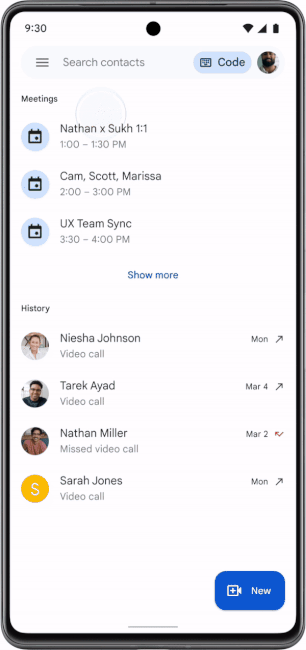
Key features like live captions, which support over 70 languages, are now more accessible. Additionally, real-time chat within video calls allows for seamless link sharing and continued engagement, even when speaking isn’t an option.
Enhanced Self-Expression with Effects and Emojis
To add a personal touch to your video calls, Google Meet now allows users to stack effects, including backgrounds, filters, and accessories, making it easy to customize your appearance.

The update also introduces emoji reactions, enabling you to express yourself during large group calls without interrupting the conversation.
Emojis like thumbs up 



Screen Sharing for Better Collaboration
With this update, users can now share their screen on both iOS and Android devices. This feature allows presenting photos, videos, presentations, and other content during calls, making it useful for collaboration, catching up with friends, or providing remote tech support.
On-the-Go Mode for Mobile Users
Google Meet now supports an on-the-go mode on Android and iOS, offering an audio-only experience with larger call control buttons.
This mode is perfect for users who need to take calls while walking, driving, or using public transportation, minimizing distractions.

Additionally, the call transfer feature allows you to switch your video call between devices, such as from your phone to your tablet, without any interruption.
Availability and Rollout
These updates will be gradually rolled out to Google Meet users over the coming months.
Google advises users to keep their Meet app updated to access new features as they roll out. If participants in a video call are using different versions of the app, the call will default to the older version.
