

MSI is a household name in the world of gaming and their gaming laptop portfolio is quite well known. At the lower-end of this portfolio is their Thin-series of gaming laptops, and we are reviewing the 2024 model of Thin A15 B7V. Featuring an AMD Ryzen 7000-series processor and NVIDIA RTX 40-series GPU, the MSI Thin A15 promises good performance without an absurd price tag. What are the compromises that MSI has made to achieve this performance? Read in my review to find out.
Design and Lighting

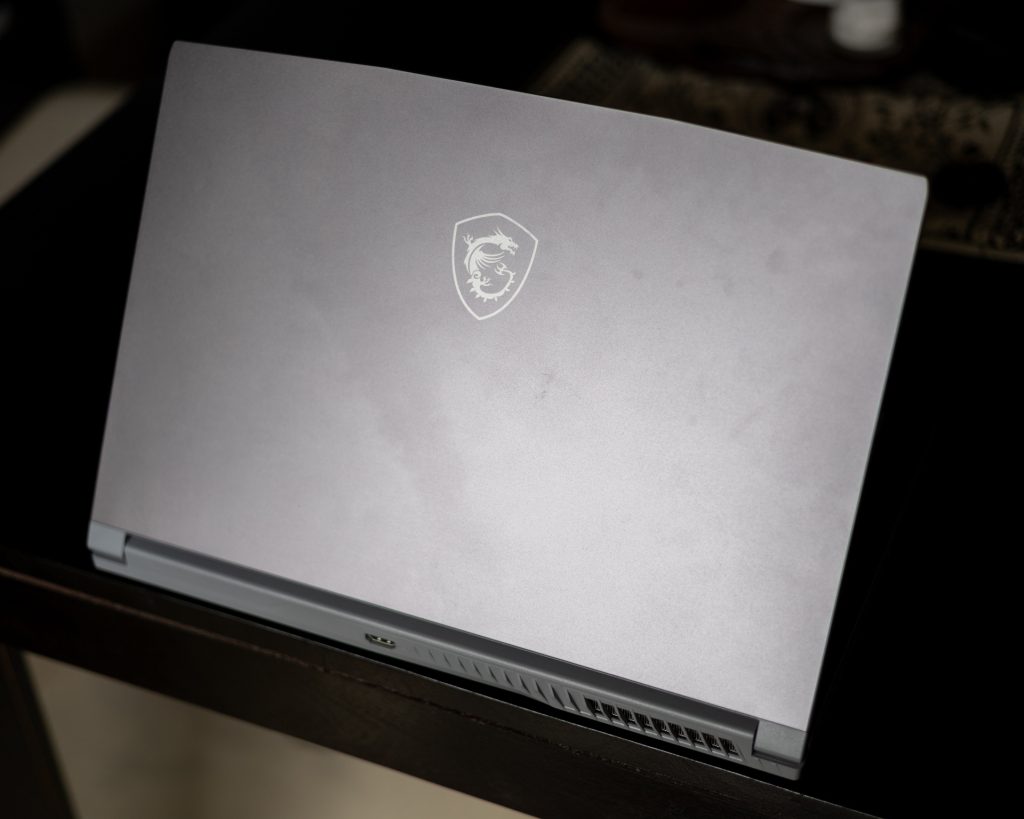
Compared to the various gaming laptop models offered by MSI, the Thin A15 features a more understated design overall. The laptop is offered in a single Grey colour option without any attention-seeking gaming accents. For branding, there is a single MSI Dragon logo on the lid and a “MSI” text on the bottom bezel of the display. The lid does feature a slightly angular design that adds a bit of flair, however beyond that, the design is quite normal.


The chassis is made out of plastic entirely, and the quality is fine. There is a decent amount of chassis flex for the keyboard deck and the lid, but it is nothing problematic. For its price-range, the laptop is fairly thin, measuring 21.7mm and it weighs 1.86Kgs. The hinge is not as tight as I would have liked, and opening the lid with one-finger is just barely possible. If I had to pick an issue with the laptop’s design, it would certainly be the bezels. For a laptop released in 2024, the top and bottom bezels are too large and makes the laptop look quite dated.
For lighting, the laptop does feature a single-zone backlit keyboard, however it is fixed to only one colour – Blue. The WASD keys in particular are translucent in design, which does add to the gamer aesthetic.
Display and Audio
For the display, the Thin A15 features a 15.6 inch, 16:9, IPS-Level display with a resolution of 1920×1080 and a maximum refresh rate of 144Hz. For gaming, the display is perfectly adequate, offering fast refresh rates and a good resolution. It is an IPS-level display, so the viewing angles were good. The colours and contrast were good enough for gaming, I did not have any issues with the pixel response time either.
I do wish MSI had introduced a 16:10 display, and they could certainly implement it into the current design if they just reduce the bottom bezel.
For audio, the laptop features two 2W speakers that are downward firing. They get moderately loud and remain mostly distortion free. The stereo separation is noticeable too. Regarding the quality, they sound alright. The bass feels lacking, however the mids and treble are fine. The laptop also comes with the DTS app pre-loaded, if you are into that.
Performance and Thermals
The performance is definitely one of the strengths of the MSI Thin A15. Under the hood is an AMD Ryzen 7 7735HS processor with built-in Radeon 680M Graphics, along with an NVIDIA GeForce RTX 4060 laptop GPU. They are paired with 16GB of DDR4 4800 MT/s RAM and 1TB WesternDigital SN560 M.2 PCIe Gen 4 SSD.
The Ryzen 7 7735HS is an 8-core/16-thread processor that is based on AMD’s Zen 3+ architecture and is built on TSMC’s 6nm process node. It runs with a base clock of 3.2GHz and can boost up to 4.75GHz.
While the CPU does feature integrated graphics, the real performance comes from the dedicated GPU which is the NVIDIA GeForce RTX 4060 Laptop GPU. With a maximum boost frequency of 1470MHz and a TDP of up to 45W with Dynamic Boost, the RTX 4060 offers a great balance of performance and price. In lighter E-sports titles such as CS:GO and Valorant, the laptop performs well, and in heavier AAA titles, the laptop provides an enjoyable experience. The GPU also supports DLSS 3 and has better Ray-tracing capabilities, which noticeably enhance the gaming experience in supported games.
When it comes to thermals, MSI has done a good job of keeping the temperatures under control, with multiple heatpipes and a good amount of venting. At maximum speed, the fans do get quite loud however, so I would definitely recommend using headphones or earphones when gaming.
Here are some benchmarks:
Keyboard and Trackpad
This is an area that I feel where MSI did not execute well for the Thin A15. Let’s start with the keyboard.
The biggest complaint I had with the keyboard is that the keys feel a bit too flimsy. The layout is fine, and the key spacing is good. The travel distance is adequate and pressing down did not feel too mushy. My accuracy while typing was reasonably good, however the keys wobbled quite a bit. So typing did not feel particularly great.
The trackpad is definitely the weakest point of the laptop. It is small, and not built well. The surface is smooth and the tracking was accurate. However, the click mechanism felt cheap and I disliked using the trackpad. I would strongly recommend using a mouse, which is expected when using a gaming laptop anyways.
Ports and Connectivity
When it comes to ports and connectivity, MSI has done a pretty good job. Here are all the ports available with the Thin A15.
- 1x Type-C port (USB3.2 Gen2 / DP) with PD charging
- 3x Type-A USB3.2 Gen1 ports
- 1x HDMI 2.1 port (8K @ 60Hz / 4K @ 120Hz) (Rear facing)
- 1x RJ45 ethernet port
- 1x Mic-in and 1x Headphone-out port
- 1x Kensington lock
This is a healthy amount of ports for a gaming laptop and I especially like the rear-facing HDMI port
For connectivity, the laptop supports 802.11 ax Wi-Fi 6E and Bluetooth v5.3. I faced no issues with connecting to the Wi-Fi, and Bluetooth connectivity was fine too.
Battery
Keeping the Thin A15 alive is a 3-cell 52.4 Whr battery that charges via the included 120W charger. You can also charge the laptop via the USB Type-C port with a compatible USB PD charger, which is really convenient in my opinion.
Laptops with discrete GPUs inside typically don’t have the strongest battery life, however I did expect a little more out of the Thin A15. With light to medium use (Which includes mostly some web browsing, word processing and media consumption), I was able to get about 5 hours of battery life. In PCMark 10 Battery Benchmark, the laptop scored 4 hours and 14 minutes.
Conclusion
As spec-ed, our MSI Thin A15 can be purchased from online retailers at Rs. 93900. In my opinion, that is a good price for the amount of performance the laptop offers. The design is understated, the display is good, and it comes with plenty of ports. The keyboard and trackpad are the main weaknesses, but that can be fixed easily with an external keyboard and mouse. The build-quality and battery life could also be better, but for the price, I wouldn’t complain too much.
All in all, the MSI Thin A15 is a good option for gamers who are looking for gaming laptops under 1 lakh. You can check it out here on Amazon and on Flipkart.
