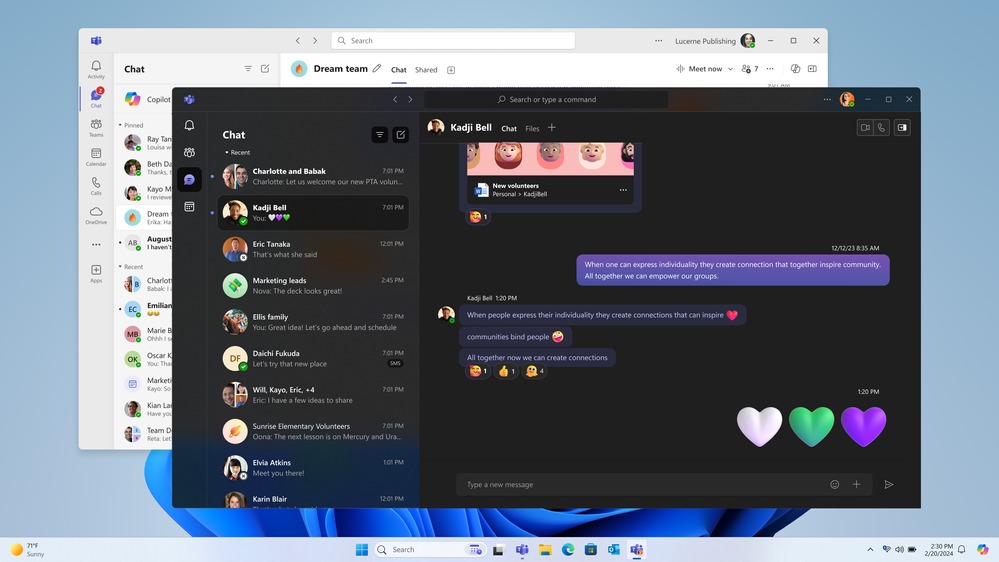
Microsoft has announced the launch of a unified Teams app that integrates work, personal, and education accounts into a single platform. Previously, users had separate Teams apps for work or education and another for personal use.
Key Features of the Unified Teams App
Single Access Point: Manage work, personal, and education accounts from one app. To switch between accounts, select your profile picture located in the upper-right corner. Accounts will appear in side-by-side windows within the app.
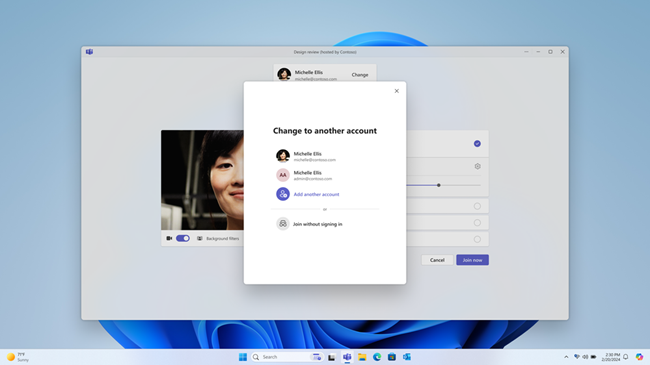
Account Selection: Easily choose which account to use or join as a guest when joining a Teams meeting. This feature simplifies connecting for both professional and personal meetings.
Personal Use: Users on Windows 10 and Mac can use Teams for personal purposes at no cost.
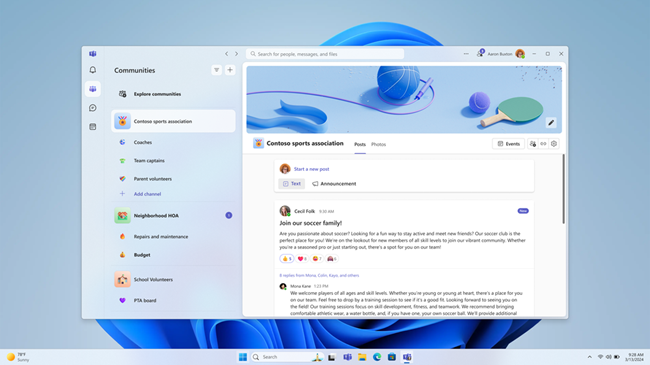
This includes scheduling free meetings, inviting participants via a join link, and creating Communities for group activities such as fantasy football leagues or school parent organizations, with features for calling, chatting, and file sharing.
Availability
The updated Teams app is available for download on Windows 11, Windows 10, Mac, and mobile devices (Android and iOS).
Existing desktop users will receive the update automatically. New users can download the app from the official Microsoft website.
