
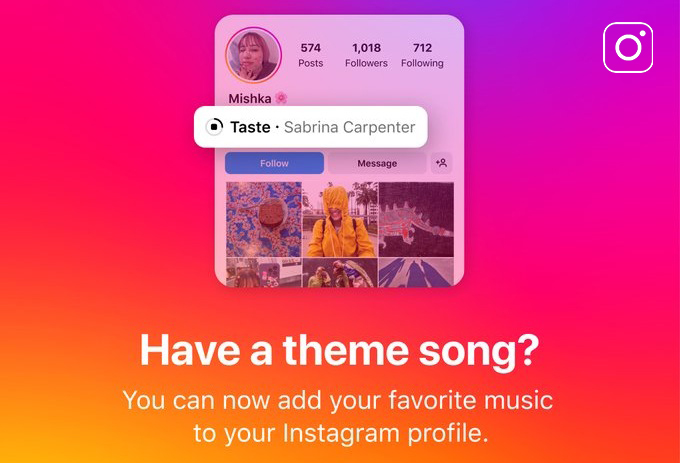
Meta-owned Instagram today introduced a new feature that lets users add a song to their profile, similar to Myspace in the early 2000s. This new addition allows users to express themselves through music by displaying a chosen song on their profile.
How to Add a Song to Your Instagram Profile
1. Go to your Profile tab and select “Edit profile.”
2. Tap “Add music to your profile.”
3. Search for your preferred song or browse the “For You” section.
4. Select the song and choose a 30-second clip to play on your profile.
This feature is available to all consumer and Creator accounts. When users tap the play button, only a 30-second clip of the song will play.

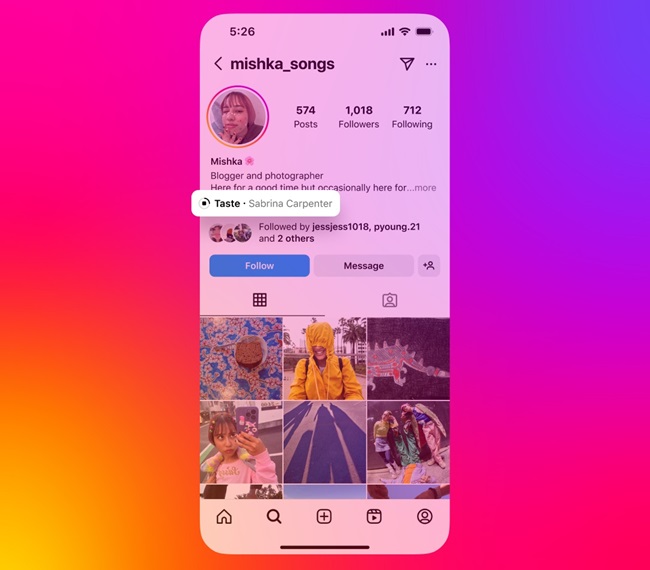
Previously, profiles were limited to text fields such as name, pronouns, bio, links, and banners. The new music feature adds a lively touch, allowing users to showcase their favorite song. Instagram’s music library includes a wide range of artists, and users can select a specific part of the song to be played.
In addition to this update, Instagram has recently introduced other music-related features, including the ability to add up to 20 tracks to a single reel, the Add Yours music sticker, and the option to include music in carousel posts with photos and videos.
Availability
The song addition feature has begun rolling out. If you do not see it on your profile, make sure to update your app to the latest version.
