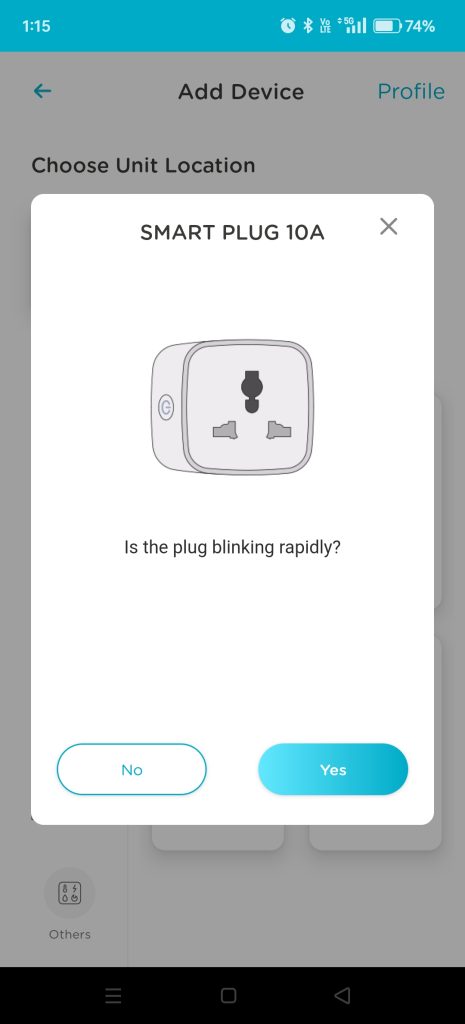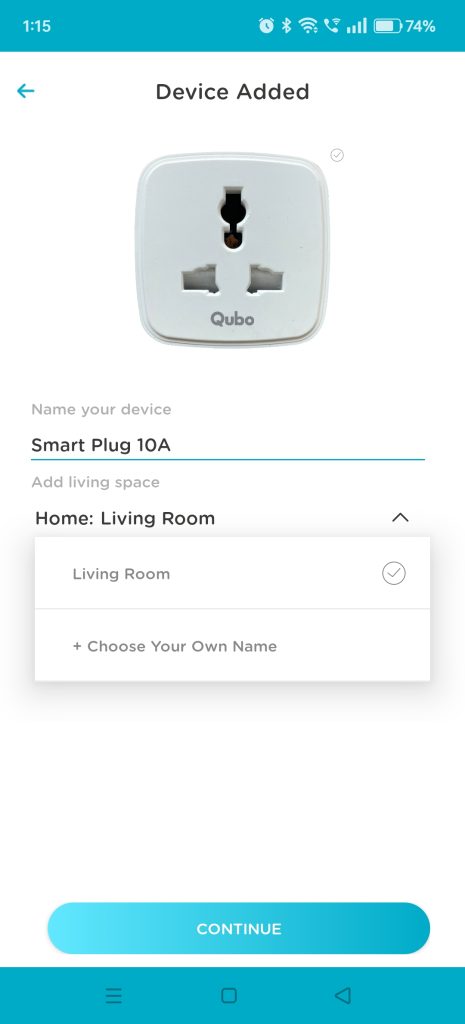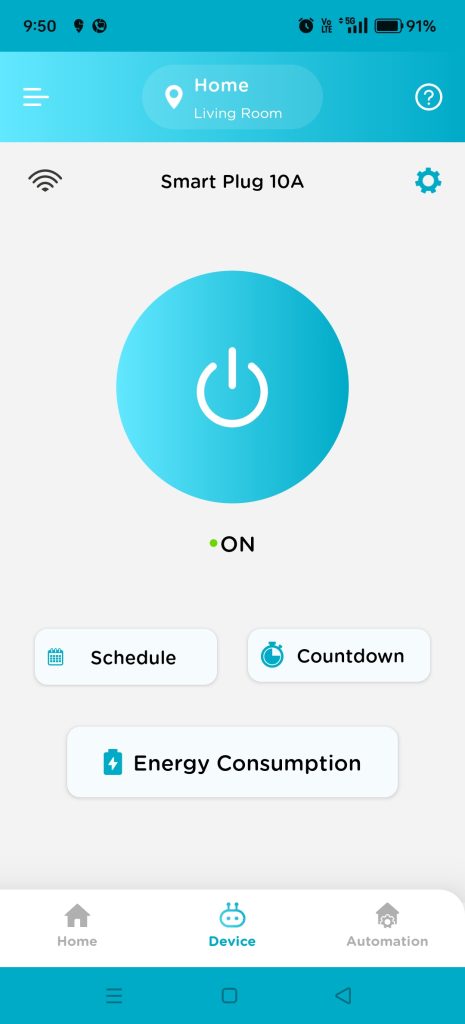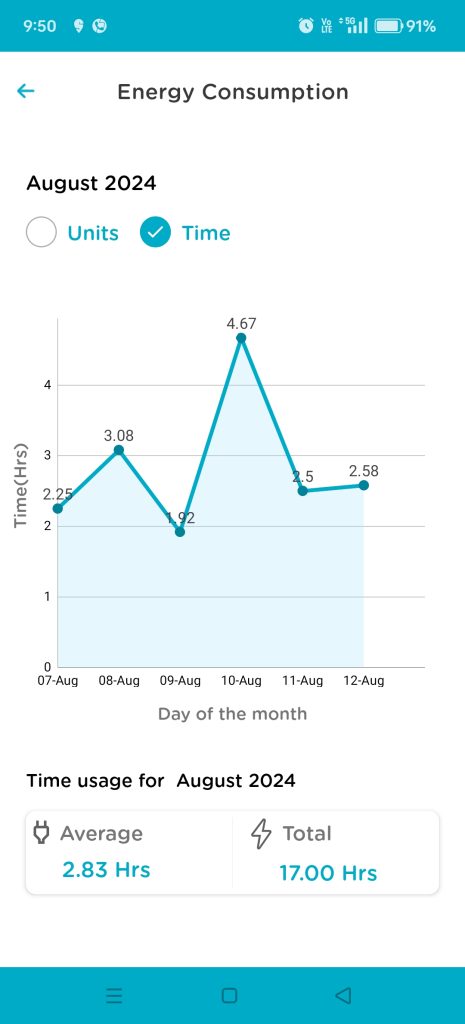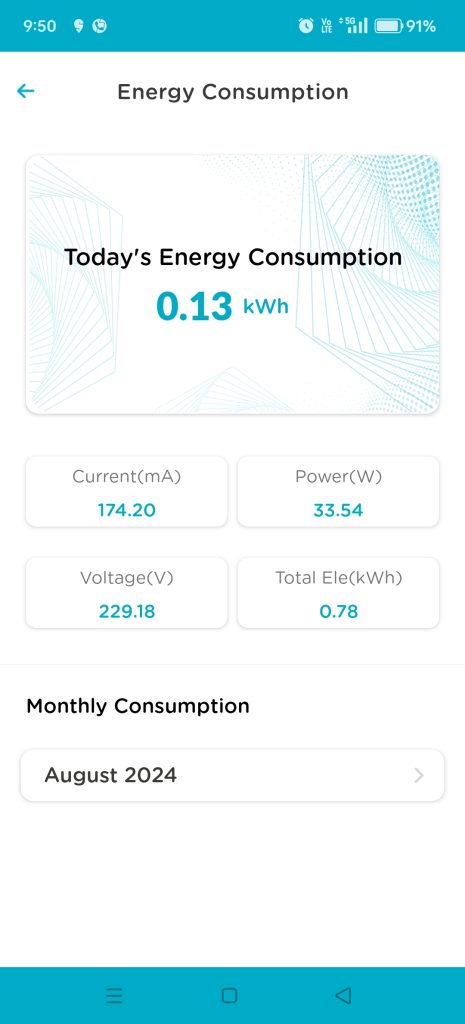Smart home devices are becoming increasingly popular across the globe, and the Qubo Smart Plug 10A is one such gadget that aims to simplify your life. Designed to bring convenience to your everyday tasks, this smart plug allows you to control your devices remotely, automate their usage, and even monitor their energy consumption—all from your smartphone or through voice assistants like Alexa and Google Assistant.
At ₹799, the Qubo Smart Plug 10A is priced competitively, but does it live up to the hype of making your home smarter? Let’s dig into the details to find out.
The Problem It Solves
In our increasingly connected world, managing the tons of devices we use daily can be a hassle. From forgetting to turn off the iron to wanting to control the lights without getting out of bed, small inconveniences add up. The Qubo Smart Plug 10A is designed to address these issues by offering remote control, scheduling, and energy monitoring capabilities, making it easier to manage your devices efficiently.
Two Variants for Different Needs

Before jumping into the specifics of the 10A variant, it’s important to note that Qubo offers two versions of this smart plug: 10A and 16A. The 10A variant is ideal for smaller devices such as chargers, routers, kettles, air purifiers, bulbs, and more. This makes it a great choice for those looking to automate and control everyday electronics.
For heavier appliances like geysers, AC units, water pumps, heaters, and iron boxes, the 16A variant is more suitable. Choosing the right variant is crucial, as using an underpowered plug for a high-power appliance can be unsafe and inefficient.
Design and Build Quality
The Qubo Smart Plug 10A sports a clean, white polycarbonate body that feels sturdy and well-built. Its compact design ensures that it won’t obstruct adjacent sockets, which is a common issue with bulkier plugs. The plug fits snugly into any standard socket, making it a convenient addition to any room.

On the left side of the plug is the On/Off button, which is thoughtfully integrated with an LED indicator. This indicator provides a clear visual cue of the plug’s status—whether it’s powered on or off. The buttons make a clicking sound, assuring you that the command has been registered. It’s functional and does the job, but don’t expect any design awards here.
Setup Process
Setting up the Qubo Smart Plug is straightforward, though it might require a bit of patience if you’re not tech-savvy. Start by downloading the Qubo app from either the Google Play Store or Apple App Store. Once installed, create an account or log in if you already have one.
Next, plug in the smart plug into a socket. You’ll notice the LED light blinking rapidly, indicating that the device is ready to be paired. Open the app, select the option to add a new device, and the app will automatically scan for available devices using Bluetooth. Select your smart plug from the list, connect it to your Wi-Fi network, and assign a name and location for easier identification. Within a few seconds, your smart plug will be linked and ready to use.
For those who use Alexa or Google Assistant, integrating the Qubo Smart Plug is just as simple. By logging into your Amazon or Google account through the app, you can set up voice control in minutes, allowing you to operate your devices hands-free.
The Qubo Smart Plug offers dual connectivity through Wi-Fi and Bluetooth. When connected via Wi-Fi, you can access the full range of features, including remote control, from anywhere in the world. The Bluetooth mode serves as a backup, which is handy if your Wi-Fi is temporarily unavailable. However, some features may be limited when using Bluetooth alone.
Features and Functionality
The primary function of the Qubo Smart Plug is to allow you to control your devices remotely through the app. The on/off feature works flawlessly, letting you power devices on or off with just a tap on your smartphone. This is particularly useful for those who want to control their electronics without being physically present.
One of the standout features is the Schedule function. This allows you to automate the power cycles of your devices based on your routine. For example, you can schedule your Wi-Fi router to turn off during the night and back on in the morning, or set your lamp to switch on at sunset. The scheduling process is intuitive—simply enter a name for the schedule, set the start and end times, choose the days of the week, and decide whether the device should power on or off.
The Countdown Timer is another handy feature. It lets you set a timer to automatically turn off the device after a specified interval. This is particularly useful for devices like chargers or irons, where leaving them on for too long can be wasteful or even hazardous.

Perhaps the most useful feature for the energy-conscious is the Energy Consumption Monitoring capability. This allows you to track the real-time energy usage of the connected device, displaying metrics such as current, power, voltage, and overall consumption. This data can help you identify power-hungry devices and make adjustments to reduce your electricity bill. Additionally, the app offers a monthly consumption report, giving you insights into your energy usage trends over time.
Safety is always a concern when dealing with electrical devices, and Qubo has taken steps to address this. The smart plug comes with a safety shutter, designed to protect children from accidentally touching live parts. It also includes overload protection, which safeguards the plug and connected devices from excessive currents that could potentially cause damage or even start a fire.
Amazon Alexa and Google Assistant Integration
The Qubo Smart Plug integrates seamlessly with both Alexa and Google Assistant, allowing you to control it with simple voice commands. Whether you want to turn off the TV or switch on the kettle, a quick “Hey Google, turn on the Smart Plug” is all it takes. This level of convenience is perfect for those who want to streamline their smart home setup.
Areas for Improvement
While the Qubo Smart Plug offers an impressive array of features, it’s not without its flaws. The app, while generally user-friendly, can be buggy at times. There have been instances where the plug doesn’t respond immediately to commands, requiring you to switch to another tab or even restart the app to get it working again. This can be frustrating, especially when you’re relying on the smart plug for critical tasks.
Pricing and Availability
The Qubo Smart Plug is available in two variants to cater to different power needs: the 10A version, which is priced at Rs 799, and the 16A version, priced at Rs 899. Both variants are widely accessible and can be purchased through Qubo’s official website, as well as major online platforms like Amazon.in, Flipkart, Croma, and Reliance Digital.
Verdict

At Rs. 799, the Qubo Smart Plug 10A offers excellent value for money, especially considering the features it packs. From remote control and scheduling to energy monitoring and voice assistant integration, it’s a versatile tool that can make your daily routine more efficient. While the app could use some refinement, the overall performance and functionality of the Qubo Smart Plug make it a worthy investment for anyone looking to dip their toes into smart home technology.