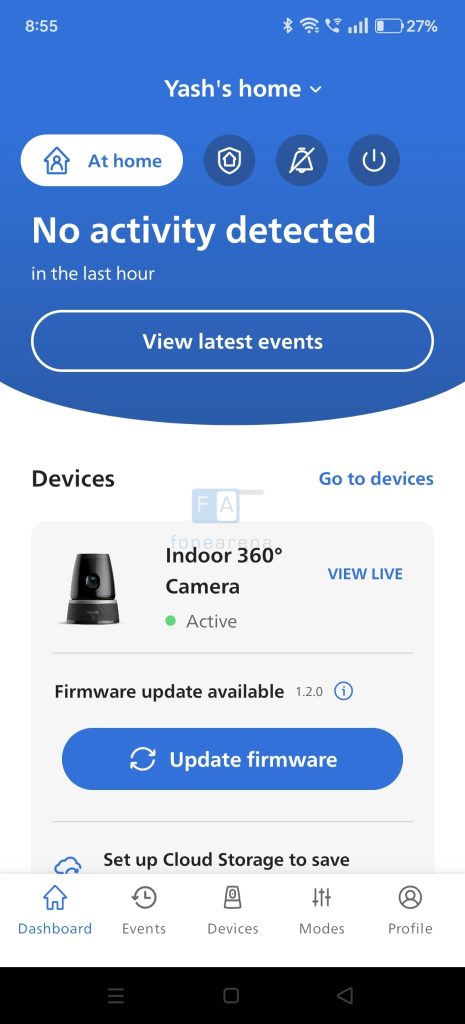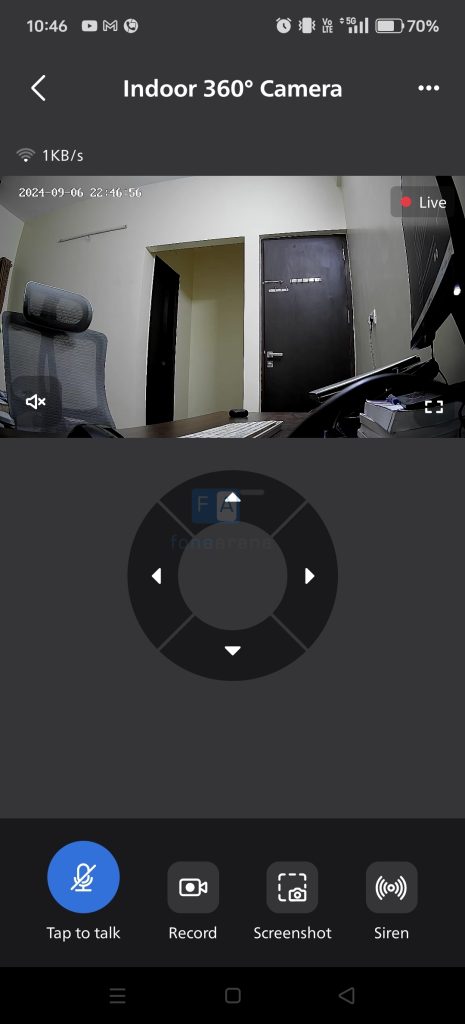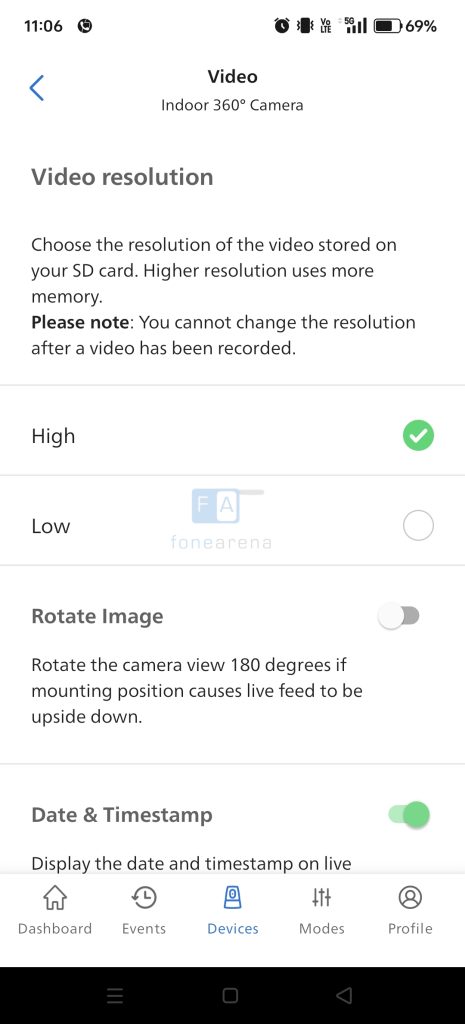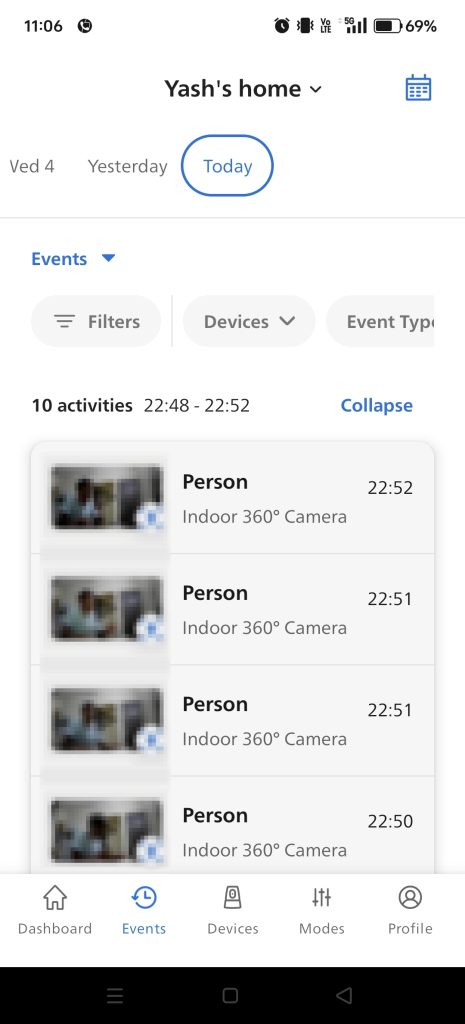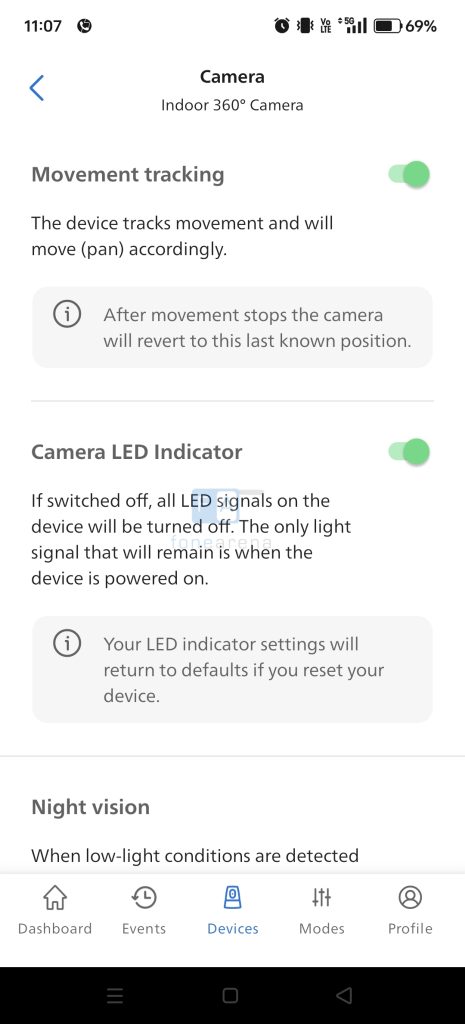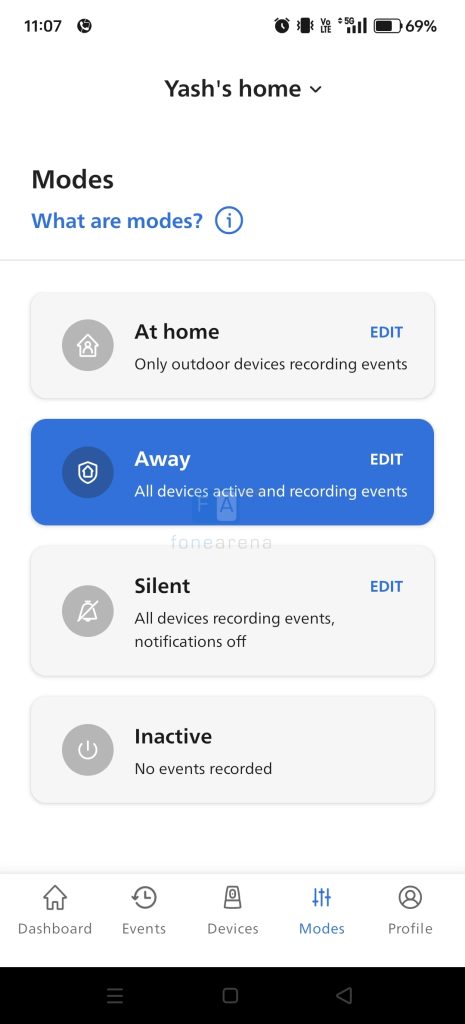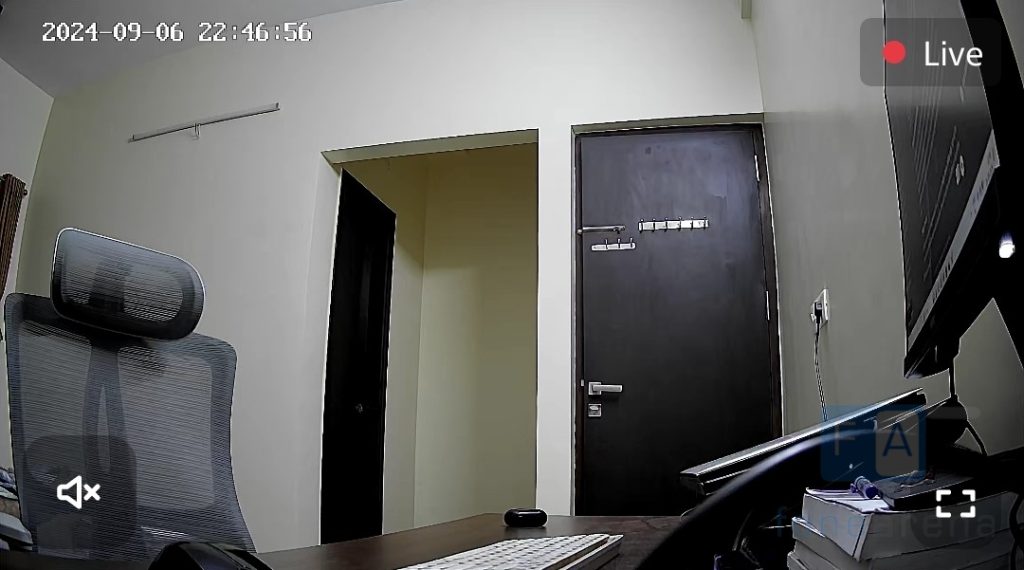Philips has a new debutant in its smart home lineup with the 5000 Series Indoor 360 Wi-Fi Camera, designed to offer an affordable and feature-rich solution for home surveillance. Boasting features like enhanced night vision, motion tracking, and two-way audio, it aims to cover all the essential aspects for those looking to monitor their living spaces effectively.
However, in a crowded market of smart cameras, does this one offer enough to stand out? We’ve spent some time with it to see how well it performs in real-world usage and whether it delivers on its promises. Here’s our review of the Phillips 5000 Series Smart Indoor 360 Camera.
Just a quick heads-up: this camera is designed exclusively for indoor use and isn’t suited for outdoor environments.
Design and Build Quality
The Philips 5000 Series Indoor 360 Wi-Fi Camera features a sleek cylindrical design, allowing for 360° horizontal rotation and good overall coverage. It can be placed in corners or mounted on walls, making it flexible for various setups. Although the build quality feels solid, there’s a slight sense that the materials are a bit on the cheaper side.
It’s lightweight at 655 grams and easy to handle, but considering its purpose as a security device, a sturdier construction might have inspired more confidence in its durability.

One nice touch is the physical privacy shutter, which you can manually close to ensure the camera isn’t recording when you don’t want it to. This feature is perfect for privacy-conscious individuals, adding an extra layer of control over the camera’s usage.
Setup Process
Setting up the camera is simple and hassle-free. The process involves downloading the Philips Home Safety app, signing up for an account, and following the on-screen instructions.
To begin, press and hold the reset button on top of the camera until you see a blinking light. From there, you can connect to your Wi-Fi, scan the QR code on the box, and customize your settings. The app guides you through these steps straightforwardly, and the entire process should take less than 10 minutes. Whether you’re tech-savvy or not, getting the camera up and running is easy.
Mounting and Installation

The camera is easy to install, with mounting points located at the bottom. The package includes the necessary mounts, making it convenient to set up on walls or ceilings. However, the 1.5-meter power cable may limit your installation options depending on the room’s layout, so you might need to consider extension cables if mounting it in more distant or high-up locations.
Live Video Streaming
The camera supports live video streaming via the Philips Home Safety app, allowing you to view footage from anywhere. One of the standout features is the ability to zoom in on the live feed. The zoom quality is surprisingly good, retaining much of the image clarity. Whether you need to focus on a small area or get a closer look at a specific detail, this feature adds a lot of value to the overall functionality.
Additionally, the app allows you to control the camera’s movement, panning and tilting to cover different angles, all from the live feed screen. There’s also two-way audio communication, with the camera’s built-in speaker being fairly loud. However, if the camera is mounted too high, the sound might not be clearly audible, which is something to keep in mind when deciding on placement. The video recording quality options are available in high and low settings, with the high setting requiring more memory on the SD card.
Motion Detection and Tracking
The motion detection on this camera is a key selling point, but it does come with some limitations. While the camera successfully tracks moving subjects, the motion detection images often appear shaky, especially when someone is moving quickly. If you need precise and clear footage for security purposes, this could be a point of concern.
The motion tracking itself works well most of the time, keeping subjects in frame by rotating the camera as they move. However, it might not be effective when there’s more than one person in the room. For the most part, though, it manages to follow individuals accurately enough for basic home surveillance.
Modes and Customization
The Philips 5000 Series Indoor 360 Wi-Fi Camera offers multiple modes for different scenarios:
- At Home Mode: You can access the live feed, and motion detection is disabled.
- Away Mode: Motion detection is active, and recordings are triggered by sound or movement.
- Silent Mode: The camera remains active, but notifications are turned off.
- Inactive Mode: All features are disabled.

Each mode can be customized to suit your specific needs. You can adjust motion and sound sensitivity, toggle between different video resolutions, rotate the camera feed, and even control the speaker and siren volume. This level of flexibility is great for users who want to fine-tune the camera’s behavior based on their environment and preferences.
Night Vision and Additional Features
The camera’s night vision feature is fairly strong, allowing you to monitor a room in complete darkness. The infrared LEDs do a good job of lighting up the scene without causing excessive glare, and you can still identify people and objects clearly. The footage, while not perfectly crisp, is more than sufficient for nighttime security.
Another noteworthy feature is the camera’s movement tracking, which does its job well by keeping moving people or objects in view. The anti-flicker option and calibration settings further enhance performance, adapting effectively to different lighting conditions.
Storage and Cloud Subscription
On the storage front, you have the option of using a microSD card (up to 128GB) for continuous recording. If you prefer cloud storage, Philips offers a premium cloud service, priced at Rs. 49 for the first month and Rs. 199 per month thereafter.
While the microSD option allows for local storage, you will have to pay for the cloud service if you need off-site storage, which is a bit of a bummer. However, the cloud service does offer extra peace of mind, ensuring that footage is backed up even if the camera is tampered with or stolen.
Verdict

The Philips 5000 Series Indoor 360 Wi-Fi Camera provides a solid home surveillance solution with features like motion detection, night vision, and live video streaming. The zoom feature is a notable highlight, allowing you to get detailed views even when zooming in on the live feed.
The motion tracking works well in most cases, and the two-way audio is a handy feature for home monitoring. While it may not be perfect for high-security scenarios, it’s a well-rounded device for general home use, especially with its versatile app features.
Pricing and Availability
The Philips 5000 Series Indoor 360 Wi-Fi Camera is priced at Rs. 6,999 in India. It is available for purchase through multiple channels, including Philips’ official website and Amazon.