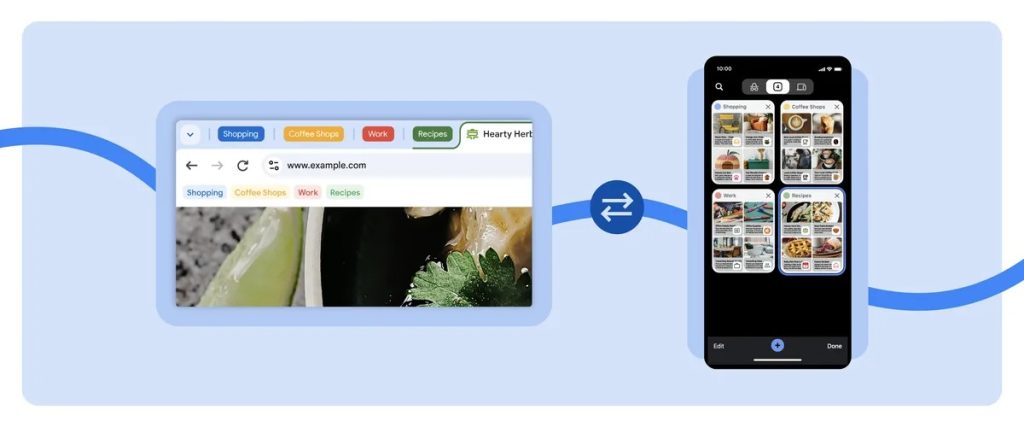
Google has announced three new updates for Chrome to improve tab management across devices.
These updates build on existing features designed to simplify tab management and task completion, such as grouping related tabs and comparing items—all powered by Google AI.
Tab Groups Now on iOS
Chrome’s tab grouping feature, previously available on desktop and Android, is now coming to iOS. iPhone and iPad users will soon be able to group related tabs, assign custom names, and use colors for easy identification.
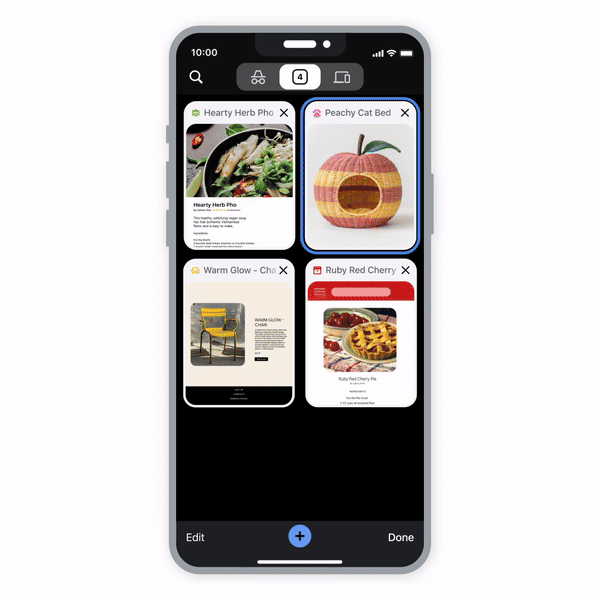
To create a tab group, open the tab grid, long-press a tab, and select “Add Tab to New Group.” Tabs within a group can be rearranged as needed.
Sync Tab Groups Across Devices
Chrome will soon enable users to save and sync tab groups across all their devices, allowing them to seamlessly continue work or projects from any location.
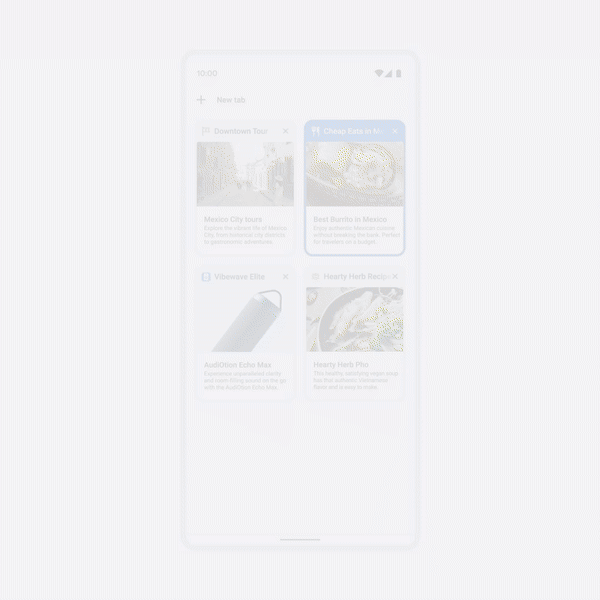
For example, if you start planning a trip on your phone and later move to a desktop for more detailed research, your tab group will automatically sync, facilitating a smooth transition.
Suggestions to Revisit Pages
Chrome is testing a new feature that suggests pages to revisit based on tabs opened on other devices. This feature will help users who switch between devices throughout the day.
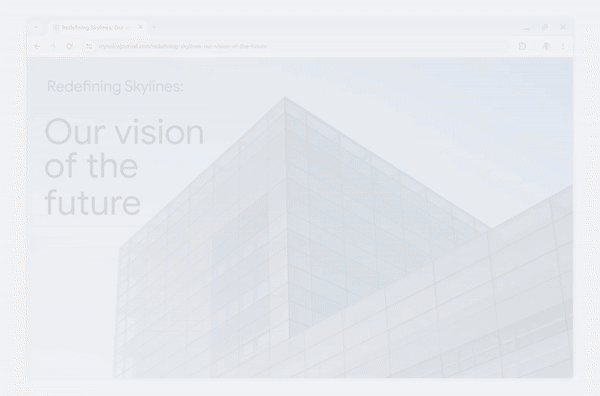
For instance, if you browse a site at the office and want to revisit it during your commute, Chrome will suggest the page on the New Tab page, removing the need to bookmark or remember URLs.
Availability
These new features will be gradually rolled out over the coming weeks across various platforms, including phones, tablets, and computers.
Announcing the new updates, Kayce Hawkins, Product Manager for Chrome, said,
With these new tab features in Chrome, we’re simplifying how you manage tasks and revisit your favorite websites, whether you’re switching between devices at home or on the go.
