
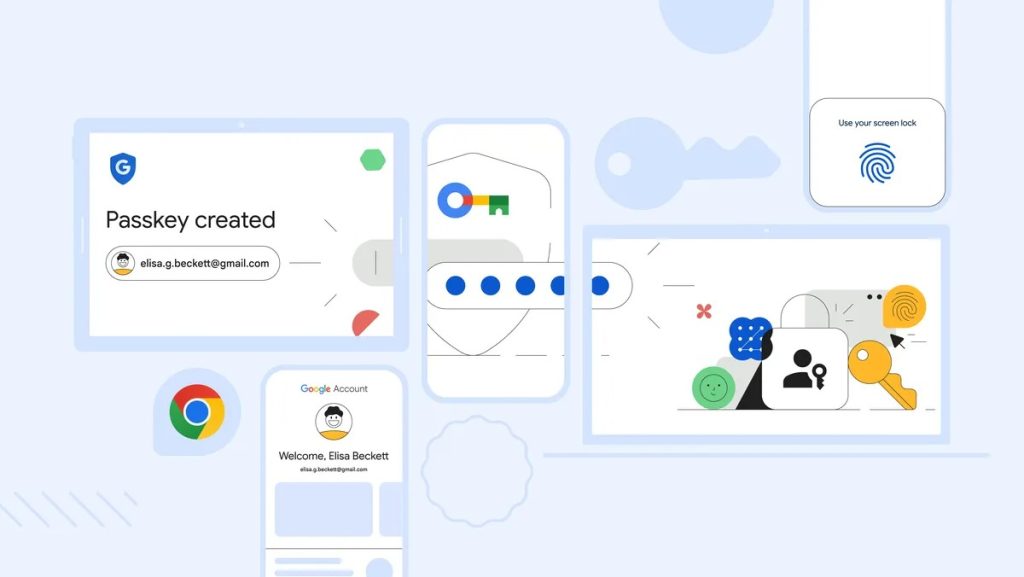
Google on Thursday began rolling out updates that make it easier to use passkeys across devices, allowing users to sync passkeys securely across different platforms.
Last year, Google adopted passkeys as the default login for personal accounts, pushing forward the shift toward a passwordless future.
For those unfamiliar with passkeys, they offer a secure and convenient way to sign into apps and websites using biometrics like fingerprints, face recognition, or screen locks, removing the need for traditional passwords.
Passkey Sync Across Devices
Previously, passkeys were only saveable to Google Password Manager on Android. While users could access them on other devices, they had to scan a QR code from their Android device to do so.
With the new update, once a passkey is saved, it will sync automatically across devices, making signing in as easy as scanning your fingerprint.
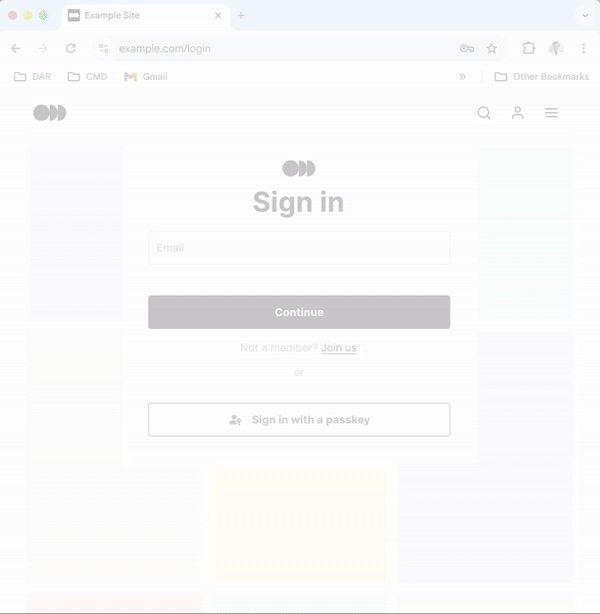
Creating and Accessing Passkeys
Google is also introducing a Google Password Manager PIN to create and access passkeys across devices. This PIN adds extra security by ensuring that your passkeys remain end-to-end encrypted and inaccessible, even to Google.
When setting up passkeys on a new device, you’ll need to use either your Google Password Manager PIN or the screen lock on your Android device. These recovery factors help securely access saved passkeys and sync them across all your computers and Android devices.
By default, users can set up a six-digit PIN or choose a longer alpha-numeric PIN by selecting the “PIN options.”
Supported Platforms
You can already create passkeys for widely used sites like Google, Amazon, PayPal, and WhatsApp. With Google Password Manager integrated into Chrome and Android devices, there’s no need to download additional apps to get started.
Availability
Passkeys can now be saved in Google Password Manager across Windows, macOS, Linux, and Android. ChromeOS support is currently in beta testing, and iOS compatibility is expected soon.
