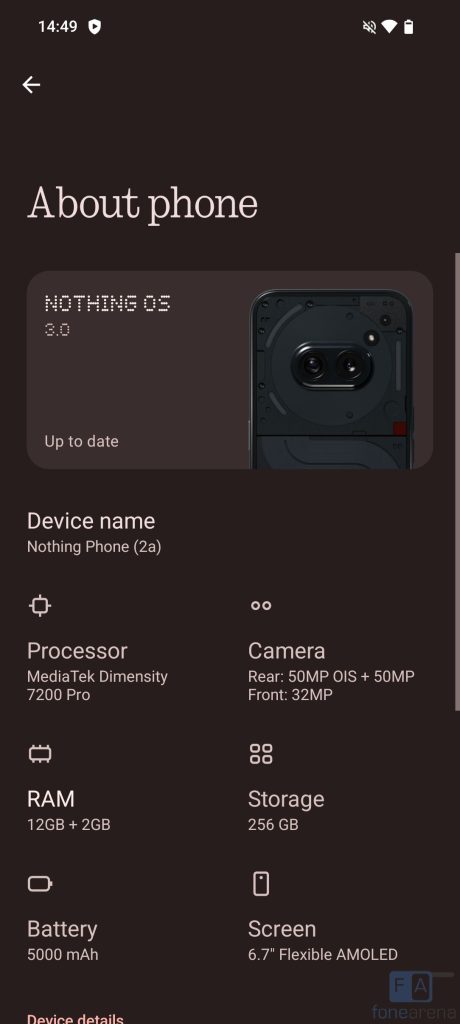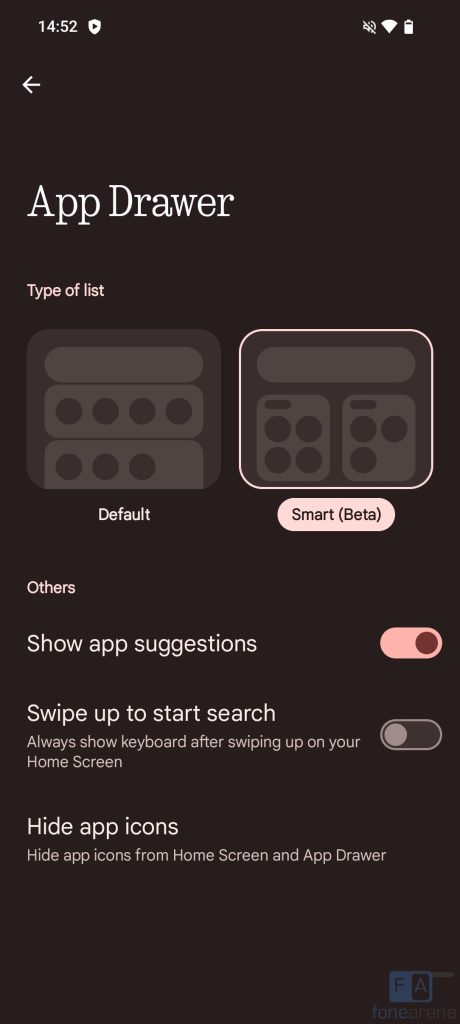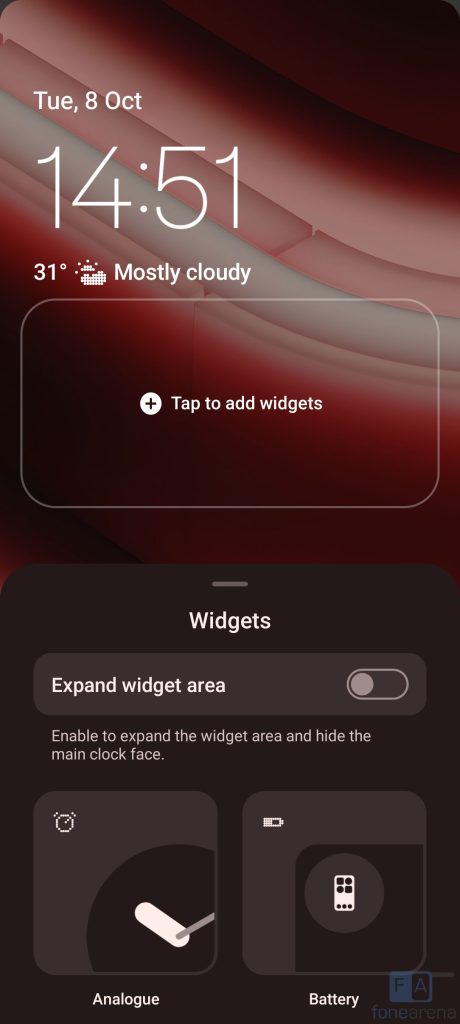Nothing today released the Android 15-based Nothing OS 3.0 open beta update for the Nothing Phone (2a), as promised ahead of the stable roll-out in December. The company has also revealed the schedule of the beta update for other devices.
How to get Nothing Phone (2a) Nothing OS 3.0 Update?
- Ensure you have installed Nothing OS version 2.6, build number should be Pacman-U2.6-240828_1906
- Download the following APK and install it from your downloads.
- Navigate to Settings > System > Update to Beta version.
- Tap “Check for new version” and follow the steps to get started.
Since this is a Beta version, the test software may interfere with the personal data and might require a factory reset, so it is recommended to back up the date before the update.
Nothing OS 3.0 beta update schedule
| Devices | Update Schedule |
| Nothing Phone (2a) | Now available (October 2024) |
| Nothing Phone (2) | November 2024 |
| Nothing Phone (1) | December 2024 |
| Nothing Phone (2a) Plus | |
| CMF Phone 1 |
Nothing OS 3.0 update Changelog
Lock screen ● New lock screen customisation page. Access by long-pressing the lock screen. ● Upgraded clock faces. Choose your favourite style. ● Expanded widget space, allowing you to place more widgets on your lock screen. Smart Drawer ● Added AI-powered Smart Drawer feature to automatically categorise your apps into folders. For better organisation and easy access. ● For ultimate convenience, you can pin your favourite apps to the top of the app drawer. No scrolling required. Quick Settings ● Reconsidered Quick Settings design with an optimised editing experience. ● Enhanced widget library design. ● Updated visuals in Settings including better Network & Internet and Bluetooth options. Camera improvements ● Faster camera launch speed under the Camera Widget. ● Reduced HDR scene processing time. ● Optimised portrait effects by fine-tuning blur intensity based on face size. ● Boosted camera performance in low-light environments. ● Improved zoom slider display. Enhanced pop-up view ● Movable pop-up view for cleaner and more productive multi-tasking. ● Easily resize the pop-up view by dragging the bottom corners. ● Pin the pop-up view on the screen edge for quick access. ● View information without leaving your current app. Simply swipe down on incoming notifications to enter the pop-up view. Enable via Settings > System > Pop-up view. ● New fingerprint animation with signature dot matrix styling. Other improvements ● Added support for auto-archive function to automatically free up storage space without removing apps or data from your device. ● Partial screen sharing for more efficient and secure screen recording. Record just an app window rather than the entire screen. ● Updated setup wizard to version 3.0 for the smoothest introduction to Nothing OS. ● Enabled predictive back animations for apps that have opted in.
Beta testers can share their feedback by joining nothing.community.