
Android 16 is expected to bring significant updates to notifications, particularly through a feature called Rich Ongoing Notifications, as reported by Android Authority.
Rich Ongoing Notifications API
This new API, introduced in the Android 15 QPR1 Beta 3 release, allows apps to display more than just icons in the status bar.
Apps can create interactive chips with custom text and background colors, similar to the screen recording chips introduced in previous Android updates. Tapping these chips will likely open a dialog that shows more details about the notification, resembling the new screen recording interface.
Currently, the Rich Ongoing Notifications API is still in development, and apps cannot fully utilize it yet. However, Google has created a command-line tool to prototype how these notifications will function. Using this tool, mock notifications have been generated, showcasing various app icons, texts, and colors.
Examples shared in the report include mock notifications from different apps, such as:
- A Google Clock notification stating, “Alarm will go off in 10 minutes.”
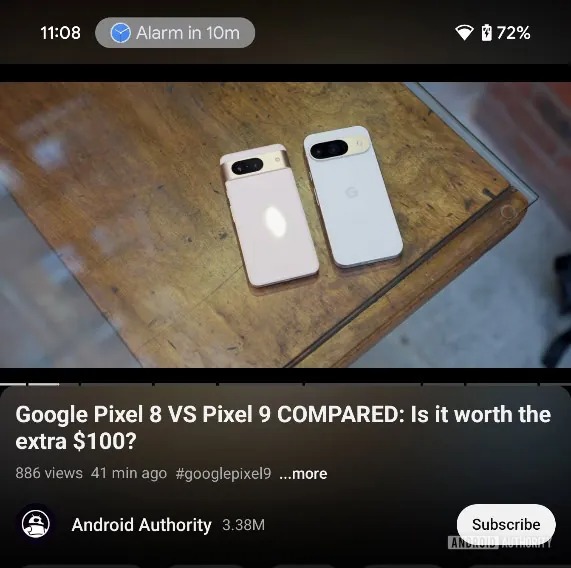
- An Uber notification indicating, “Your ride will arrive in 5 minutes.”
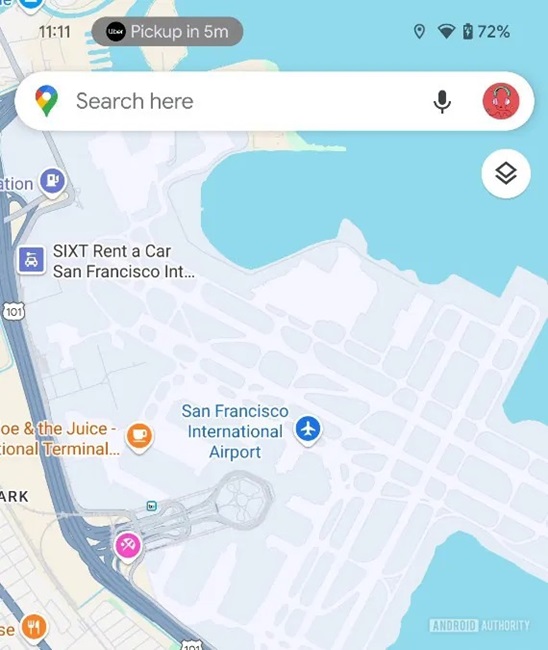
- A United Airlines notification saying, “Your flight will board in 9 minutes.”
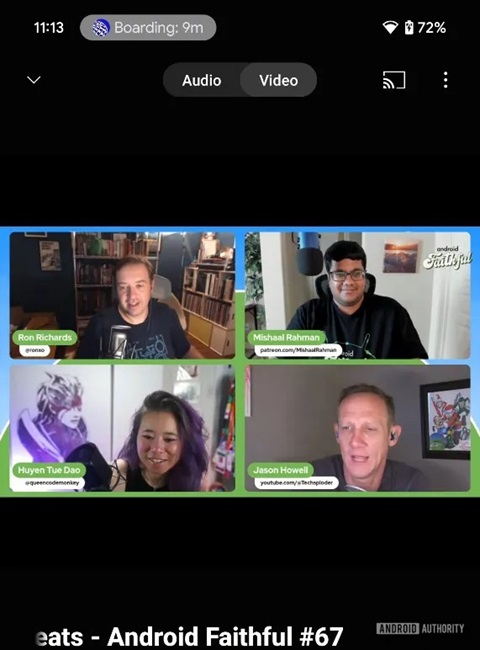
Some critics have drawn parallels between this feature and Apple’s Dynamic Island. However, the report added that Android has had similar capabilities, such as displaying call durations in status bar chips, since Android 12, which predates Apple’s introduction of Dynamic Island.
The expansion of status bar chips to all apps in Android 16 would mark a significant enhancement, even if influenced by Apple’s design. As the feature continues to evolve, further changes may occur before the official release of Android 16, expected later this year.
Resizable Quick Settings tiles
Another potential change in Android 16 includes resizable Quick Settings tiles. The latest beta reveals progress in organizing Quick Settings, making it easier for users to locate tiles.

Currently, tiles in the Android 15 QPR1 Beta 3 cannot be resized by default, but enabling the experimental Quick Settings panel allows for resizing. Users can adjust tile sizes to fit either 1×1 or 2×1, accommodating between 8 and 16 tiles per page.
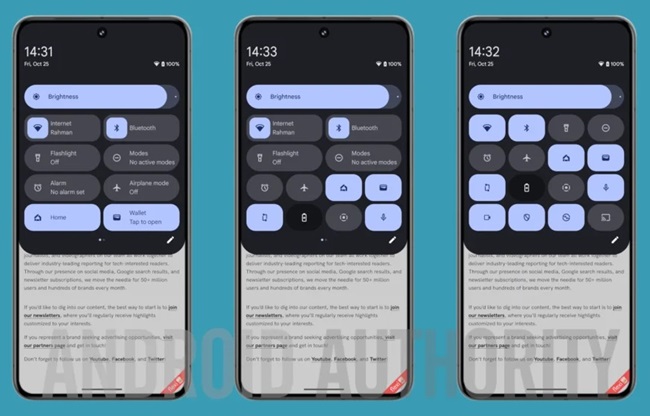
However, it remains unclear why the new Quick Settings panel does not occupy the full screen, especially since it won’t need to accommodate notifications.
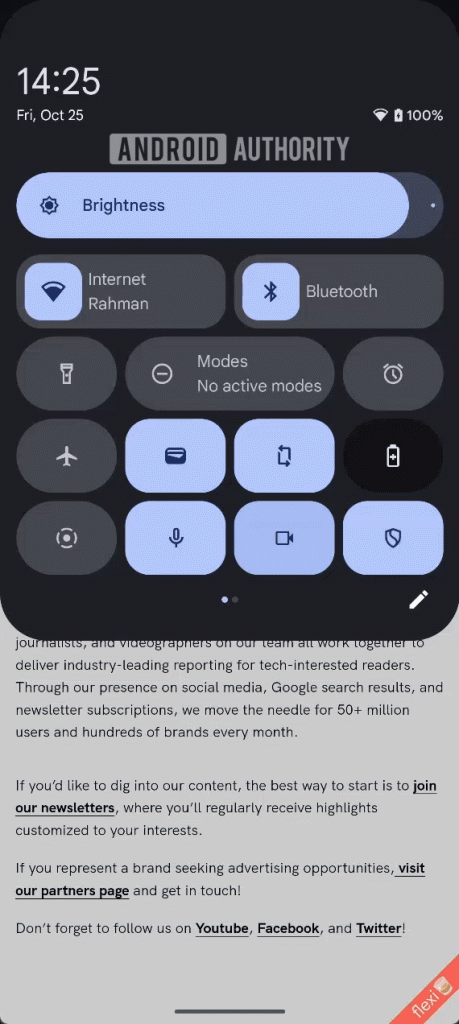
As Android 16’s release date approaches, additional updates and changes may still be in the works for both the Rich Ongoing Notifications and Quick Settings features.
