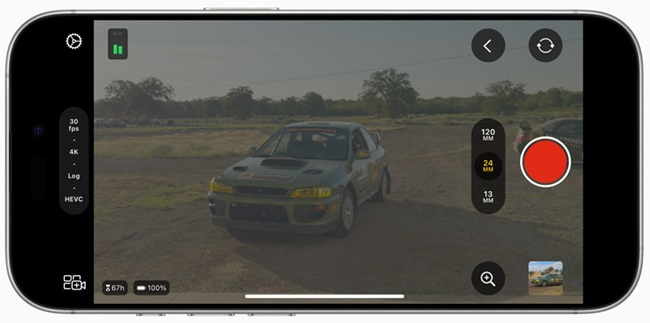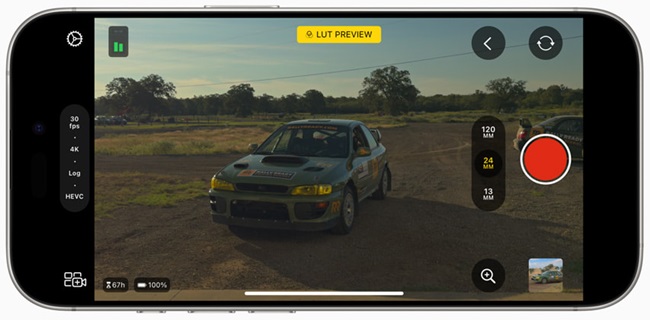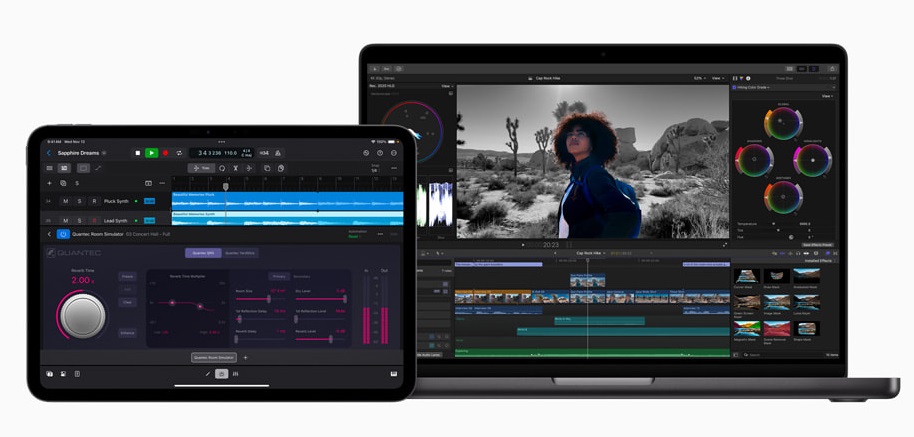
Apple on Wednesday introduced Final Cut Pro 11, a major update featuring new AI-powered tools and advanced video editing capabilities. Optimized for Apple’s M-series chips, this release includes the Magnetic Mask and Transcribe to Captions, two features designed to simplify workflows and enhance productivity.
Magnetic Mask
The Magnetic Mask utilizes AI to isolate people or objects without requiring a green screen, allowing quick background customization and effects. Transcribe to Captions, another highly requested addition, automatically generates accurate closed captions using an Apple-developed language model, enhancing accessibility and saving valuable editing time.
Enhanced AI Features
In addition to Magnetic Mask and Transcribe to Captions, Final Cut Pro 11 integrates several existing AI tools:
- Smart Conform: Instantly adapts projects to square or vertical formats for social media.
- Enhance Light and Color: Automatically optimizes image quality, including color and brightness.
- Smooth Slo-Mo: Produces high-quality slow-motion frames, ideal for iPhone 16 Pro’s 4K120 fps footage.
- Voice Isolation: Improves audio clarity by reducing background noise.
Spatial Video Editing for Apple Vision Pro
Final Cut Pro 11 supports spatial video editing, enabling creators to produce immersive content compatible with Apple Vision Pro. This feature lets users import spatial videos, adjust colors, add effects, and position titles in adjustable depth. The Mac Virtual Display mode simulates a 32:9 ultra-wide curved monitor, creating a private, expansive editing experience.

Spatial video clips can be captured on Vision Pro, iPhone 15 Pro, iPhone 16, and Canon RF-S7.8mm F4 STM DUAL lens. Finished projects can be exported directly to the Photos library or shared on the visionOS Vimeo app.
New Timesaving and Performance Features
Final Cut Pro 11 introduces several efficiency-enhancing tools for professional creators:
- Magnetic Timeline: Streamlines editing by maintaining synchronization between video and audio while rearranging clips.
- Multicam Editing: Syncs multiple camera angles for real-time switching during playback.
- Apple Silicon Optimizations: Supports multiple 4K and 8K ProRes streams, accelerating project sharing.
- Enhanced Proxy Tools: Allows lightweight file versions to speed up transfer times.
For customized exports, editors can leverage Compressor, while Motion offers tools for creating dynamic 2D and 3D titles and effects.
Final Cut Pro 2.1 for iPad
Final Cut Pro 2.1 for iPad enhances its touch-first interface, adding features like Enhance Light and Color for quick adjustments and haptic feedback for interactive editing. Live Drawing tools, including watercolor, crayon, and fountain pen options, allow unique animations to be added to video content.
Additional updates include a vertical pinch gesture for adjusting clip height, timeline support for 90 fps, 100 fps, and 120 fps footage on iPhone 16 Pro, and Picture in Picture support for overlay effects.
Final Cut Camera 1.1
The Final Cut Camera 1.1 app provides advanced recording tools, including Log-encoded HEVC video for smaller file sizes, LUT previews for color grading, and 4K120 fps recording on iPhone 16 Pro. New composition tools, like roll and tilt indicators, are tailored for professional mobile filmmaking.
Logic Pro for Mac 11.1 and iPad 2.1
The latest Logic Pro updates for Mac and iPad introduce the Quantec Room Simulator, allowing users to add natural reverb to audio tracks. Logic Pro for Mac now includes channel reordering and faster plug-in searches by category or name, while Logic Pro for iPad adds Sample Folders for quick access to personal sound libraries.

Pricing and Availability
These updates are available on the App Store starting today:
- Final Cut Pro 11: Free update for existing users; USD 299.99 / Rs. 29,900 in India for new Mac users (90-day free trial).
- Final Cut Pro for iPad 2.1: Free update for existing users; available for USD 4.99 / Rs. 499 in India /month or USD 49 / Rs. 4,999 in India / year, with a one-month free trial.
- Final Cut Camera 1.1: Free standalone app.
- Logic Pro for Mac 11.1: Free update for existing users; USD 199.99 / Rs. 19900 in India for new users (requires macOS 14.4 or later).
- Logic Pro for iPad 2.1: Free update for existing users; available for USD 4.99 / Rs. 499 /month in India or USD 49 / Rs. 4999 / year in India, with a one-month free trial.
Speaking about the new updates, Brent Chiu-Watson, Apple’s Senior Director of Worldwide Product Marketing for Apps, said,
Our creative apps provide artists, producers, directors, and editors worldwide with the tools they need to express themselves and bring their visions to life. With the power of Apple silicon and advanced machine learning, Final Cut Pro and Logic Pro are faster and smarter than ever. These updates offer creative professionals more stylistic choices to explore—from precise masking for color grading to exceptional sound processing—and elevate both the versatility and efficiency of their workflows.