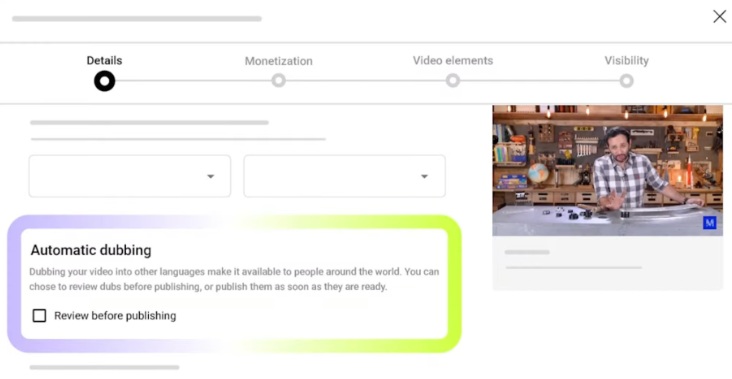
YouTube on Tuesday introduced an auto-dubbing feature that translates audio tracks into multiple languages, helping creators connect with global audiences.
Videos with translated audio tracks are labeled “auto-dubbed” in their descriptions. Viewers can switch between the original and dubbed audio through the video settings, and YouTube will remember their preferred language for future videos.
How Auto Dubbing Works
1. Automatic Language Detection
When a creator uploads a video, YouTube automatically detects its language and generates dubbed versions in supported languages. The feature is enabled by default, and dubbed tracks for non-experimental languages are published automatically.
2. Managing Dubbed Videos
Creators can view and manage their dubbed videos in YouTube Studio under the “Languages” section. They can review, unpublish, or delete any dubs they find unsatisfactory.
3. Control Settings
Creators can enable or disable auto-dubbing in YouTube Studio. If they prefer to review dubs before publishing, they can adjust settings to preview translations before they go live.
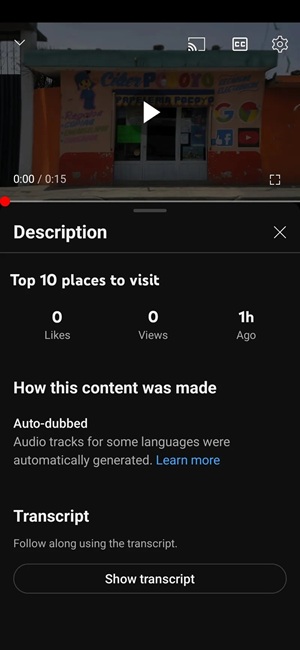
Supported Languages
Auto-dubbing supports translations in the following languages:
- From English to: French, German, Italian, Portuguese, Spanish, Hindi (experimental), Indonesian (experimental), Japanese (experimental).
- To English from: All the languages listed above.
Videos with translated tracks are marked with the “auto-dubbed” label. Viewers can choose their preferred audio track, and YouTube will remember this setting for future videos.
Managing Auto Dubbing
- Turning Off Auto Dubbing
- Sign in to YouTube Studio on a computer.
- Go to Settings > Upload defaults > Advanced settings.
- Uncheck Allow automatic dubbing.
- Click Save.
Re-enabling Auto Dubbing
- Follow the same steps as above.
- Check Allow automatic dubbing.
- Select Manually review dubs before publishing if needed.
- Choose either Review all languages or Experimental languages only.
- Click Save.
Looking Ahead
YouTube continues collaborating with Google DeepMind and Google Translate to improve auto-dubbing technology. Upcoming updates will include “Expressive Speech,” designed to replicate creators’ tone, emotion, and background ambiance for more natural-sounding dubs.
Availability
The auto-dubbing feature is currently available to hundreds of thousands of YouTube Partner Program channels focused on educational and informational content, with plans for broader expansion. The feature can only be managed through YouTube Studio on a computer.

