
Google has released an experimental model, Gemini 2.0 Flash Thinking, designed to showcase the model’s reasoning process while solving complex problems.
Available on Google AI Studio, this model focuses on multimodal understanding, reasoning, and coding. It is intended to tackle challenging problems in fields such as programming, math, and physics.
Gemini 2.0 Flash Thinking
The Gemini 2.0 Flash Thinking model is designed to improve reasoning over difficult challenges by generating the model’s thinking process during problem-solving.
This approach allows it to outperform the standard Gemini 2.0 Flash model. According to Logan Kilpatrick, head of product for AI Studio, this new model is “the first step in Google’s reasoning journey.”
Jeff Dean, Google DeepMind’s chief scientist, emphasized that the model “uses thoughts to strengthen its reasoning,” resulting in improved performance through increased inference time computation—the amount of computing used to process and analyze a question.
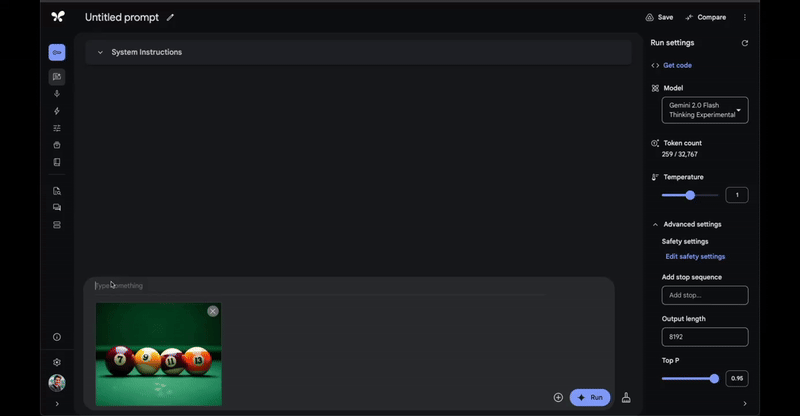
Enhanced Speed and Performance
As part of the Gemini 2.0 Flash series, the Thinking model leverages the speed and performance of Flash 2.0, offering faster computation. Google’s team shared several demos, particularly in physics and probability, to showcase how the model approaches questions.
For instance, when solving a physics problem, the model demonstrates its reasoning by breaking down the question into manageable steps before providing a final answer.
How to Use Thinking Mode
Thinking Mode is available through two primary channels: the Gemini API and Google AI Studio.
- Using the Gemini API:
To use the model via the Gemini API, developers can specify the model codegemini-2.0-flash-thinking-expwhen making a request. - Using Google AI Studio:
To access the model in Google AI Studio, simply select the Gemini 2.0 Flash Thinking Experimental model from the drop-down menu in the Settings pane.
Understanding the Model’s Thinking Process
The thought process generated by the model appears in different ways depending on the platform used. When using the Gemini API, the model’s thoughts appear as the first element of the content generated.
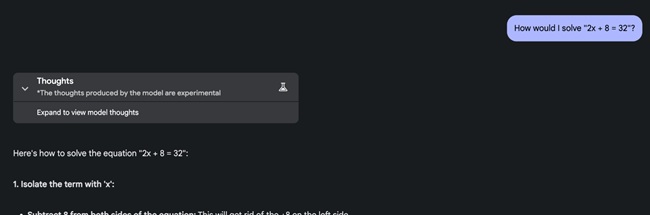
In Google AI Studio, the thinking process is displayed in a separate “Thoughts” panel, which can be expanded to view the model’s reasoning steps.
Limitations of Thinking Mode
As an experimental model, Gemini 2.0 Flash Thinking has the following limitations:
- 32k token input limit
- Text and image input only
- 8k token output limit
- Text-only output
- No built-in tools, such as Search or code execution
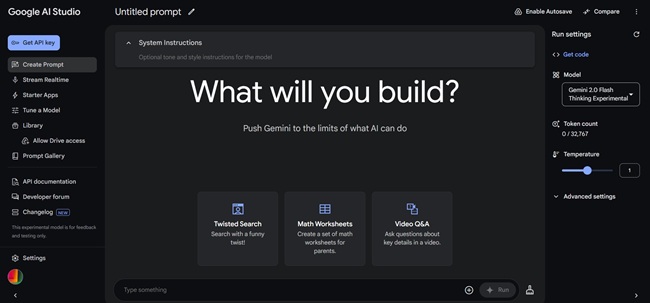
Availability
The Thinking Mode model is now available in Google AI Studio and can be accessed through the Gemini API and Vertex AI. Developers can begin using it today by trying out the model with Google’s Colab notebook or by integrating it into their projects.
