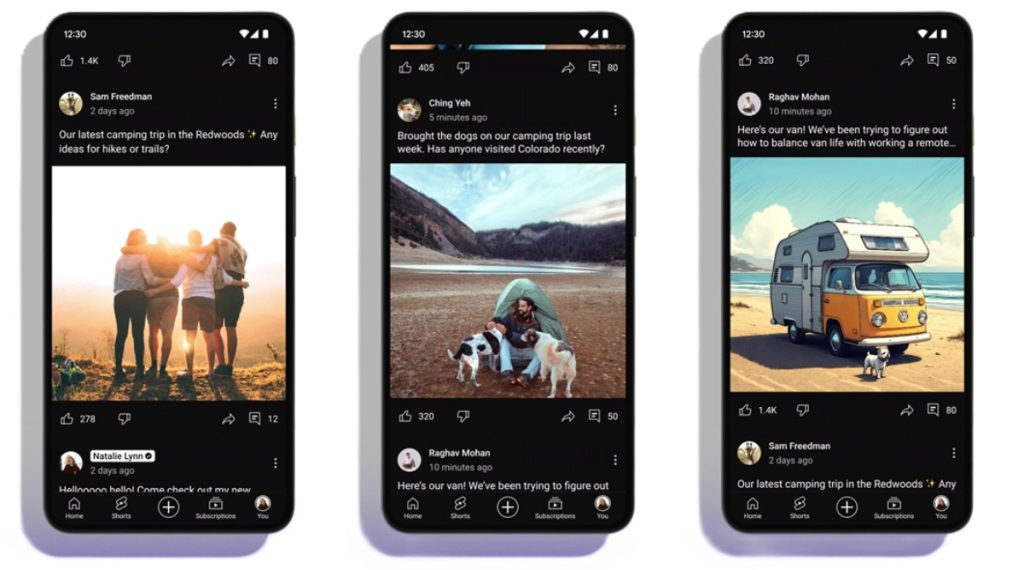
YouTube has announced a broader rollout of its Communities feature, first introduced at the Made on YouTube 2024 event. This feature creates dedicated spaces for creators and viewers to interact directly on the platform.
What Are YouTube Communities?
- Dedicated spaces: Communities are mobile-only areas within a channel where creators and viewers can share updates and participate in discussions.
- Two-way interaction: Both creators and fans can post content, enabling direct conversations and fan-to-fan engagement.
- Moderation tools: Creators can control who posts in their Communities, ensuring a managed environment.
Additionally, YouTube has renamed the “Community” tab to “Posts” for better clarity. The Posts tab retains its original functionality, allowing creators to share updates and announcements while viewers can comment and engage.
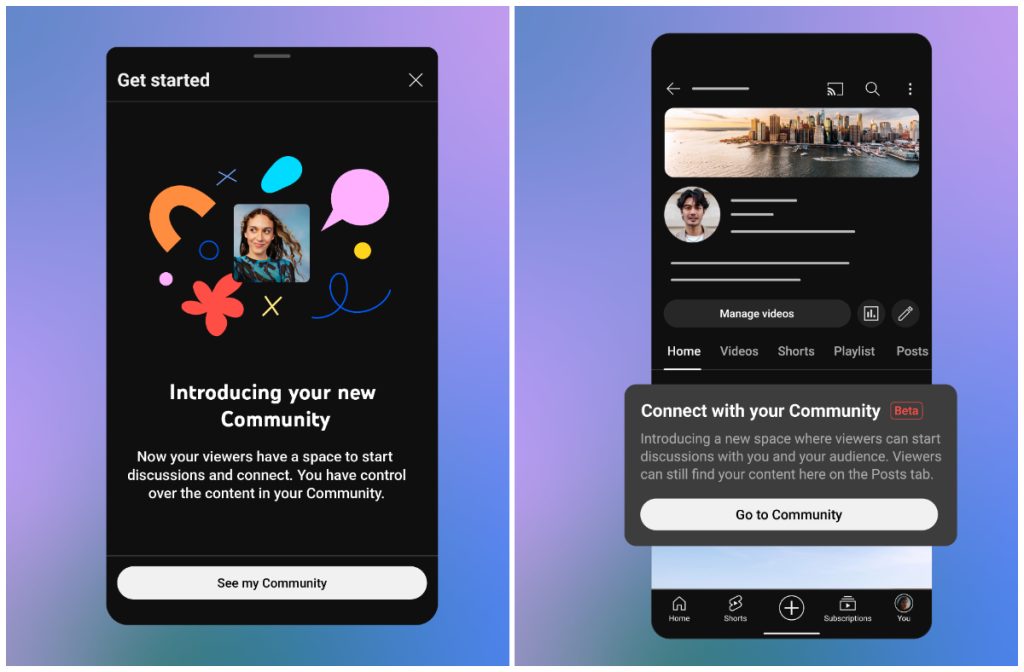
Availability and Access
Communities are accessible only on mobile devices. Although the feature is expanding, access for creators remains invite-only. Eligible creators will receive notifications via email or a banner on their channel page.
- For creators: Invited creators can tap “Go to Community” on their channel page to learn more and decide whether to enable the feature. If they wish to disable it, they can follow the steps outlined in YouTube’s Help Center.
- For viewers: To check if a creator has enabled Communities, visit their channel. A banner with a beta tag will indicate availability. If the banner isn’t visible, swipe the carousel and tap “Posts” or “Go to Community” if available.
YouTube stated in its announcement that it has been testing Communities with a small group of creators and received positive feedback. Based on this, the platform is now gradually making the feature available to more users.
