

Google has introduced two updates for Google Lens, simplifying visual searches across devices and apps, as the company stated it’s now “even easier to search what you see.”
Lens Integration on iPhone
For iPhone users, Google added a new Lens feature in Chrome and the Google app. This allows you to search items on your screen by drawing, highlighting, or tapping. Whether you’re reading an article, shopping, or watching a video, you can launch a visual search without taking a screenshot or opening a new tab.
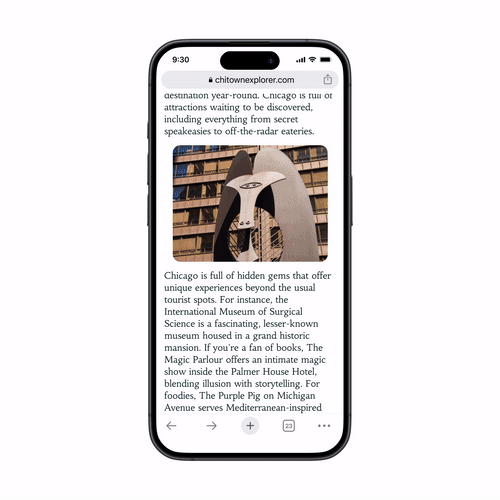
In Chrome, access it by tapping the three-dot menu and selecting “Search Screen with Google Lens.” In the coming months, a Lens icon will also appear in the address bar, similar to the desktop version Google rolled out last summer. In the Google app, go to the three-dot menu, select “Search this Screen,” and choose what to search.
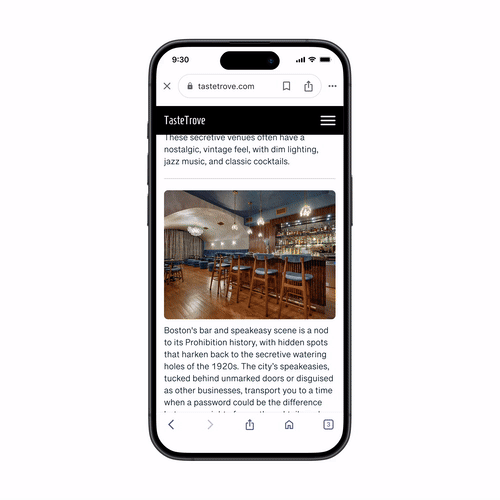
Lens with AI Overviews
Google enhanced Lens with advanced AI models to analyze unique or novel images, going beyond its database of billions of objects like plants, products, or landmarks.
Now, Lens delivers detailed information, often including AI Overviews in the results, without requiring a question. For instance, photograph a car’s unusual hood texture using the Search bar’s camera icon, and Lens provides an AI Overview alongside web links.
Availability
- Lens Integration on iPhone: This rolls out globally this week for Chrome and the Google app on iOS.
- Lens with AI Overviews: Available this week for English-language users in supported countries, launching first on the Google app for Android and iOS, with Chrome support on desktop and mobile to follow.
