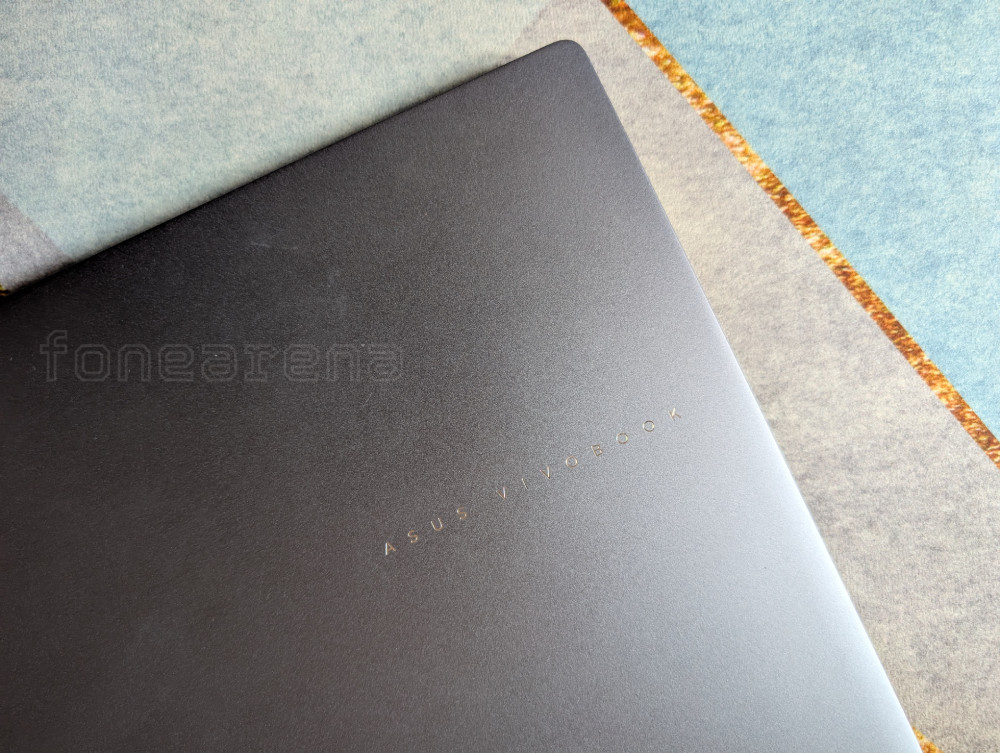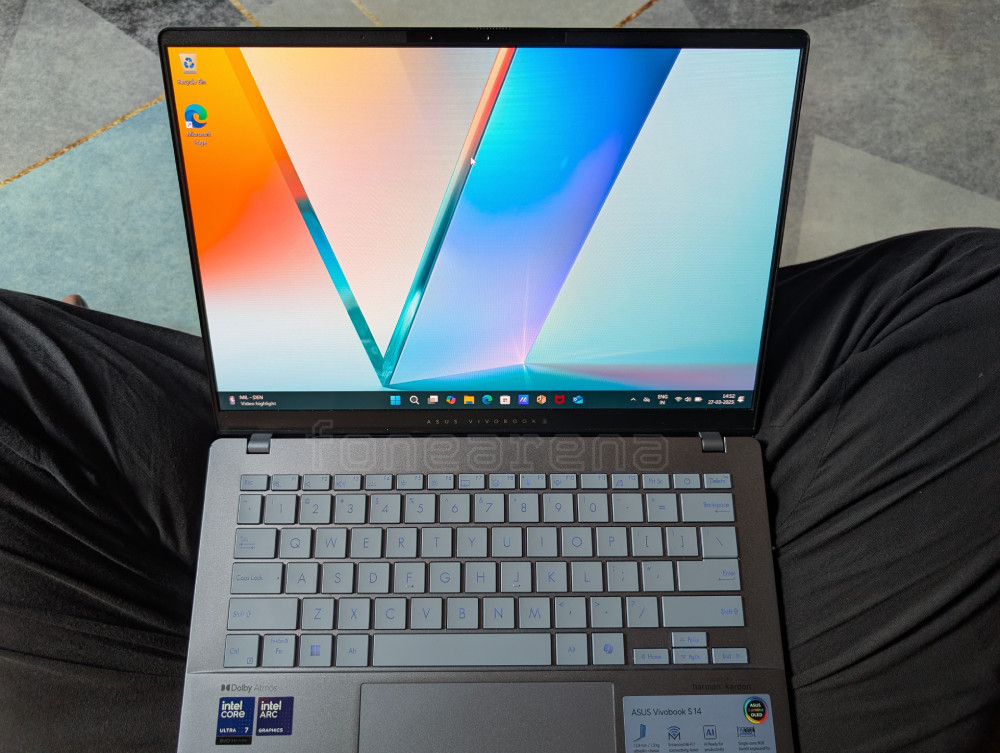
Making its debut in the competitive Indian laptop market, the ASUS Vivobook S 14 OLED (S5406SA) arrives with a starting price point of ₹99,990. Prospective buyers will find it readily accessible, available through established online retailers as well as traditional offline stores. ASUS positions this model as a sophisticated blend of portability and power, emphasizing its lightweight, metal construction and the integration of Intel’s latest Core Ultra processors, complete with dedicated AI capabilities. This comprehensive review examines the device through the lens of hands-on experience, evaluating its design choices, display prowess, real-world performance, and overall user experience to determine its place among premium ultrabooks.
Design and Build Quality
First impressions regarding the physical construction of the Vivobook S 14 OLED are largely positive, particularly concerning its structural integrity. The chassis, crafted from aluminum alloy, feels reassuringly solid in hand, exhibiting minimal flex or creak when handled. This perceived robustness lends credence to its MIL-STD-810H certification, suggesting it’s well-equipped to withstand the bumps and knocks of daily commutes and mobile use. Impressively, ASUS achieves this durability without sacrificing portability. The laptop boasts a sleek profile, measuring just 13.9mm thick, and tips the scales starting at a mere 1.3kg. This makes it significantly lighter and easier to carry than many traditional workhorse laptops, representing a tangible benefit for users frequently on the move.

Further enhancing the user experience are thoughtful design details. The hinge mechanism, often an overlooked aspect, is exceptionally well-engineered here. It allows the lid to be opened smoothly and effortlessly with a single hand, a small convenience that adds a touch of refinement to everyday interactions. The inclusion of a 180° lay-flat hinge also adds practical flexibility, facilitating screen sharing in collaborative settings or allowing for more comfortable viewing angles in various postures. However, while the build quality inspires confidence and the portability is excellent, the overall visual design language leans towards the conventional. The laptop presents a clean, standard appearance that, while perfectly functional and unobtrusive, lacks the distinctive premium aesthetic or unique design flourishes that some consumers might anticipate when investing nearly ₹1 lakh. It prioritizes solid functionality over visual flair, a choice that will appeal to some but might leave others wanting a more striking design statement.

Display: A Visual Centerpiece
Without a doubt, the display is the crowning jewel of the Vivobook S 14 OLED. The 14-inch ASUS Lumina OLED panel, with its sharp WUXGA (1920 x 1200) resolution, delivers a truly stunning visual experience. As expected from high-quality OLED technology, colors are incredibly rich and vibrant, blacks are profoundly deep, and viewing angles are exceptionally wide, ensuring a consistent image regardless of viewing position. A key characteristic is the 16:10 aspect ratio, which provides noticeably more vertical screen real estate compared to traditional 16:9 displays. This extra height proves immediately beneficial for productivity tasks, allowing users to see more lines of text, larger spreadsheets, or more of a webpage without excessive scrolling.

This aspect ratio, combined with the panel’s technical specifications, makes the display particularly well-suited for content creation. For disciplines like video editing or graphic design, the guaranteed 100% DCI-P3 color gamut coverage ensures accurate color reproduction, a critical requirement for professional work. Furthermore, the VESA DisplayHDR True Black 600 certification signifies its ability to render high dynamic range content with impactful contrast and brightness highlights. While the display is certainly capable of providing an immersive experience for media consumption thanks to its vibrant output, its strengths are arguably more aligned with professional and creative applications. ASUS has also thoughtfully included important features for long-term usability and user well-being, such as TÜV Rheinland certification for reduced blue light emissions and ASUS OLED Care software aimed at mitigating the risk of screen burn-in. Collectively, these attributes make the display a powerful asset, especially appealing to creative professionals, designers, and anyone prioritizing visual fidelity and productivity.
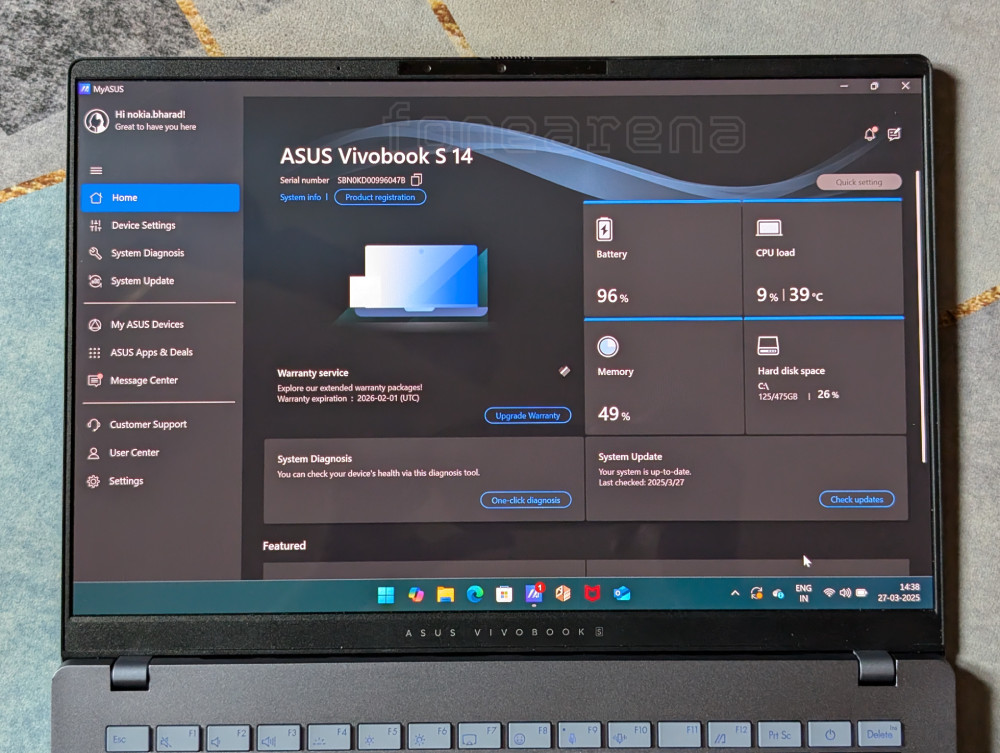
Performance
Under the hood, the Vivobook S 14 OLED is powered by Intel’s Core Ultra processor platform, configurable up to a Core Ultra 7 variant. This new generation of chips brings architectural improvements focused on balancing performance with power efficiency. Paired with 16GB of fast LPDDR5X memory soldered directly onto the package for reduced latency, the system delivers a consistently smooth and responsive experience for everyday computing and demanding multitasking scenarios. Switching between numerous open applications, browser tabs, and documents feels fluid, contributing significantly to overall productivity. Fast M.2 PCIe Gen 4 SSD storage (up to 512GB) ensures quick boot times and rapid application loading.

A key marketing point for the Core Ultra platform is its integrated Neural Processing Unit (NPU), designed to accelerate AI-specific tasks efficiently. In practice, the utility of this NPU currently depends heavily on software optimization. While native Windows features like Studio Effects (for webcam enhancements) can leverage the NPU, attempts during testing to utilize it for more demanding, specialized AI workloads, such as running local language models like DeepSeek via the Ollama framework, proved unsuccessful. The software ecosystem seemingly lacks broad support for Intel’s NPU and even the integrated Arc graphics for these tasks at present, forcing the system to rely on the main CPU cores. This results in significantly slower processing speeds and higher power consumption compared to what dedicated AI hardware or even GPU acceleration could offer. While the potential is there, realizing the full benefits of the NPU will require wider adoption and optimization from software developers.

Regarding thermal management, the ASUS IceCool system performs adequately. During sustained heavy workloads, excluding gaming, significant performance throttling wasn’t observed. However, the chassis, particularly the underside and area above the keyboard, does become noticeably warm to the touch, accompanied by audible fan noise. This behavior is fairly typical for thin-and-light Windows laptops under stress but might be more pronounced than what users of passively cooled devices or highly optimized systems like Apple Silicon MacBooks are accustomed to. When pushing the system with games, especially while running on battery power, performance throttling becomes more apparent, reinforcing the laptop’s positioning as a productivity tool rather than a dedicated gaming machine.
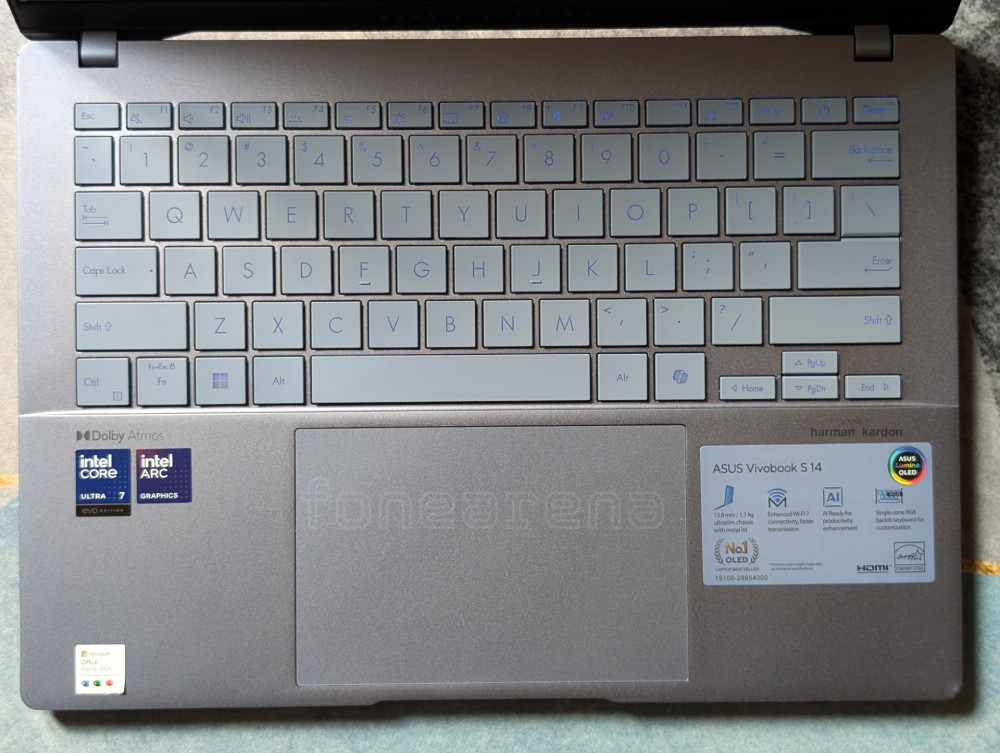
Keyboard and Touchpad
Interaction with the Vivobook S 14 OLED primarily occurs through its keyboard and touchpad, which present a mixed experience. The ASUS ErgoSense keyboard provides a generally comfortable platform for typing, featuring adequately sized keys and reasonable spacing. However, the typing feel itself is characterized by relatively shallow travel and a distinct lack of tactile feedback. The keys feel soft and somewhat “squishy” upon actuation, resulting in a very quiet typing experience that some users might prefer, while others who favor a more crisp, defined click will likely find it unsatisfying.

Adding to the slightly disjointed feel is the inclusion of single-zone RGB backlighting. While offering customization, the feature feels somewhat incongruous on a device primarily aimed at professional productivity, potentially coming across as more of a gimmick than a practical addition. The dedicated Copilot key, intended for quick access to Microsoft’s AI assistant, saw limited use during testing, as its true utility hinges on deeper integration of AI tools into everyday workflows, an area still under active development by Microsoft.
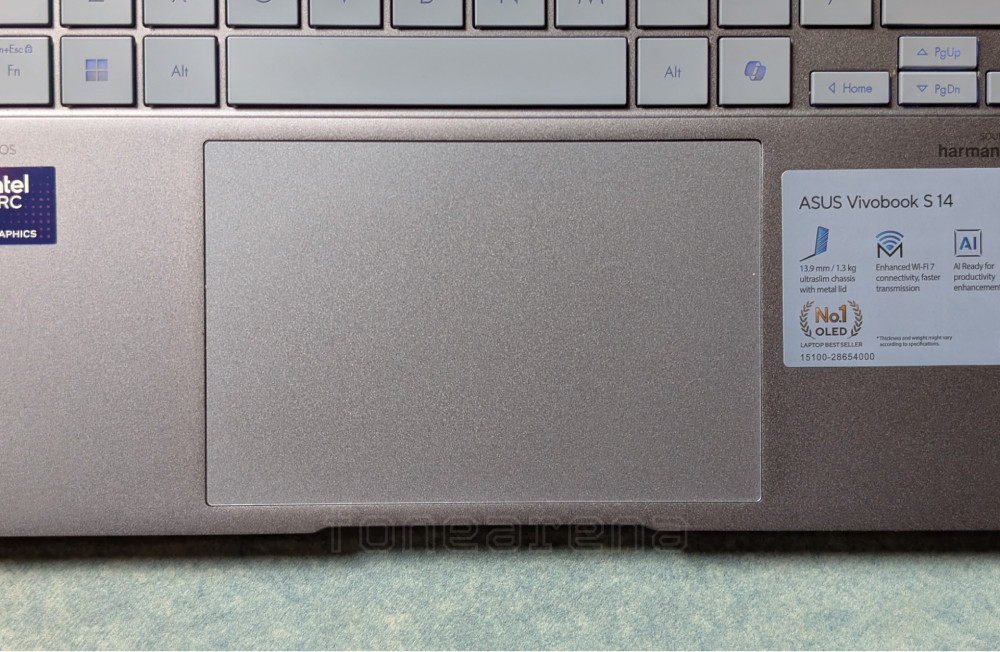
In stark contrast to the acceptable, if unexceptional, keyboard, the touchpad emerges as a significant point of weakness. While its generous size, central placement, and reliable support for Windows Precision drivers and multi-finger gestures (ASUS Smart Gestures) are commendable design choices, the physical interaction falls short. The surface texture exhibits a noticeable resistance or “stickiness” that impedes smooth, effortless finger gliding. Compounding this issue is a perceived latency in responsiveness, where cursor movements occasionally feel slightly delayed relative to finger input. For users who rely heavily on the touchpad for navigation and perform tasks requiring quick, precise cursor control, this combination of surface friction and lag proved frustrating and detracted considerably from the overall user experience. It stands out as an area ripe for improvement in future iterations.
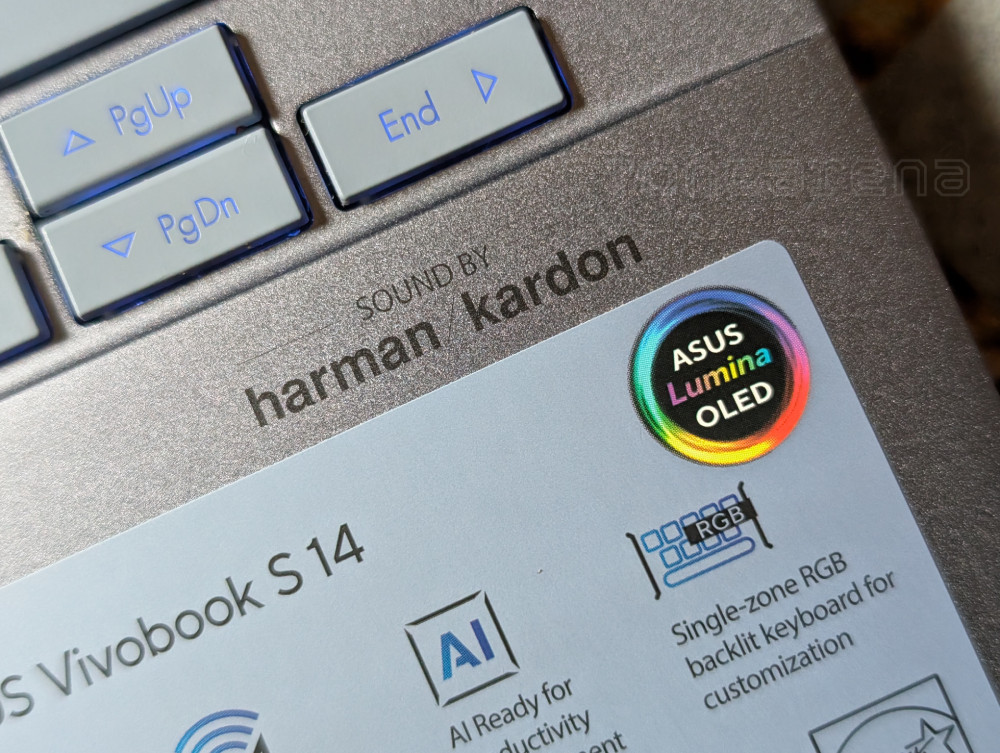
Audio: Surprisingly Robust Sound
Turning to the audio capabilities, the Vivobook S 14 OLED delivers a surprisingly strong performance that stands out positively. The stereo speaker system, tuned in collaboration with Harman Kardon, produces sound that is clear, well-balanced, and impressively loud for a laptop of this form factor. While the default audio profile is good, the experience is significantly elevated by enabling the “Volume Booster” setting hidden within the MyASUS utility software. Once activated, the speakers truly come alive, delivering a much richer, fuller, and more powerful soundstage that effectively fills a small room and allows for enjoyable media consumption even in environments with moderate ambient noise. This boosted audio quality genuinely rivals that found on many MacBook models, which are often held as the benchmark for laptop sound. The inclusion of Dolby Atmos support further enhances the spatial audio experience for compatible content. Given the dramatic improvement, ASUS would be well-advised to enable the Volume Booster feature by default, as it transforms the audio from merely good to genuinely excellent and represents a significant selling point.
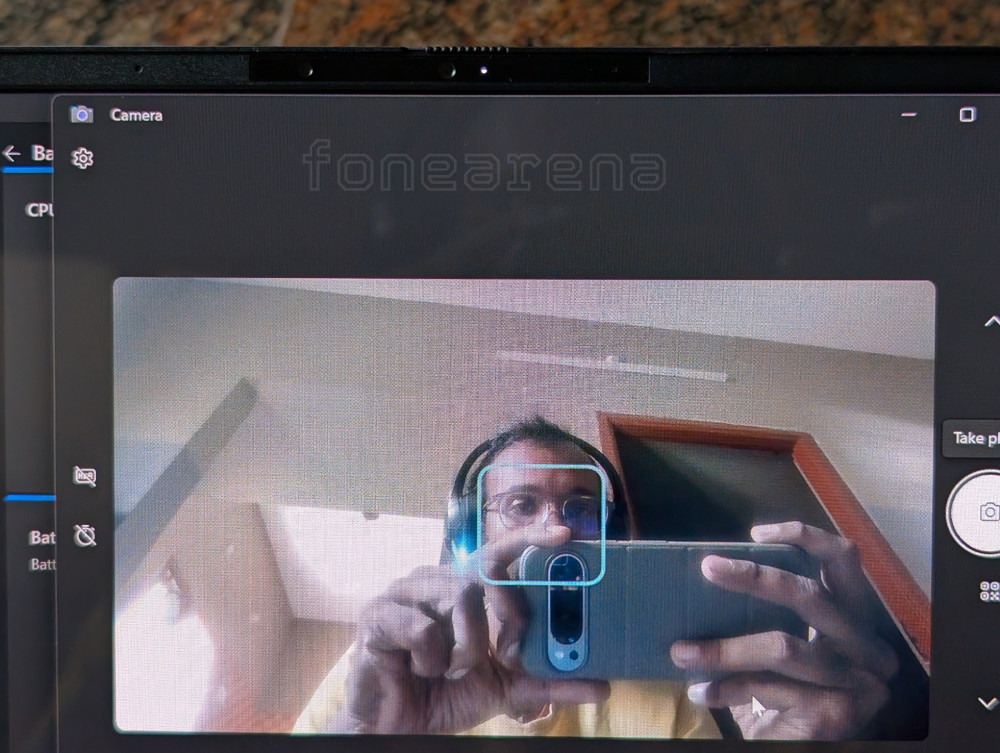
Camera
The integrated webcam setup includes an FHD sensor paired with an Infrared (IR) camera, primarily enabling Windows Hello facial recognition. A physical privacy shutter is a welcome inclusion for security-conscious users. The Windows Hello functionality works reliably, allowing for secure, password-free logins even in dimly lit conditions thanks to the IR camera. However, the recognition process itself can occasionally feel sluggish, and the system sometimes prompts the user to adjust their distance from the screen for optimal detection, slightly diminishing the convenience factor.
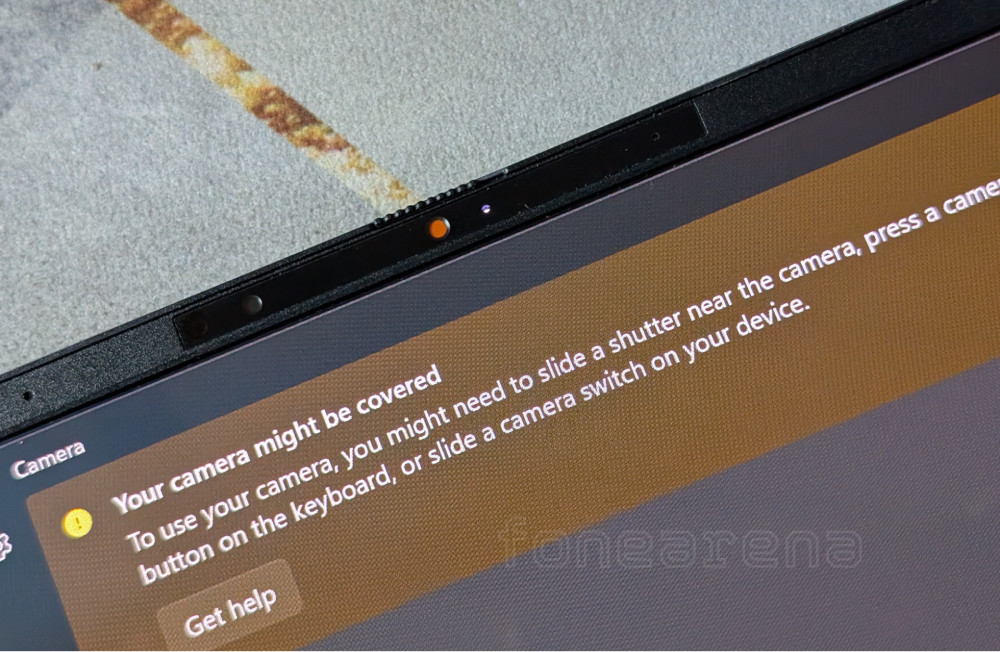
While the security aspect is functional, the image quality captured by the FHD webcam is decidedly underwhelming. Even in favorable, well-lit environments, the video output lacks the sharpness, detail, and color accuracy expected from a premium laptop in this price bracket. Images often appear soft or slightly washed out, reminiscent of lower-resolution webcams prevalent in years past. While the onboard 3D Noise Reduction (3DNR) technology offers some minor improvement in low-light scenarios by reducing visible noise, it cannot compensate for the fundamental limitations of the sensor. For basic video conferencing, the camera is passable, but users with higher expectations for video quality will likely be disappointed. It represents a clear area where ASUS and other manufacturers need to invest in better hardware to meet modern standards. The AI-powered Windows Studio Effects, such as background blur or automatic framing, are present but offer little solace for the mediocre baseline image quality.
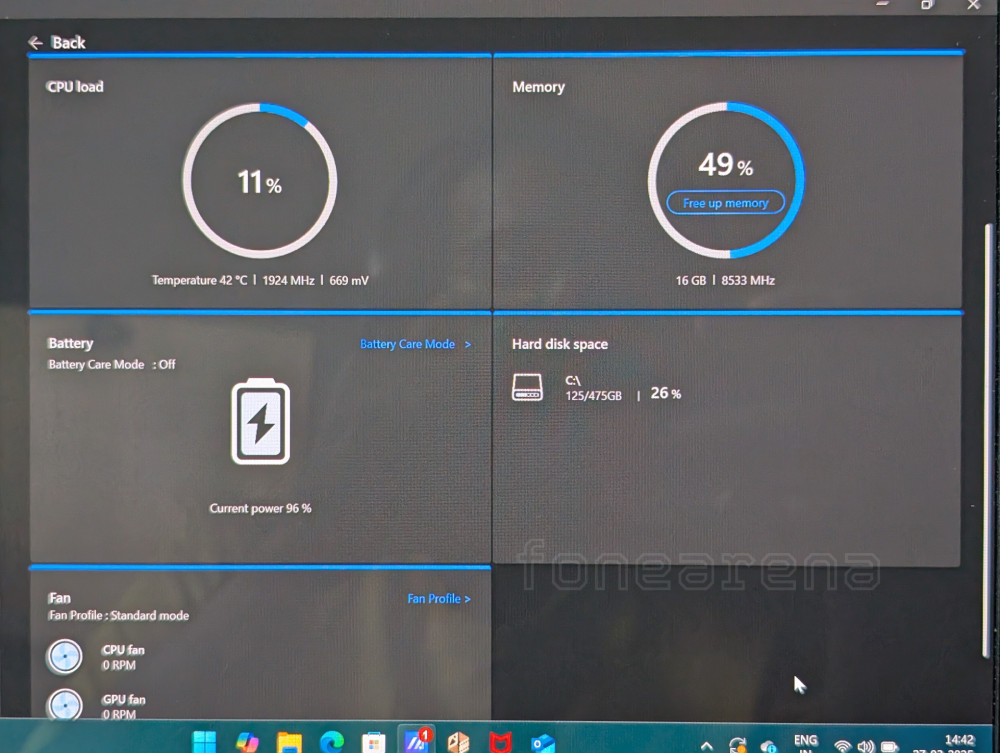
Battery Life and Charging
Battery performance emerges as one of the Vivobook S 14 OLED’s most compelling strengths. The integrated 75Wh battery consistently delivered enough power to last through a full workday of typical productivity tasks, including web browsing, document editing, and communication, without inducing battery anxiety. This demonstrates the significant progress Intel’s platforms have made in power efficiency. However, the true standout feature is the exceptional charging flexibility offered by ASUS’s Easy Charge implementation via USB-C. The laptop readily accepts charge from a wide array of USB-C power sources, adhering to the Power Delivery (PD) standard. This means users aren’t tethered to the included proprietary charger; they can conveniently top up the battery using standard USB-C phone chargers, high-wattage PD chargers for rapid replenishment, or even portable power banks while on the go. This level of versatility is incredibly practical for mobile professionals and students, effectively eliminating charging concerns in most situations. Combined with useful battery health management options within the MyASUS software, the overall battery and charging experience is arguably class-leading in terms of convenience.

Connectivity
ASUS has equipped the Vivobook S 14 OLED with a generous and practical selection of ports, providing a welcome departure from the port-starved approach seen on some competing ultrabooks. The array includes two versatile Thunderbolt 4 ports (USB-C, supporting data, display output, and power delivery), two traditional USB 3.2 Gen 1 Type-A ports for legacy peripherals, a full-size HDMI 2.1 port for easy connection to external displays or projectors (a boon for presentations), a standard 3.5mm audio combo jack for headphones or microphones, and even a MicroSD card reader for convenient file transfers from cameras or other devices. This comprehensive loadout ensures that users can connect most common accessories and external monitors without habitually resorting to dongles or docking stations.

On the wireless front, the laptop incorporates modern standards with support for Wi-Fi 7 (802.11be) and Bluetooth 5.4. While Wi-Fi 7 offers future-proofing for next-generation networks, testing revealed generally stable performance on existing networks. Connections to a Wi-Fi 7 router were predictably fast. However, some minor instability was noted specifically when connected to the 5GHz band of an older Wi-Fi 5 (802.11ac) router; switching to the 2.4GHz band resolved this issue. The ASUS WiFi SmartConnect feature, designed to automatically select the optimal network connection, was not utilized during this evaluation period.
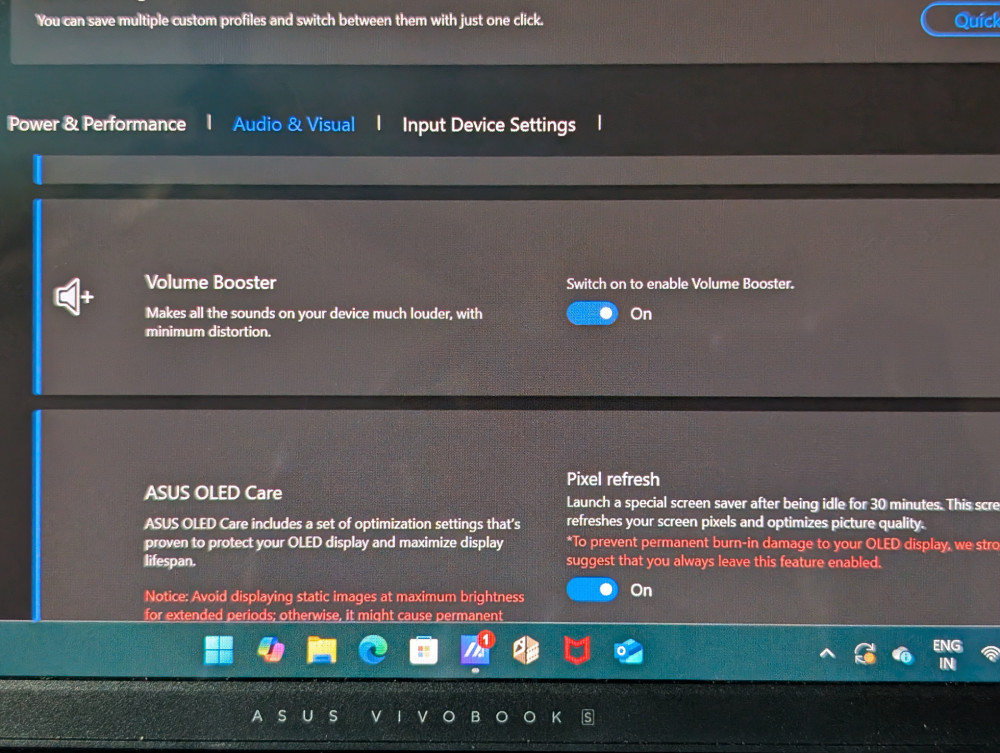
Software and AI Features: Enhanced by MyASUS
The software experience is built upon a standard installation of Windows 11, providing a familiar and widely compatible operating environment. ASUS enhances this baseline experience primarily through its pre-installed MyASUS application. This utility serves as a valuable centralized control panel, offering access to system diagnostics, driver updates, warranty information, and crucially, customization options for various hardware features, such as the aforementioned audio volume booster, fan profiles, display color settings, and battery charging modes.
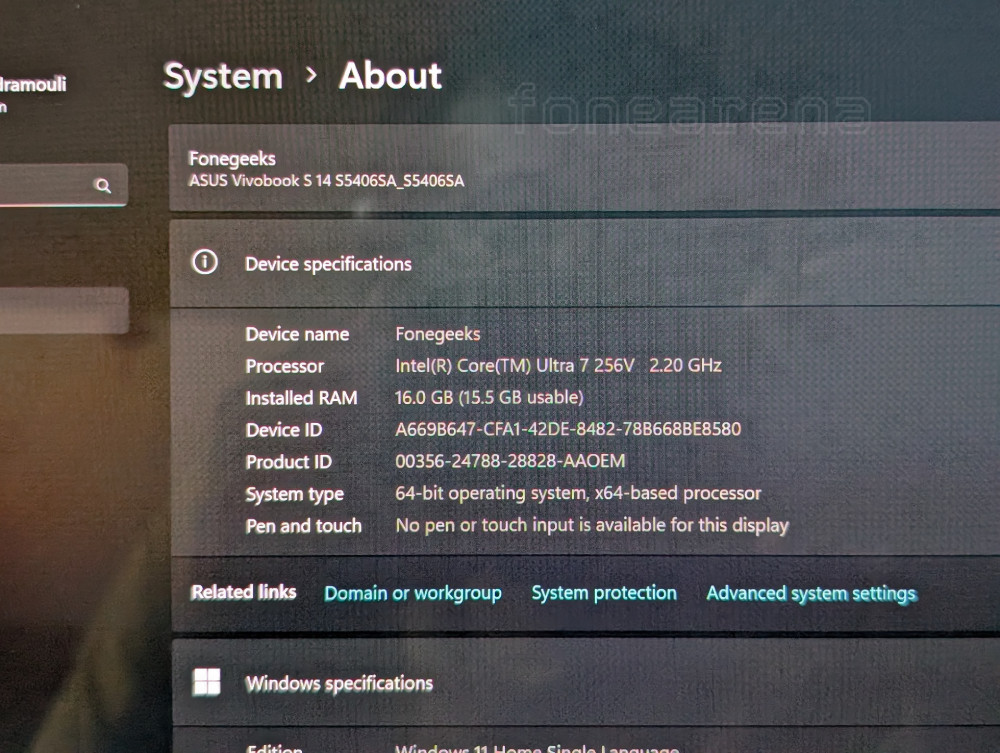
Beyond the core OS and MyASUS, the laptop integrates AI capabilities at both the hardware (NPU) and software levels. As mentioned, Windows Studio Effects leverage the NPU for webcam enhancements. Another practically useful AI feature is the AI Noise Cancellation technology applied to the microphone array. During testing, this proved remarkably effective at filtering out ambient background noise during voice and video calls, resulting in clearer communication – a significant benefit for anyone frequently participating in online meetings or working in noisy environments. ASUS also bundles its own AI-driven applications, like StoryCube, intended for intelligent photo and video management. While the inclusion of such tools is noted, their actual utility is subjective and depends heavily on individual user workflows and preferences; for instance, managing media primarily on a desktop PC rendered StoryCube less relevant in this evaluation. While the suite of AI features is growing, AI noise cancellation currently stands out as the most tangibly beneficial for a broad range of users. Providing potential buyers with a clear list of all available AI functionalities is important, even if individual reviewers may not utilize every single one.
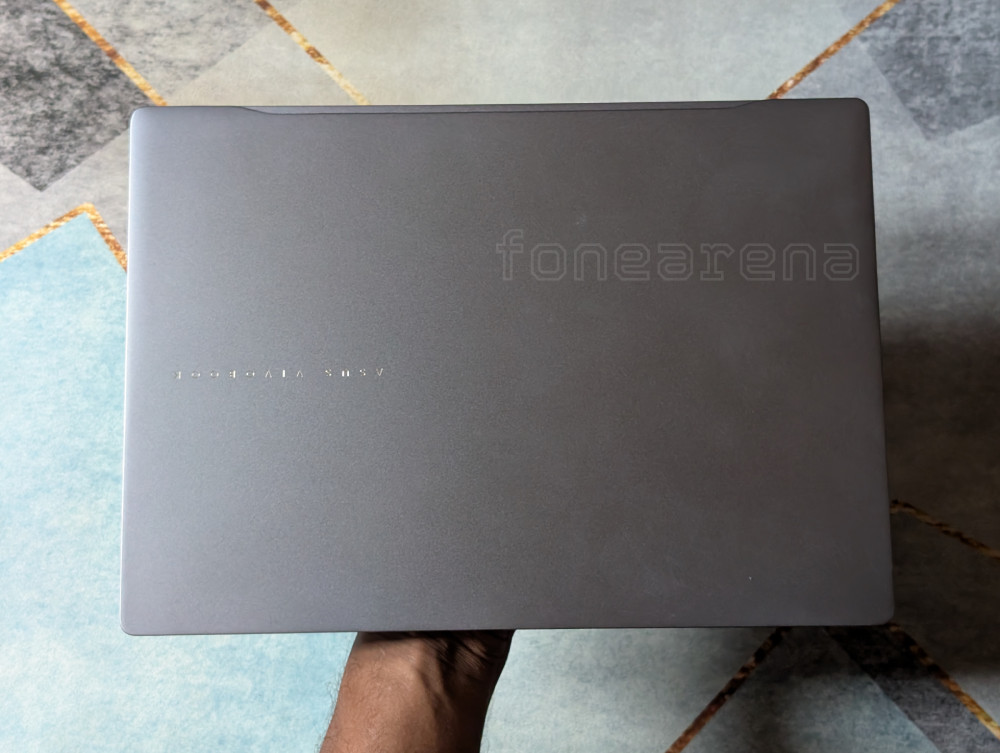
Overall Assessment: A Strong Contender Focused on Display and Mobility
In summary, the ASUS Vivobook S 14 OLED (S5406SA) presents itself as a well-rounded and compelling ultrabook, particularly strong in key areas prioritized by mobile professionals and content creators. It largely succeeds in delivering a smooth, hassle-free experience for everyday productivity, anchored by its truly outstanding OLED display and class-leading battery charging flexibility. The combination of a durable yet lightweight build further enhances its appeal for users constantly on the move.
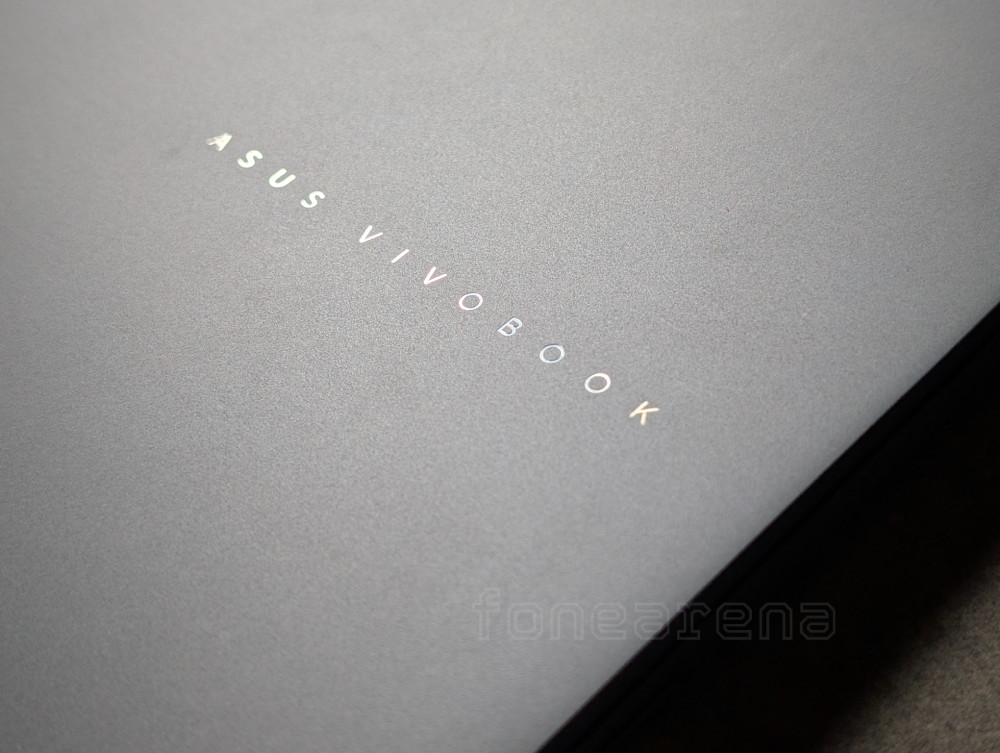
Strengths: The undeniable star is the 14-inch OLED display, offering exceptional color, contrast, and clarity ideal for both work and entertainment. Battery life is robust, but the true highlight is the incredibly convenient and versatile USB-C charging system. Audio quality, especially with the volume boost enabled, is surprisingly powerful and immersive. The build quality feels solid and durable, complemented by a generous selection of essential ports.
Weaknesses: The most significant drawback is the touchpad, whose surface texture and perceived latency hinder smooth and precise navigation. The integrated webcam delivers mediocre image quality that falls short of premium expectations. While solidly built, the laptop’s physical design is rather conventional and lacks a distinctive high-end aesthetic. The practical application of the NPU for advanced AI tasks remains limited by the current software ecosystem, and the keyboard’s soft tactile feedback may not satisfy all typists.
Target Audience: This laptop is an excellent choice for professionals, students, and creative users who place a high value on display quality for tasks ranging from document work to photo and video editing. Its portability, long battery life, and especially its flexible charging make it ideal for those who work frequently on the go or away from power outlets. Users needing accurate colors and a good audio experience will also be well-served.
Value Proposition: Considering its starting price of ₹99,990 in India, the Vivobook S 14 OLED offers solid value, particularly when factoring in the premium OLED panel and the exceptional convenience of its battery system. It competes effectively within the ultrabook segment. However, potential buyers must weigh these significant strengths against the notable compromises in the touchpad experience, webcam quality, and relatively uninspired design when comparing it against alternatives.

Recommendation: Yes, the ASUS Vivobook S 14 OLED is a recommended purchase, but with important caveats. It excels for users whose priorities align perfectly with its strengths: a top-tier display, excellent battery life, and unparalleled charging convenience, all within a portable and durable package. However, prospective buyers must be aware of and comfortable with its primary weaknesses – namely the subpar touchpad feel and responsiveness, and the basic webcam quality – before making a final decision. If these aspects are critical, exploring other options might be warranted.