
The Windows laptop landscape is undergoing a significant shift with the arrival of ARM-based processors, promising efficiency and battery life previously unseen outside of Apple’s ecosystem. ASUS steps boldly into this new era with the Zenbook A14 (UX3407QA), a premium Copilot+ PC powered by Qualcomm’s Snapdragon X platform. Priced at ₹99,900 in India for the configuration reviewed here (Snapdragon X, 16GB RAM, 512GB SSD), and available through major online and offline retailers, this laptop aims to blend cutting-edge technology with luxurious design. But does this ultra-light machine deliver a truly compelling experience, or are the trade-offs of a new platform too significant? We dive deep into its unique materials, performance characteristics, and overall usability to find out.
Design and Build Quality
The initial encounter with the Zenbook A14 (UX3407) immediately establishes its premium aspirations, primarily through its remarkable physical attributes. The most striking characteristic is its extreme lightness. Tipping the scales at a mere 980 grams, it transcends the typical definition of an ultraportable, feeling substantially lighter than many competitors and even inviting comparisons to tablets. This featherweight nature translates directly into tangible user benefits: the device is virtually unnoticeable when carried in a bag, and its low mass, combined with effective weight distribution when open, makes it exceptionally comfortable for use on the lap or for extended handheld periods. This encourages a more fluid and mobile computing style than heavier devices might permit.
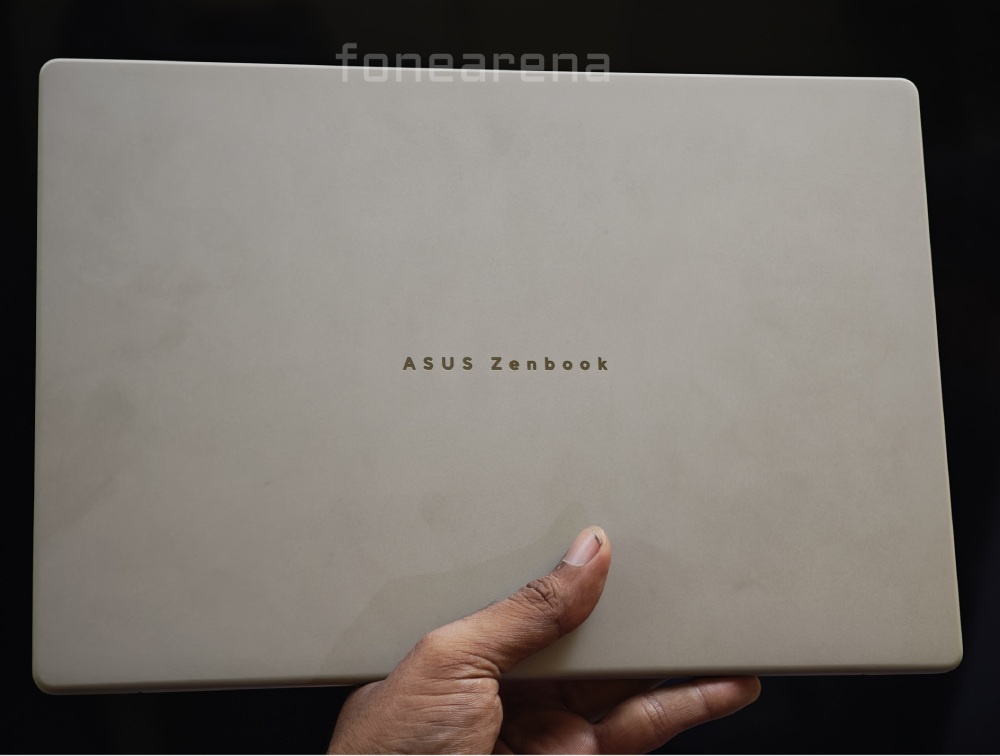
This impressive portability is achieved through ASUS’s innovative Ceraluminum™ material, a proprietary magnesium-aluminum alloy resulting from years of development. Utilized across the lid, keyboard frame, and base, Ceraluminum serves not only a structural purpose but also defines the laptop’s unique tactile and visual identity.
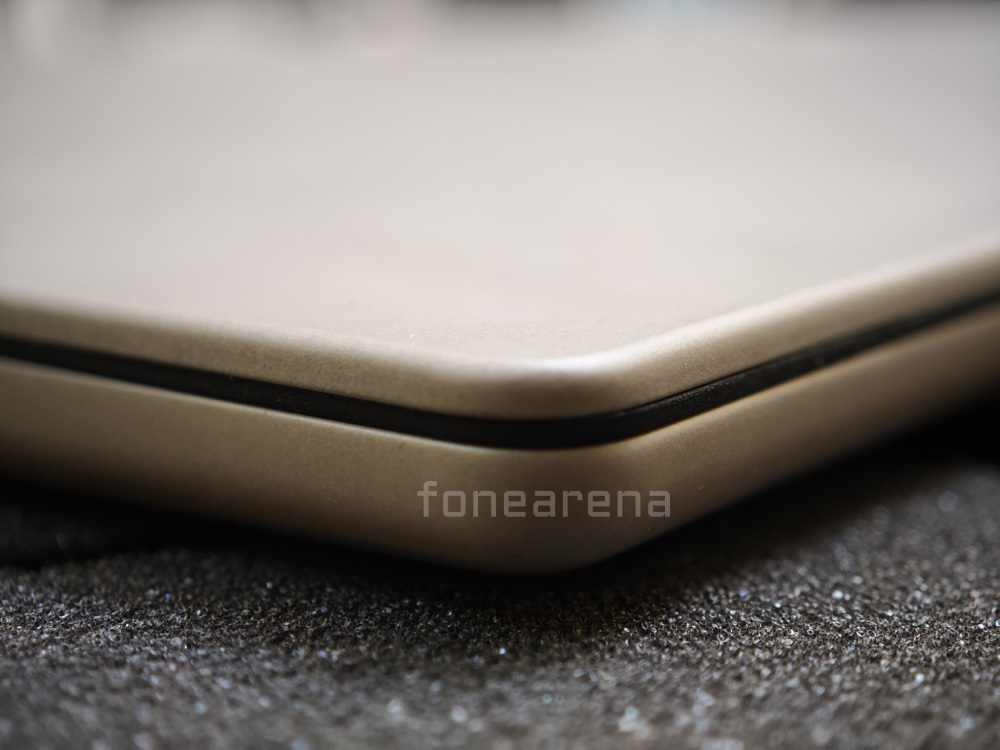
The finish provides a distinct sensory experience, which I will say is a fused experience of velvet, rubber, and stone. It feels both premium and uniquely pleasant to the touch, setting it apart from the standard brushed or anodized aluminum common in the segment. This material choice significantly elevates the perception of the device, positioning it firmly within the luxury category. The Zabriskie Beige colorway of the review unit complements this material perfectly, offering a subtle yet distinctive “Light Khakhi” or “Cafe Latte” hue that feels fresh, inspiring, and well-suited to style-conscious users.

Crucially, the pursuit of lightness does not appear to have compromised structural integrity. Despite its minimal mass, the chassis feels surprisingly rigid and robust. Attempts to induce flex in the keyboard deck or torsion in the lid reveal minimal give, inspiring confidence in its construction. This perceived durability is further supported by the laptop’s adherence to the US MIL-STD-810H military-grade standard, indicating resilience against various environmental stresses like temperature extremes, shock, and vibration. Unlike some delicately finished premium laptops that demand cautious handling, the Zenbook A14 imparts a sense of robustness, suggesting it can withstand the inevitable bumps and knocks of daily mobile use without undue concern for cosmetic damage or structural failure. The effective anti-fingerprint coating on the keycaps also contributes to maintaining a clean appearance over time.

Thoughtful engineering is also evident in the hinge mechanism. The “Innovative EasyLift™ hinge,” employing a torsion spring, delivers an exceptionally smooth and stable action. It facilitates effortless one-handed opening – a small but appreciated touch of refinement – and holds the display firmly at the desired angle without any discernible wobble, even during vigorous typing or when adjusting the laptop’s position. While the mechanism provides excellent stability, it’s worth noting that the maximum opening angle feels somewhat restricted compared to laptops offering a full 180-degree lay-flat design, potentially limiting flexibility in certain collaborative or viewing scenarios.

Nevertheless, the overall design masterfully blends extreme portability with a high-quality, durable, and uniquely premium material experience.

Display
The visual centerpiece of the Zenbook A14 is undoubtedly its 14-inch OLED display. Rendered in a productivity-focused 16:10 aspect ratio with a sharp FHD (1920×1200) resolution, the panel delivers the exceptional image quality characteristic of OLED technology. The per-pixel illumination results in infinite contrast ratios and truly perfect blacks, making colors appear incredibly rich, vibrant, and lifelike. Viewing angles are exceptionally wide, ensuring color and contrast consistency regardless of the viewing position. The taller 16:10 aspect ratio provides tangible benefits for productivity, offering more vertical screen real estate for viewing documents, web pages, or timelines without excessive scrolling.

For content creation or consumption, the display excels. It covers 100% of the DCI-P3 color gamut and boasts excellent factory calibration (Delta E < 1), ensuring color accuracy critical for photo or video work. Support for Dolby Vision and VESA DisplayHDR True Black 600 certification translates to an impactful HDR experience, showcasing bright highlights alongside deep, detailed shadows. With a peak brightness of 600 nits, the screen remains clearly visible in brightly lit indoor environments. Outdoor usability is decent in shade, although the glossy panel finish inevitably struggles with reflections under direct sunlight.
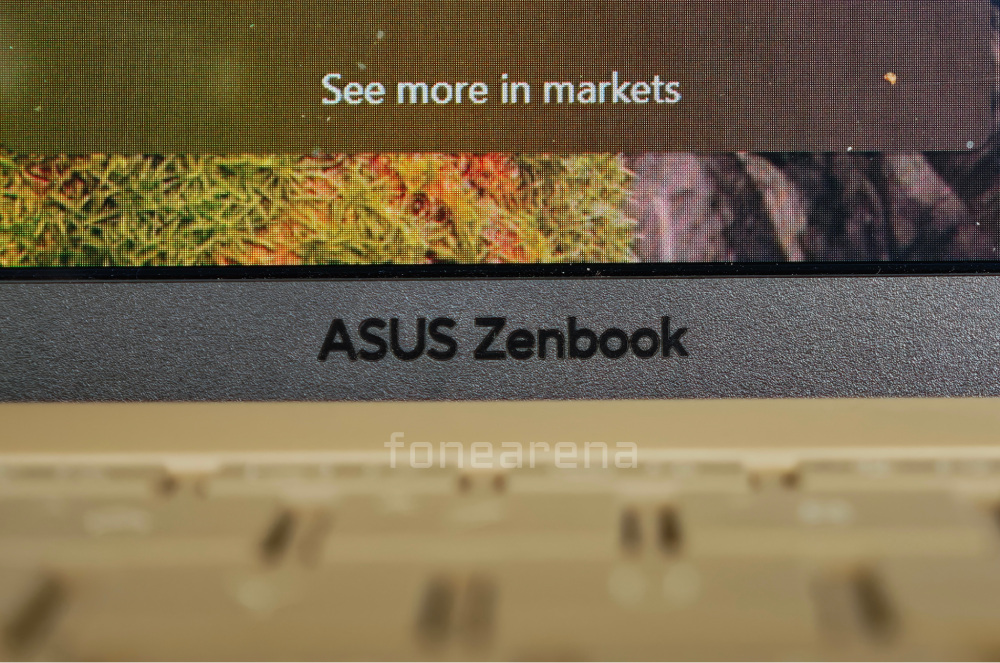
ASUS has incorporated several features aimed at user comfort and panel longevity. TÜV Rheinland certification ensures reduced blue light emissions for greater eye comfort during extended use, further customizable via an Eye Care mode in the MyASUS utility. Additionally, ASUS OLED Care features (pixel shifting, screen savers) are included to mitigate the risk of burn-in.
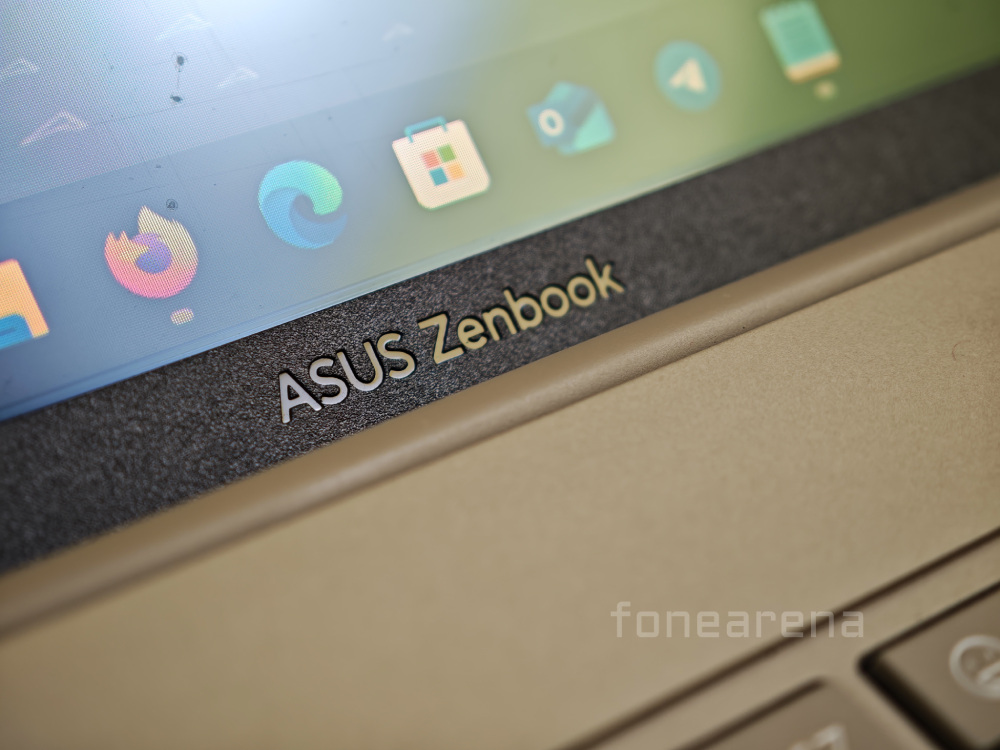
The primary limitation of this otherwise stellar display is its standard 60Hz refresh rate. While perfectly adequate for general productivity, video playback, and casual use, it lacks the enhanced smoothness and fluidity offered by the 90Hz, 120Hz, or higher refresh rates increasingly found on premium smartphones and even some competing laptops. For users accustomed to high-refresh-rate displays, the difference in scrolling smoothness and cursor motion might be noticeable. This appears to be a deliberate choice, likely balancing cost considerations and prioritizing the exceptional battery life enabled by the ARM platform.
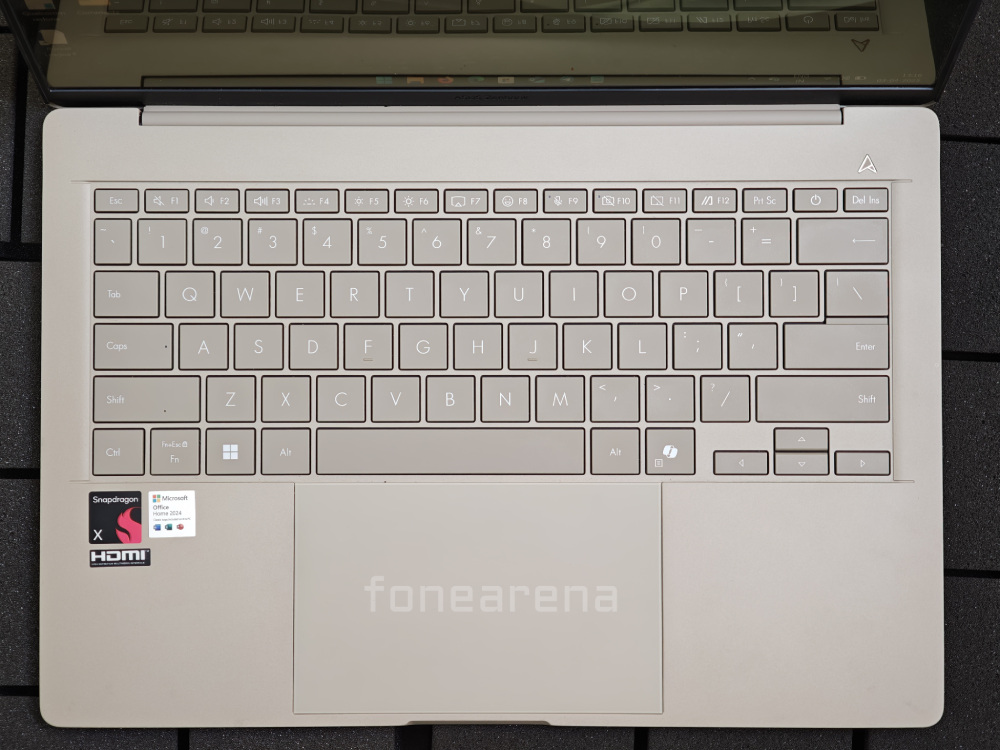
Keyboard and Touchpad
Where some ultraportables compromise on input devices, the Zenbook A14 delivers an experience that can only be described as outstanding, even “out of this world” according to my immediate impact when using it for a long typing session. The emphasis on premium materials and meticulous tuning is immediately apparent and forms a core part of the laptop’s value proposition. It’s strongly advised for potential buyers to experience this tactile quality firsthand. It might seal the deal.

The ASUS ErgoSense keyboard, while featuring relatively standard specifications (19.5mm pitch, 1.3mm travel, 0.1mm key dish), provides an extremely satisfying typing experience. The keys offer sufficient travel and stability, leading to comfortable and accurate typing over long sessions. However, the true revelation lies in the perceived responsiveness. A standout characteristic noted during testing is the complete absence of perceivable latency between key presses or touchpad movements and the corresponding action on screen. This creates an incredibly direct, almost symbiotic connection between the user and the machine, enhancing the feeling of control and fluidity in a way that significantly elevates the overall interaction beyond mere specifications.
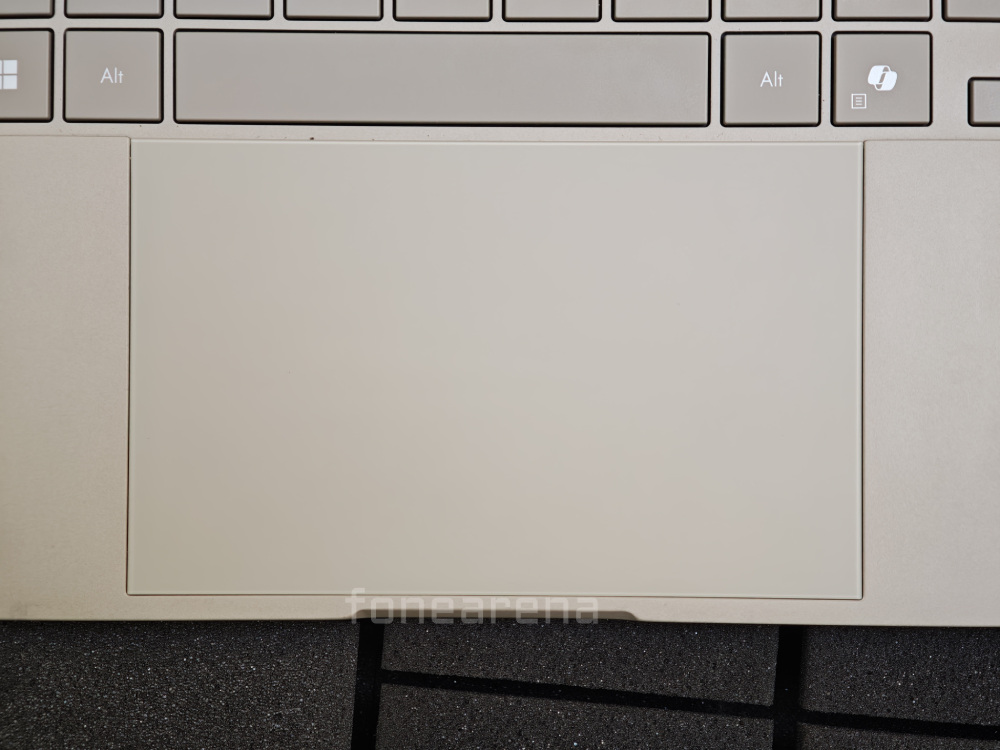
This exceptional responsiveness extends to the enlarged, edge-to-edge touchpad. Its smooth surface allows for effortless gliding, while the tracking, powered by Windows Precision drivers, is extremely accurate. This precision makes navigation a delight and enables the practical utility of ASUS’s Smart Gestures. Swiping along the left or right edges provides intuitive control over volume and brightness (customizable via MyASUS), while swiping along the top edge activates a useful forward/backward scrubbing function, particularly helpful for navigating timelines or precisely editing text within large documents. The physical click mechanism complements the excellent tracking; it delivers a satisfying, tactile feedback – the feeling of a “thud and click fused together” – that feels reassuring without being overly loud or mushy. The simple, effective 3-level white keyboard backlight ensures usability in dim environments.

Ports and Connectivity
ASUS has opted for a practical, if somewhat minimalist, port selection befitting an ultraportable focused on thinness and lightness. The inclusion of two versatile USB4 Type-C ports is forward-looking, offering high-speed data transfer (up to 40Gbps), DisplayPort output, and charging via the Power Delivery standard. Crucially, ASUS has also retained essential legacy ports: a full-size USB 3.2 Gen 2 Type-A port and a full-size HDMI 2.1 (TMDS) port. This thoughtful inclusion allows users to connect common peripherals like mice, keyboards, external hard drives, and projectors or monitors without immediately needing to carry dongles or adapters – a significant practical advantage for mobile usability. A standard 3.5mm audio combo jack completes the physical connectivity. While users needing an SD card reader or a dedicated Ethernet port will be disappointed, the selection feels adequate for the target audience of this device class.

Wireless connectivity is robust, handled by Wi-Fi 6E and Bluetooth 5.4 on this Snapdragon X configuration, leveraging Qualcomm’s established strength in radio technology. Testing revealed reliable and stable performance for both standards, with no connectivity issues encountered. The ASUS WiFi SmartConnect feature, intended to optimize network selection, operated unobtrusively in the background without noticeable impact during the review period.

Performance and Windows on ARM
The performance narrative of the Zenbook A14 is defined by the Qualcomm Snapdragon X processor (the 28W non-Elite variant in this review unit) and the characteristics of the Windows on ARM platform. For its intended use case – everyday productivity and heavy multitasking – the performance is excellent, smooth, and remarkably consistent. The system adeptly handles numerous open browser tabs, multiple office documents, background streaming, and communication apps simultaneously without exhibiting lag or stuttering. User experience indicates it even manages lighter demanding tasks, like exporting video, concurrently with other work without significant slowdown.
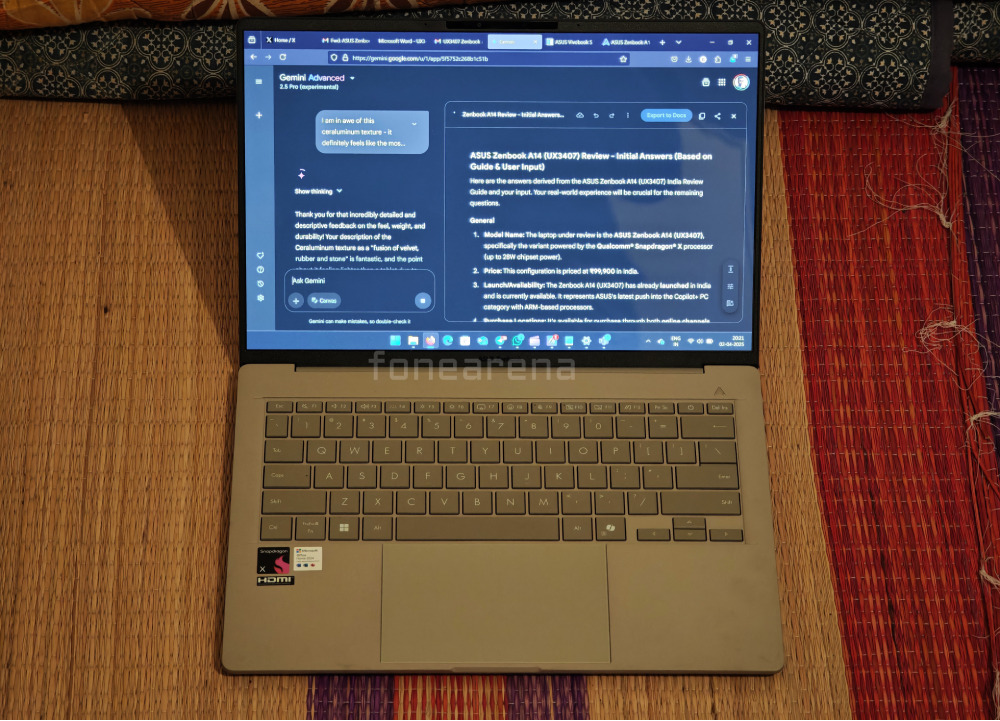
This fluid multitasking capability stems from the platform’s efficient resource management. Unlike some x86 systems that might struggle or generate significant heat and noise when juggling many tasks, the Snapdragon X chip appears to intelligently balance and distribute the workload, maintaining responsiveness across the board. This behaviour provides an ARM-like efficiency often associated with high-end mobile devices, now translated to a full Windows environment.

The Windows 11 on ARM experience itself feels surprisingly mature and polished, aided significantly by Microsoft’s effective Prism emulation layer for running legacy x86 applications. While native ARM applications naturally offer the best efficiency, many emulated programs run remarkably well. Testing showed demanding non-native software like DaVinci Resolve performing nearly identically through emulation compared to its native ARM counterpart in specific rendering tasks, suggesting that for many applications, the emulation overhead is minimal. This bodes well for users transitioning from x86 environments, although checking compatibility for critical niche applications remains advisable.

However, the inherent 28W TDP power limit sets clear boundaries. While the Zenbook A14 excels at efficiently handling parallel workloads, it is not designed for peak performance in demanding, sustained, single-threaded tasks. Professional video rendering, complex simulations, or high-end gaming will be significantly slower than on higher-wattage x86 laptops or platforms like Apple Silicon that are highly optimized for such creative workloads. The system consistently prioritizes stability, efficiency, and cool, silent operation over achieving maximum burst speeds. This was evident during rendering tests where, despite slower completion times, the laptop remained remarkably cool to the touch and the fans stayed virtually silent, even in Performance mode. Performance also remained consistent whether plugged in or running on battery – a major departure from typical Windows laptop behaviour and a testament to the platform’s efficiency.
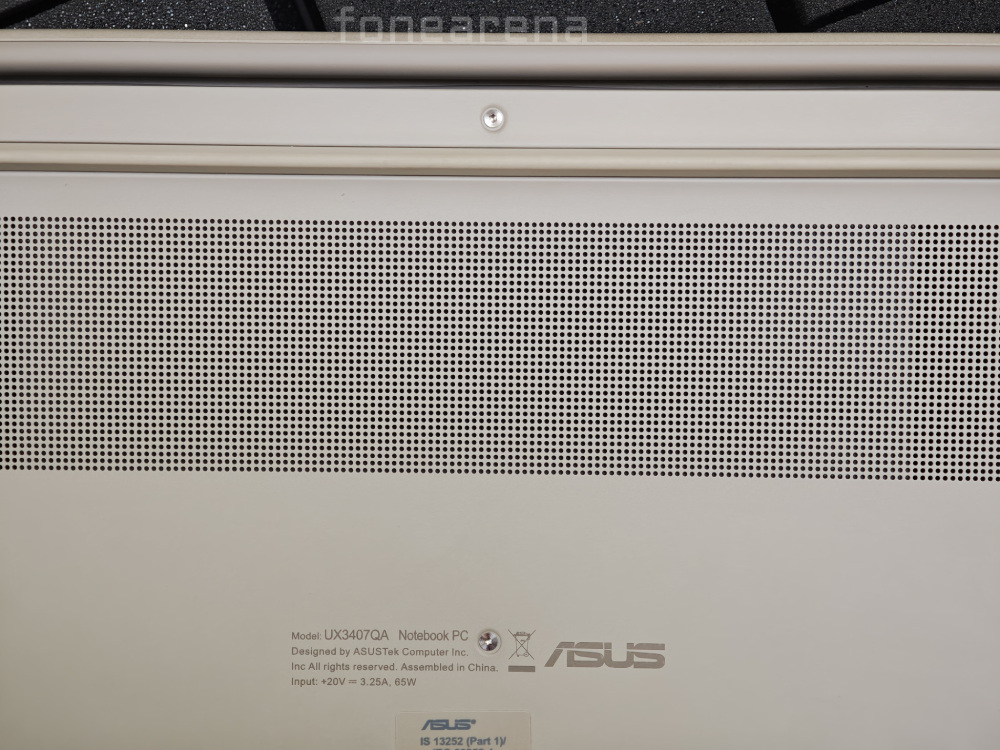
The integrated Neural Processing Unit (NPU), rated at 45 TOPS, efficiently handles specific built-in AI features like Windows Studio Effects. However, its broader impact on the user experience is currently limited by the software ecosystem. Advanced AI tasks, such as running local language models via frameworks like Ollama, still primarily rely on the CPU, as widespread software optimization to leverage the NPU (or even the integrated Adreno GPU) for these workloads is ongoing. Consequently, the NPU currently represents more future potential than immediate, transformative utility for the average user, with many AI tasks still readily achievable via cloud services or browser interfaces. The included 16GB of fast LPDDR5X RAM proved ample for the multitasking scenarios tested, working synergistically with the efficient processor. The 512GB PCIe 4.0 SSD delivered responsive performance, contributing to quick boot times and application loading.

Webcam, Audio, and Biometrics
The integrated peripherals deliver a functional, if somewhat mixed, experience. The FHD (1080p) webcam provides only average image quality. While sufficient for basic video calls, the output lacks the sharpness, detail, and color vibrancy expected in a premium device, appearing somewhat soft even in good lighting. The included 3D Noise Reduction helps mitigate noise in low light but cannot fully compensate for the sensor’s limitations. A significant omission for a modern premium laptop is the lack of a physical privacy shutter. On a positive note, the accompanying IR camera enables fast and reliable Windows Hello face login.

Audio quality, however, is a surprising strength. The dual speakers, enhanced by Dolby Atmos, produce clear, well-balanced sound that achieves impressive volume for the laptop’s slim chassis. Activating the “Volume Booster” option within the MyASUS utility unlocks the system’s full potential, delivering a richer, fuller, and more powerful soundstage that genuinely competes with benchmark devices and enhances media consumption. The AI Noise Cancelling for the built-in microphone array is also remarkably effective, successfully filtering out background noise during calls for significantly clearer voice transmission – a highly practical feature for online meetings. Snapdragon Sound support offers potential benefits for users with compatible audio gear, though standard Bluetooth audio quality remains good.

Battery Life and Charging: Truly Outstanding
Battery endurance is arguably the most compelling reason to consider this Snapdragon-powered Zenbook. The 70Wh battery, coupled with the inherent efficiency of the ARM architecture and the 28W TDP chip, delivers exceptional, class-leading longevity genuinely comparable to Apple’s M-series MacBooks. It comfortably powers through demanding workdays and often stretches well into a second day with typical mixed usage patterns (web browsing, office applications, communication, light media). This effectively eliminates the battery anxiety that plagues many traditional Windows ultraportables.

This efficiency extends impressively even when the system is under moderate load, with battery drain remaining manageable. Furthermore, performance consistency is maintained even at very low battery percentages (e.g., 5%), avoiding the drastic slowdowns sometimes experienced elsewhere. Charging is handled by the included 65W USB-C adapter, which replenishes the battery rapidly, achieving speeds comparable to modern smartphone fast charging. Adding significant practical value is the USB-C Easy Charge feature, which allows the laptop to accept charge from a wide variety of USB-C power sources, including lower-wattage phone chargers and portable power banks (albeit potentially triggering a ‘slow charging’ notification), greatly enhancing flexibility for users on the move.
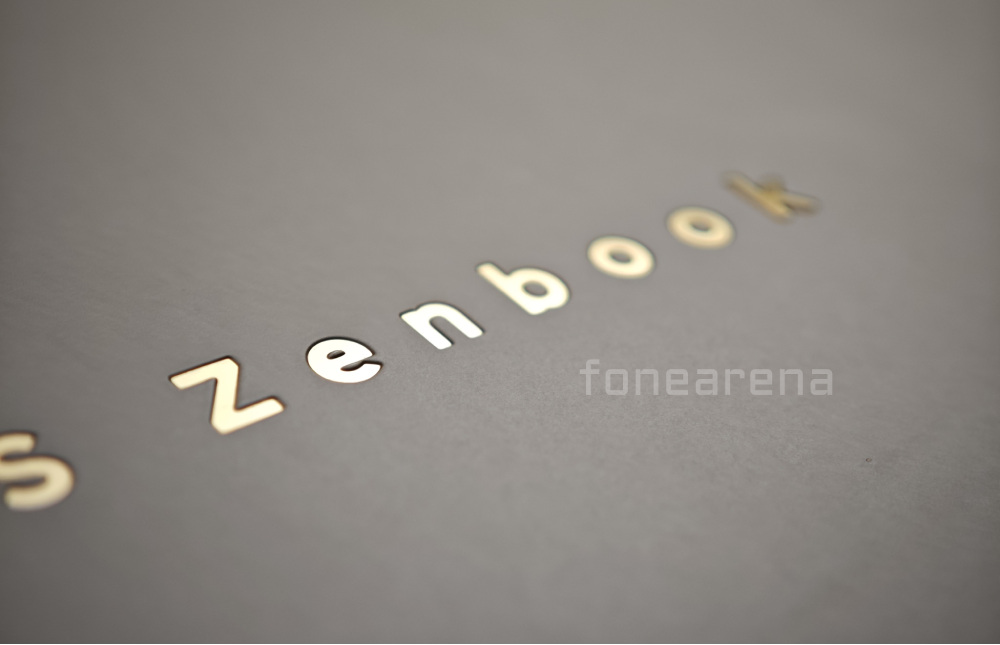
Software: Evolving Potential
The Zenbook A14 ships with Windows 11 Home, and the overall software experience on the ARM platform feels stable, polished, and user-friendly. No significant bugs, crashes, or usability quirks were encountered during the review period. The pre-installed ASUS utilities, primarily the comprehensive MyASUS application, provide useful access to system settings, diagnostics, and updates without being overly intrusive. Any unwanted third-party bloatware (like the common McAfee trial) is easily removable. Microsoft Phone Link offers seamless and effective integration with smartphones. The main consideration remains the maturity of the Windows on ARM software ecosystem. While the Prism emulation layer handles many legacy x86 applications surprisingly well, users relying on specific, demanding, or niche software should verify compatibility and performance expectations. Native ARM optimization across the broader application landscape is still required to fully unlock the hardware’s potential, particularly for performance-intensive creative tasks. Similarly, the suite of Copilot+ AI features, while functional and efficiently run on the NPU where applicable (like Studio Effects), currently offers limited unique value for many users compared to established workflows or readily available browser-based AI tools. Their true impact hinges on future software developments and deeper integration.

Overall Assessment: Premium Experience Defined by Efficiency
The ASUS Zenbook A14 (UX3407) with Snapdragon X emerges as a highly compelling and refined ultrabook that strongly delivers on its core promises of premium design, extreme portability, and exceptional battery life. Its unique Ceraluminum construction offers a delightful tactile experience, while the sub-kilogram weight makes it incredibly easy to carry. The keyboard and touchpad provide a best-in-class interaction experience characterized by premium feel and zero-latency responsiveness. Coupled with truly outstanding, MacBook-rivaling battery endurance and remarkably cool, silent operation, the Zenbook A14 defines a new standard for efficient and comfortable mobile computing on the Windows platform.
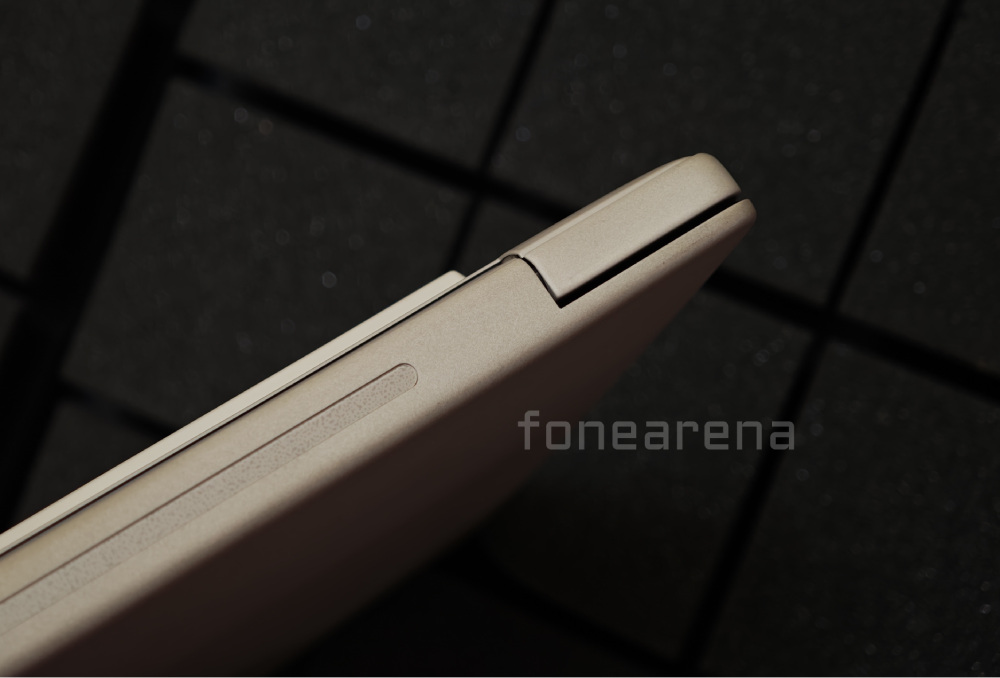
However, prospective buyers must approach this device with a clear understanding of its specific performance profile and the current state of the Windows on ARM ecosystem. While excellent for multitasking and everyday productivity, its performance in demanding, single-threaded creative workloads lags significantly behind more power-hungry x86 machines or highly optimized platforms like Apple Silicon. The webcam quality is merely adequate, the display is limited to 60Hz, and the tangible benefits of the NPU and many Copilot+ features are still largely potential rather than fully realized. The value proposition, therefore, rests heavily on prioritizing the unparalleled comfort, premium build and feel, exceptional battery life, and silent operation.

For mobile professionals, students, and general users whose primary needs revolve around mainstream productivity, communication, and media consumption, and who value a luxurious and highly portable device that banishes battery anxiety, the Zenbook A14 is an excellent choice and comes highly recommended. It offers a polished and satisfying glimpse into the efficient future of Windows laptops. Conversely, users requiring maximum performance for tasks like professional video editing, high-end gaming, or running specific niche software should carefully evaluate compatibility and performance expectations on the ARM platform. For these users, traditional x86 laptops or Apple’s offerings might still provide better value or capability, at least until the Windows on ARM software ecosystem further matures. As aptly cautioned during testing, “don’t expect universal M-series MacBook app performance just yet.”
Pros:
- Incredibly lightweight (980g) yet rigid build quality
- Unique and premium Ceraluminum material and tactile feel
- Exceptional, class-leading battery life (MacBook-like endurance)
- Outstanding keyboard and touchpad experience (premium feel, zero latency)
- Completely silent and cool operation, even under moderate load
- Excellent multitasking performance and consistent system responsiveness
- Beautiful OLED display with superb colors and contrast
- Fast charging via included 65W adapter
- Versatile and practical USB-C Easy Charge feature
- Effective AI microphone noise cancelling
- Stable and polished Windows 11 on ARM experience
Cons:
- Performance in demanding creative apps (e.g., video editing) is significantly slower than optimized competitors
- Average webcam quality and lack of a physical privacy shutter
- 60Hz refresh rate feels dated for a premium device at this price point
- Windows on ARM app optimization and NPU utility still developing; full hardware potential not yet realized in all software
- Minimal port selection (though adequate for ultraportable use)
- Hinge opening angle somewhat limited compared to lay-flat designs

