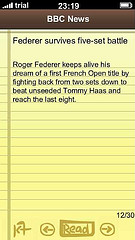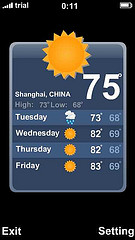MyPhone is an application shell which can turn the UI of your S60 phone into an iPhone UI. The application has 2 different versions, one for the 3rd Gen Phone like E71, N73, N81 etc and another for 5th Gen Phones like 5800XM and Nokia N97.
The 5th Gen Edition of MyPhone is basically a flash based application with an iPhone kinda UI. But it looks quite impressive with a “Slide to unlock” feature, a Bottom Dock containing shortcuts for “Messages”, “Calls” and “Contacts” and many other shortcuts on the Home Screen as in an iPhone. You can also change to various other homescreens just by sliding forward/backwards on the UI. And if you want to customize the icons, you just have to long press on the icon you want to replace and touch on another icon with which you want to replace it with.




Another impressive feature of MyPhone is its Built In RSS Reader and Weather Application. The RSS reader comes with few pre built subscriptions but if you want to input custom RSS feeds, you can do that via a text file. And if you press on the article you want to read, the article will automatically open in the default browser for you to read.
Other Features of MyPhone are:
1. A Notifier Icon with numbers appears for all the unread SMS and missed calls.
2. A Sketchpad Application, if you want to simply draw something on your 5800.
3. Set the time to Auto Lock your phone when it is idle.
4. An Alternative List Mode for all the 5th Gen OS Phones i.e. You can now choose betweeen a 3*5 array or 4*5 array for the home screen icons.
5. A Quick link to FM radio.
Priced at $12.99, you can buy it here or if you want to download it for a free trial, you can do it here.