
Here is the FoneArena review of the Huawei Honor. It was announced last year and was showcased at MWC 2012. It was available in India in April and officially launched by mid-April. It is Huawei’s first high-end phone available in India. Let’s get into the review. has 4-inch ( 854 x 480 pixels) LCD capacitive touchscreen display and is powered by 1.4GHz single-core processor. It runs on Android 2.3 (Gingerbread) which is upgradable to Android 4.0 (Ice Cream Sandwich). The ICS demo ROM released last year for the Chinese market.
Hardware

The phone feels compact in hand despite its large 4-inch display which is glossy and protected by Gorilla Glass. The display is prone to smudges and it is hard to view the display under sunlight since it is too glossy.

There is a earpiece at the top with front camera next to it and Huawei branding below it.

There are menu, home, back and search capacitive touch buttons that glows and gives you haptic feedback when pressed. The micro USB port is at the bottom and a tiny opening for microphone.

The power key and the 3.5mm audio jack are at the top.

The Volume rocker is at the right.

There is an 8 Mega Pixel Auto focus camera at the back with LED flash that offers 720p HD video recording. The speaker grill is next to it. There are Huawei branding in the middle and Google branding at the bottom.

You need to press at the center to pull the back cover, that opens up to reveal the 1900 mAh battery. The micro SD card slot (supports up to 32GB) is at the top and SIM card slot next to it. It uses a normal SIM and not a micro SIM. Even though they are not under the battery, you need to remove to insert them.
Camera

The 8MP auto focus camera takes decent images and the LED flash pretty useful white taking images at the low light. Similar to other Android phones there are different scene modes such as Auto, Portrait, Landscape, Sunset, Flowers etc. You can also change the exposure, Image size, Picture quality, White Balance and Color effect. The Camera UI is not impressive and there is no macro mode to take closeup shots. You need patience for the camera to focus a point, otherwise it may end up blurry.
There is HDR mode that lets you capture HDR images without any software. The VGA front-facing camera to make video calls using apps but not using your phone. You can also use it to take pictures by selecting the back camera.There is no camera key which is disappointing.
The Video camera offers similar features such as color effects, white balance. You can use the flash light while recording videos. There are four video quality modes, High (30m) low (30m), MMS and YouTube. The video gets recorded in the .mp4 mode.
Here is the 720p HD video sample
httpv://www.youtube.com/watch?v=in2E2WtwY3E
Software

The Home screen has static icons at the bottom for menu, dialer, messaging and web browser. There is a default weather widget at the top. You can add shortcut and more widgets by pressing and holding on the home screen. The home screen settings let you change theme (also supports downloaded themes from the Play Store), app icons, animation and number of screens (maximum 5).

The lock screen is quite different that lets you access camera, messages and call log quickly from the lock screen just by dragging them to the respective icons. The drop down bar has shortcuts to toggle Wi-Fi, Bluetooth, GPS, Data and Screen rotation.

You can press and hold the Home button in the home screen view to switch between the apps running in the background.

The menu offers you access to the utilities and apps. You can click the settings button at the bottom to rearrange the apps or uninstall them. There is power saving mode in the settings which would let you save the battery life by adjusting the brightness and time out and by switching off Bluetooth, WiFi, Animation, Background data.
Apps

There are a lot of pre-installed apps with the phone. There is a File Manager that lets you organize files in the internal memory and SD card. It also shows number of Installed apps and apks that you can install. The Streams is a social apps that lets you connect to your friends on Flicker, Facebook, Twitter and LinkedIn. Google apps include, Google Talk, YouTube, Google Search, Gmail, Google Maps and Google Voice.
It has Cloud+ Drive that offers 16GB Cloud space to store your data. The Documents to go app lets you view Microsoft Word, Excel and PowerPoint files.
You can use Security Guard app to block calls and messages. There is a data traffic manager to calculate you data on 2G / 3G.
Other utilities include, Task Manager, Calculator, Richpad Note taking app, Voice Recorder and social apps like Google+, Facebook and Twitter.
There is HiSpace app store, which is Huawei’s own app store and Google Play Store to download more apps.
Dialer, Keyboard and Browser

The phone has TouchPal Keyboard by default, but you can change it to Android Gingerbread keyboard or Huawei keyboard. The browser is the normal Android webkit browser that supports tabs, history, cookies, location, passwords. It also lets you change the user agent to desktop, iPhone or iPad.
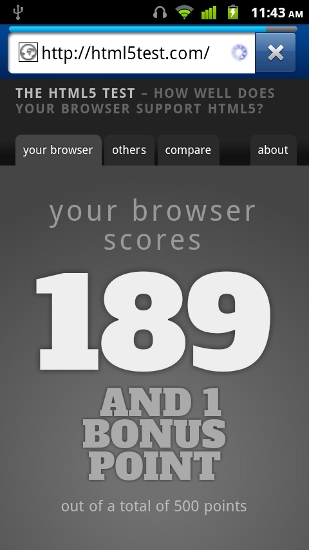
The browser has flash support and it scored 189 in the HTML 5 test with 1 bonus point.
Music Player and FM Radio

The Music Player is simple that plays MP3, MIDI, AMR and AAC files. It shows music by different categories such as Recent, based on Artists, Albums, Songs Playlists and Genres. The Now playing tab shows Album art of the song along with artist name. You can set the playing song as ringtone and share it. The loudspeaker is good and the provided earphones are decent. There is an equalizer with SRS WOWHD and more effects but it can only be used when the earphone is plugged in. The FM Radio auto tunes radio stations. You can view the channel list and rename channels.
Connectivity

It has 3G support 14 Mbps HSDPA; 5.76 Mbps HSUPA, Wi-Fi 802.11 b/g/n with hotspot, DLNA, Bluetooth 2.1 with A2DP, Micro USB 2.0 and aGPS. The DLNA feature lets you share content with other DLNA-capable devices such as TV, laptop and music system.
Benchmarks
It performs well even for a single-core processor. Here are some benchmark results.
Quadrant and Smartbench 2012
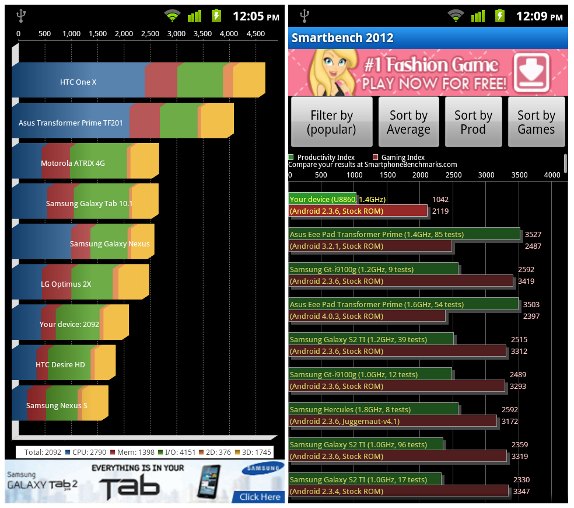
Linpack singe and multi-thread

CF Bench

Conclusion
The Huawei honor is definitely a good phone and has good UI that runs smooth and has some nice features such as lock screen shortcuts. Hope we can expect much more better experience from the upcoming ICS update. 2GB user memory is sufficient to install apps, and of course you can also move the apps to SD card. The 1900 mAh battery last for more than a day with few hours of Music and Radio, few calls and messages. It comes at a price of Rs. 19,990.
Pros
- Solid build quality
- Neat UI
- Decent Battery life
- 16GB free cloud storage
Cons
- No dedicated camera button
- Below par camera performance




