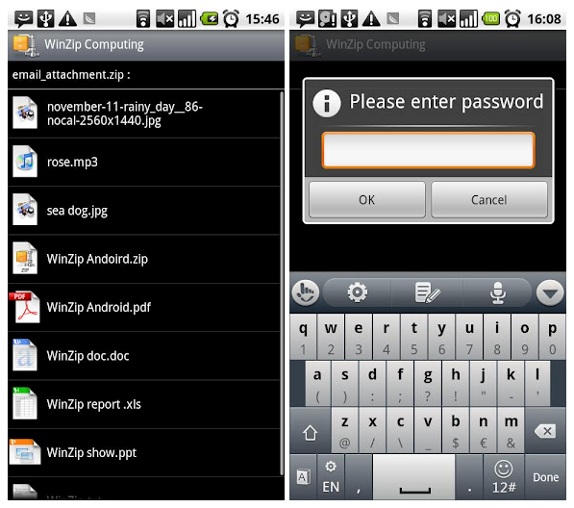
The official WinZip app is now available for Android. This would enable you open, save and preview zip files on your Android device including encrypted Zip files. The official app for iPhone and iPad was launched earlier this February and has been downloaded by more than a million users since then.
Features of WinZip for Android
- View supported file formats directly within the WinZip app. Easily open other popular formats with 3rd-party app integration.
- Open encrypted Zip files (including AES128 and AES256) to review sensitive material safely while on the go.
- Copy unzipped content to the clipboard to paste into an email or another application.
- View and open popular files formats including .rtf, .csv, .txt, .ini, .inf, .bat, .js, .log, .xml, .css, .java, .cs, .h, .m, .cpp, .c, .sql, .properties, .jpg, .jpeg, .png, .bmp, .gif, .htm, .html, .jsp, .asp, .apk and formats using 3rd party apps include, .doc, .docx, .xls, .xlsx, .ppt, .pptx and .pdf
Download WinZip for Android from the Google Play Store for free.
