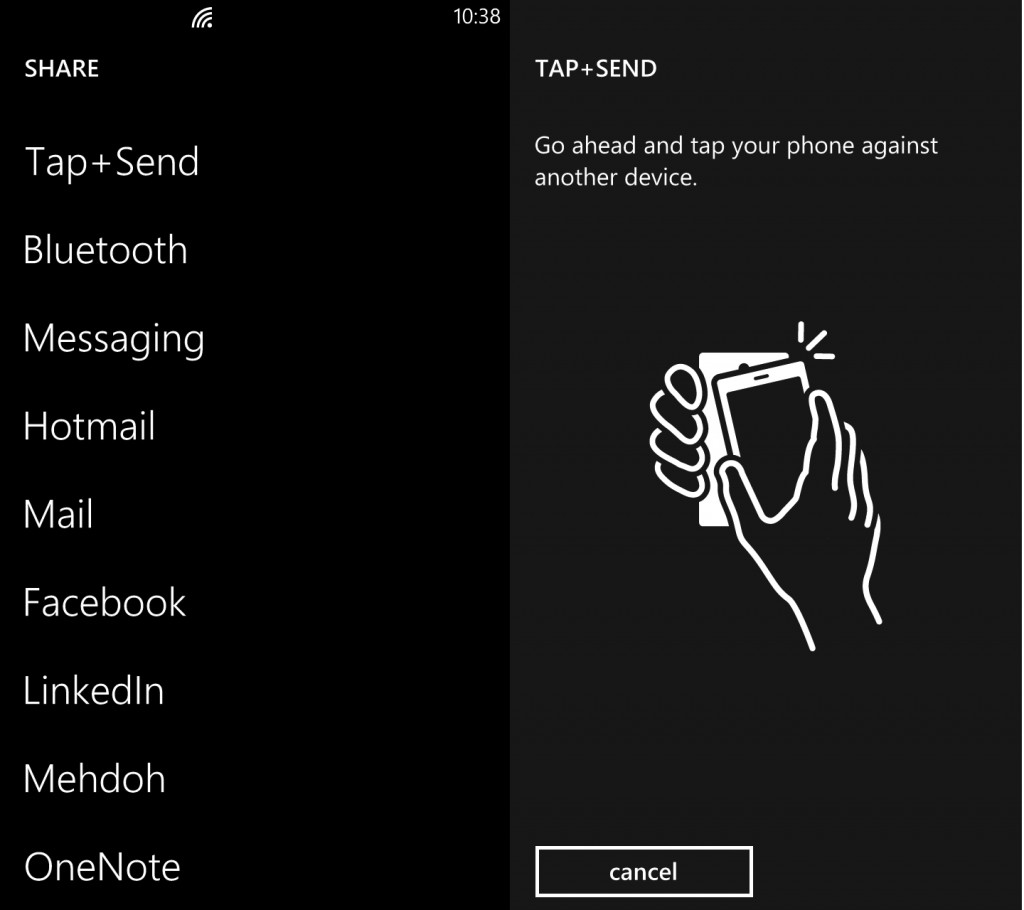Microsoft’s Windows Phone 8 has been long expected to be the major update which brings it in line with competing smartphone platforms. With the brand new core and lots of nifty additions throughout the operating system, there’s are substantial improvements to the operating system. We go hands on with the OS to bring you a brief preview of the latest out of Redmond.
There are wide sweeping changes through out the operating system resulting in a lot of additions and improvements in almost all aspects. We take a look at a few of these new features in this preview.
Customizable homescreen
One of the pet peeves of Windows Phone users was that while the live tiles are extremely nifty, they take up too much space. With Windows Phone 8, Microsoft lets you switch between three different sizes for tiles.
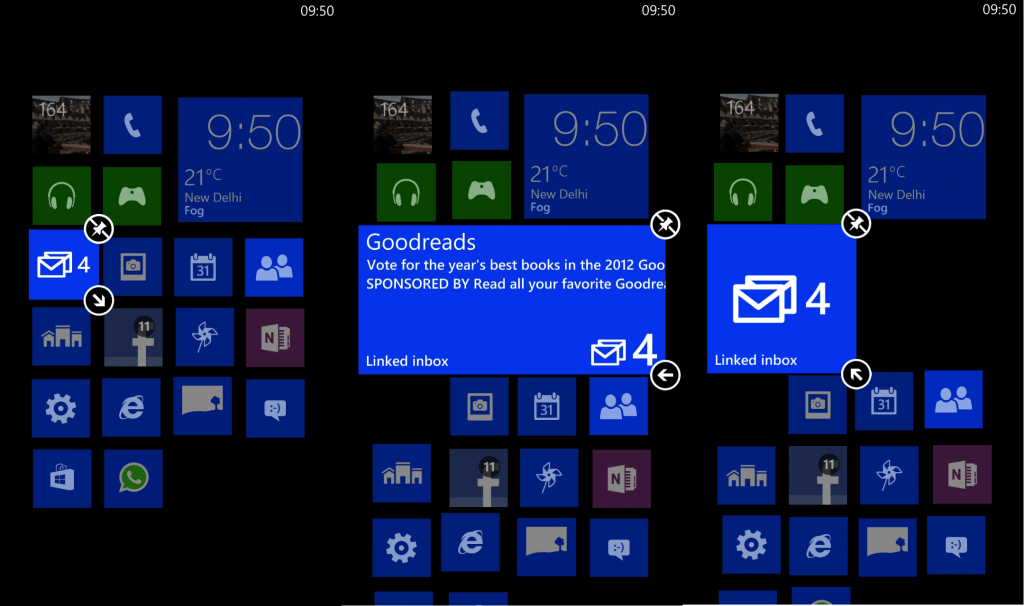
While Windows Phone 7.5 had a either a large square or a rectangle available for developers to chose from, this time around the users themselves can change it to whatever size they want. The on-screen information will change according to the dimensions of the live tile. As can be seen above, the email tile shows the unread count in both the small and large square configurations but the rectangular tile shows a bit more details like the subject and first few lines of the last email received. The entire process is very intuitive and just requires you to tap and hold.
Kids Corner
If you have a child at home you’ve probably had to hand over your phone quite a few times for a few rounds of Angry Birds! When doing so we’re always afraid that the child might accidentally call up work contacts or delete important data. Microsoft has worked on a very cool solution for this problem called Children’s Corner.

It is possible to customize it exactly the way you want with your preselected list of apps appearing in the Chilren’s corner. How do you activate this guest menu ? A simple right swipe from the lockscreen will bring you here to this precurated list of applications. The guest gets some limited customization options including setting a new theme or changing the name for the corner and finally setting their own wallpaper.
Tap & Send | Bluetooth Sharing
NFC is an integral part of Windows Phone 8 and has been included as an essential in the chassis specs. In addition, the OS also adds support for bluetooth file sharing. This is something that users have been demanding for quite some time so its good to note that Microsoft has been listening.
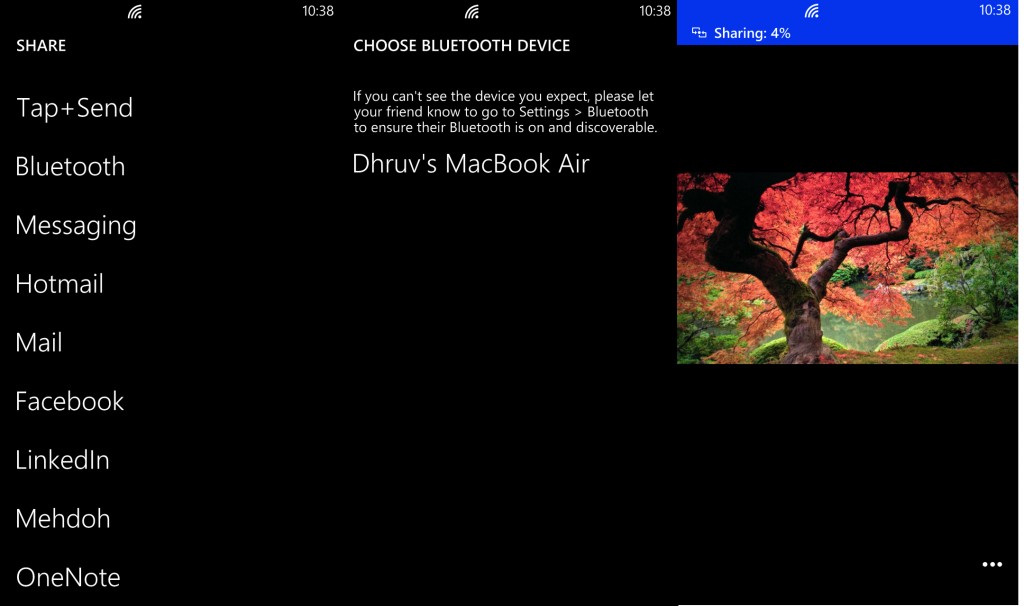
In addition to the plain old bluetooth sharing, there is also NFC based sharing. What this means is that you can just tap together two NFC enabled devices and you’ll be able to send over contacts, URLs and images amongst others to compatible devices.
This works across platforms. NFC is also highly integrated into the Wallet on Windows Phone 8. We’ll be covering that in depth in a separate article.
Data Sense
With Android 4.0, Google added an integrated way to measure and even control the amount of data being used on your 3G network. With ever increasing prices and limited data allowances, this is becoming quite an essential feature. Windows Phone 8 goes a step further. Not only can you track the amount of 3G data that you are using via the app and a live tile, it also manipulates consumption to try and ensure that you don’t cross your data limit.
The feature is smart enough to optimize usage and automatically shift to WiFi wherever available to prevent unnecessary consumption of mobile data. Microsoft has built in compression for the browser which should further cut down your data consumption. Unfortunately, the feature is exclusive to Verizon so far and is dependent on carrier support for implementation. We’re waiting for word from Microsoft regarding the availability of this feature in India at launch.
Lenses
We feel that the camera experience on Windows Phone so far has been one of the better ones thanks to the quick launch from hardware keys and smooth and clean UI layer on top. Microsoft is kicking this up a notch by adding in what it calls lenses.

Different from traditional filters, lenses offer much more in terms of capabilities. You no longer require to jump from app to app for effects, panorama capabilities etc. A dedicated on screen button makes it easy to switch between lenses giving you expanded functionality. Nokia is working on several of these to expand the capabilities of its upcoming Lumia 920 smartphone. Microsoft bundles in one called Bing Vision. We expect a lot more lenses to show up on the Marketplace now that developers have full access to the SDK.
Screenshots
Now this feature might not be the most important one for a lot of you out there but for the tech enthusiasts out there it is definitely useful. Microsoft has finally added in a shortcut to let you take screenshots. Press the power button and the windows key simultaneously and the screenshot gets saved to a group in the gallery.
Wrap Up
These are just some of the major changes and improvements in Windows Phone 8 but we’re quite liking what we’re seeing here. The smartphone operating system remains slick and smooth as ever with not even a hint of lag anywhere in the UI. Expect a full review of the OS very shortly where we’ll be taking an indepth look at some of the other and not so obvious changes. Got any specific questions ? Please let us know in the comments and we’ll make sure to answer those in the review.