
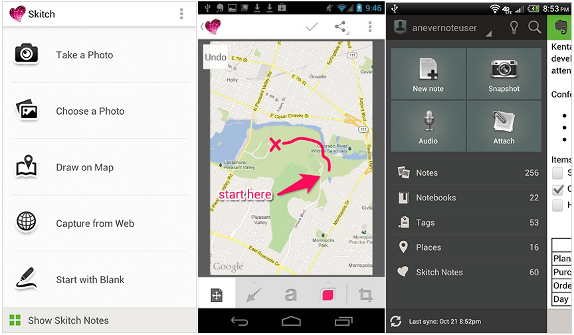
Evernote has updated their Skitch app for Android to version 2.0 that brings a completely new and simple User Interface (UI), New tools such as Pixelate that lets you protect sensitive information in documents, webpages and photos, Highlighter tool that lets you create transparent freehand strokes to highlight areas of photos or screenshots and a Panning tool to select, move and resize annotations.
This also has powerful Evernote integration that syncs all the Skitch notes to Evernote if you have the Evernote app installed. Both the pixelate and highlighter features were introduced in the Skitch for iPad v2.0.
New features in Skitch for Android v2.0
- Completely redesigned interface
- Full Evernote sync when the Evernote app is installed
- New tools: Pixelate, Highlighter, Panning Tool
- Improved integration with the Evernote app
- View and edit Skitch Notes made using Skitch on other platforms
Download Skitch for Android from the Google Play Store for free.
