Back in 2010 when Microsoft introduced its brand new take on the smartphone dubbed Windows Phone, it was a brand new take on how a smartphone should work. Gone was the desktop-inspired UI and the inherent sluggishness, dependence on stylus input. The new and improved OS was designed ground up for a more modern world but inside was ticking the same core which brought along with it several limitations. Today we have yet another reboot but this time with a brand new core while retaining the best of and improving on the rest of the experience.


In our Windows Phone 8 preview we touched upon some of the more obvious changes in the OS. We’ll be taking a look at those in addition to the MANY other new features in the OS in a step by step manner below. Keep reading to learn more about Windows Phone 8 !
1. Homescreen
The homescreen is what you see the most on a phone and here is where you’ll see one of the biggest changes in the OS. It is now possible to manipulate the tile size to three different presets.

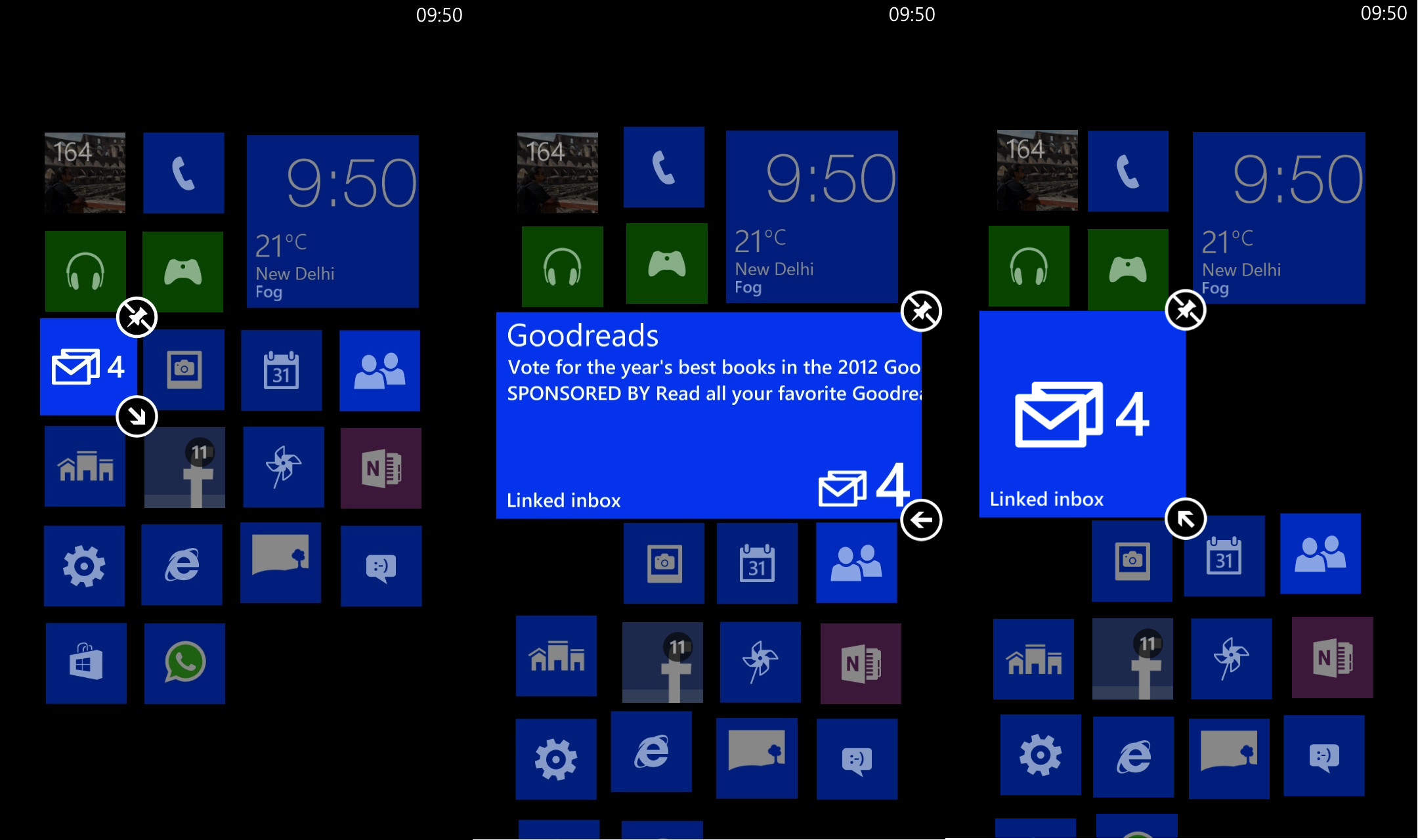
The largest size which is the rectangle lets you see the maximum amount of information including the name and a bit of content in case of emails. Next comes the square which shrinks down to half the size and displays substantially lesser information. A third size is yet another square but 1/4 in size. It retains the same level of information letting you have four small squares in place of one for shortcuts.
2. Theme Colors
In addition to the new tile sizes, WP8 also brings with it brand new theme accent colors. The number of colors has been doubled from 10 in WP7 to 20 in Windows Phone 8 providing a much expanded choice.
OEMs also get to add one additional color here so you should expect an additional varient of blue on Nokia’s devices. Another cool addition is that color now shows as a border on pressed keys in the keyboard.
3. Kids Corner
Children’s Corner is one of those features which are really nice to have when you need them. Similar in concept to the multiple accounts feature introduced by Google in Android 4.2, Childrens’ Corner lets you have an additional space on the phone activated by a right swipe from the lockscreen.
This sandboxed area houses a few preselected apps and provides limited customization capabilities. Essentially a safe area to provide music, games , camera access to friends and children without letting them enter your personalized space on the phone.
4. Bluetooth Sharing
Bluetooth sharing is a major feature addition which is critical in markets like India where internet access is not prevalent. Sharing images and audio files via bluetooth is still exceptionally popular here and the addition of the feature should go down well with consumers.
Sharing works as expected requiring you to pair your phone with another device after which you can just share your file with another bluetooth enabled device. The feature works across platforms. Sharing can also be initiated via NFC. Just tap the phones together to share across an image. Here’s a video demo of the technology.
httpv://www.youtube.com/watch?v=x8ygKpxK_2o
Under the hood, Microsoft has given developers access to APIs which should let them build apps making further use of bluetooth sharing. We can confirm that by default it works with Photos, Music, Videos and Documents.
5. Data Sense
With Android 4.0, Google added an integrated way to measure and even control the amount of data being used on your 3G network. With ever increasing prices and limited data allowances, this is becoming quite an essential feature. Windows Phone 8 goes a step further. Not only can you track the amount of 3G data that you are using via the app and a live tile, it also manipulates consumption to try and ensure that you don’t cross your data limit.
The feature is smart enough to optimize usage and automatically shift to WiFi wherever available to prevent unnecessary consumption of mobile data. Microsoft has built in compression for the browser which should further cut down your data consumption. Data sense is an operator dependent feature.
6. Screenshots
The ability to take screenshots is critical for the tech savvy and especially us tech journalists. Thankfully Microsoft has listened and enable the feature in the OS. A quick tap of the powerbutton and windows key results in a screenshot which is stored in a separate album in the photos gallery.
7. Fast Resume
A major concern with Windows Phone 7 was that all apps restarted from scratch when switched on from the homescreen. The only way to get back to your current state in the app was by long pressing the back button and activating the multitasking menu. From here it was possible to go back to the current state in the last eight apps. Now in Windows Phone 8 you can just tap the icon on the homescreen and you’ll return right back to your position in the application. This is however still restricted to just the last 8 applications. Additionally start up times for apps have been reduced massively.
8. Lockscreen
The lockscreen in Windows Phone 8 has received a significant overhaul in terms of functionality. The phone now allows you to set upto 5 different apps to display notifications on the screen. While not quite a replacement for a notification center, it is definitely appreciated. Emails show up on the lockscreen with the name of the sender and limited content.
With Windows Phone 8, Microsoft has also introduced the concept of Live Apps. These apps can display information on the lockscreen providing relevant information like weather updates, latest scores etc. At the time of publishing, Facebook seems to be the only application capable of plugging into this letting you display random photos from your albums on your homescreen.
In addition, it is also possible to set the Bing picture of the day as your wallpaper. The image will automatically update every day. Very nifty.
9. Me Tile
One of the coolest aspects of Windows Phone has to be the Me tile which lets you get notifications from multiple social networks in one unified place. It also let you broadcast messages to your social circle across Facebook, Twitter, LinkedIn from one single place.
While there wasn’t much to be fixed here, the app now lets you select privacy settings for Facebook which definitely comes in handy. We’ve said this before and we’ll say this again, thanks to the deep Facebook integration, Windows Phone devices are as close to a Facebook phone as there’ll ever be.
10. Wallet
The Wallet is Microsoft’s take on bringing an integrated shopping experience to your phone. Like Apple’s Passbook service, the Wallet allows you to add your credit cards, debit cards, coupons, etc to the device.
You can then link apps to the wallet which is updated with the current balance in addition to other info. NFC based payments are also carried out via this system. The entire experience is pin protected ensuring a secure system. While the integration itself appears to be solid, it all comes down to retail outlets actually collaborating with Microsoft to offer an improved shopping experience.
Microsoft provides you a lot of ways to pay for music or apps. You can link in your credit card or debit card. The Wallet even integrates your Microsoft Gift Cards and Paypal account. In our experience we were able to link our Indian Credit Card with a US based Live account and buy content from the store. We were previously unable to do so on Windows Phone 7.
11. Mass Storage
Windows Phone 8 supports mass storage via the MTP profile. This is both good news and bad. As long as you are using Windows to access the device, you will be fine and have full access to the underlying directory structure and this is be fine for a majority of users.
However MTP being a Microsoft format means that OS X users will have to resort to using the iTunes connector considering OS X does not support MTP. That said, mass storage mode works as expected and devices with microSD card slots will give access to those as well in the file explorer. Worth noting is that as Windows Phone 8 does not provide a file explorer, supported files will show up directly in relevant apps on the phone.
12. Lenses
As discussed in the preview, camera lenses let you expand the capabilities of the camera without having to jump from one app to another.
What this entails is that you can invoke a lens for panorama mode or cinemagram as on the Lumia 920 straight from the native camera interface without having to dig into the applications menu and locate the app.
13. Back Ups
Microsoft has been plugging its cloud storage service, Skydrive in nearly every aspect of Windows Phone and backups make use of it as well.
The backup service in Windows Phone 8 allows you to backup all your custom settings, list of apps, text messages and photos to the cloud letting you bring back your phone to the same state in case you reset your device. This is above and beyond what the iPhone and Android offer natively and is definitely something worth noting.
14. Languages
While Windows Phone 7 supported 25 languages and dialects, Microsoft has doubled that to 50 languages in Windows Phone 8. This should definitely help the OS find acceptance in regions where local language support is particularly important. Yes, Windows Phone now supports Hindi as well.
The language support extends not just to the keyboard but the entire UI as well.
15. Ease of Access
Long term Windows users would be aware of the range of Ease of Access features provided by Microsoft in the OS. With the merging of the kernel, a lot of these features have been brought over to Windows Phone as well.
The ability to adjust text size is quite important for anyone with less than perfect vision and Windows Phone 8, Microsoft’s smartphone OS finally gets the ability to do just that. Along with is the high contrast mode which converts everything to monochrome making things appear just that much better if your eye sight isn’t what it used to be. A third feature is the screen magnifier which while cool in theory is a bit more difficult to activate that expected. It involves double tapping with two fingers and then holding the fingers down to drag around the screen. It works but surely Microsoft could have found an easier way to activate it !
16. Rooms
Windows Phone has one of the best contacts apps out there in our opinion integrating really well with Facebook and Twitter and allowing direct access to a lot of features. Expanding on the concept of groups, Microsoft has introduced a new feature in Windows Phone called Rooms.
Chatting between groups takes place using Windows Live Chat while it is also possible to share location and calendars. The ability to keep shared notes based on OneNote is especially cool. A lot of these features will be cross compatible with competing operating systems like iOS via apps but your friends need to be on Windows Phone 8 if they really want to enjoy it in its entirety. While not a system selling feature, we feel this is a very cool feature to have especially if you multiple Windows Phone devices in your household / office.
17. Enterprise Ready
Microsoft is touting Windows Phone 8 as an enterprise ready OS and has made significant changes under the hood to facilitate that. Not only is the OS fully compatible with bitlocker encryption, it also supports Secure Boot to ensure that no malicious content loads up during boot. In addition there is support for remote device management like for Windows PCs.
There is also the concept of company branded app stores where after going through a rigid procedure, a business can roll out its self branded in-house app store and deploy line of business apps only to those devices which have access to it. All these features combined should definitely help Windows Phone hardware find a solid market in the enterprise segment especially now that RIM is not as big a threat.
18. Music,Videos and Photos
Good bye Zune, Hello Xbox Music ! With Windows Phone 8 all remaining signs of Zune are gone and we have a brand new music, videos app titled Xbox Music. We’re not huge fans of the grey and green color scheme followed throughout the application to maintain familiarity with Xbox users.
The application now integrates with Xbox Music in the cloud and any purchases are synced across your Microsoft account. So you can download or stream any music you’ve bought across on Windows Phone 8, Windows 8 and your Xbox. The music store is closely tied in with the Wallet detailed above resulting in a very streamlined and simple buying experience.
The photos app on the other hand is more or less the same. You get the ability to save to Skydrive straight from a photo. There’s little in terms of editing options and the lack of slideshow functionality is irksome to say the least.
19. Maps
Microsoft has made a big deal of bringing Nokia Maps to all Windows Phone 8 devices. So is it worth the hype ? Depends. While the Maps application in WP8 does indeed benefit from the superior mapping data provided by Nokia thanks to its Navteq acquisition, you won’t find any turn by turn voice navigation here but you do get text based directions. The service also ties into the traffic information provided by Nokia. Very nifty.
Nokia will make available its Nokia Drive to other OEMs if they wish to provide it on their devices. Nokia’s own Lumia devices get access to expanded service like Nokia Transit and Nokia Drive +.
In addition to the fresh maps data in the Maps application, Microsoft have worked on Local Scout as well adding in a new pane called ‘For You’ which should deliver you deals and information more relevant to you. Local Scout was disabled at the time of publishing however we expect this service to work in India as our Windows Phone 7 devices can indeed access it.
20. Internet Explorer
Microsoft has been bumping up the version numbers for Internet Explorer with every incremental update and with Windows Phone 8, we have a browser which is based on the desktop IE 10 browser. Browsing performance is great with fast rendering times and hardware accelerated graphics.
The HTML5 support has been vastly improved. A sunspider score of 905ms achieved in Internet Explorer 10 is easily one of the fastest ones we’ve experienced handily beating its competitors.
There are not many UI changes in the browser but you can now chose between three different functions for the button found in the address bar. Some new features like ‘Do Not Track’, NFC sharing and ‘ Find on page’ are also provided. Like Windows 8 on the desktop, SmartScreen filter also makes its way providing protection against malicious content.
Miscellaneous
In addition to the many obvious features additions, there are some subtle improvements around which improve the user experience quite a bit. The fact that Microsoft has locked the search button to Bing is a source of concern for many users but once you overlook that fact and actually get down to using it, there’s a lot of functionality hidden away under that single button. In addition to Microsoft’s Shazam equivalent and text translator, Bing itself has got an upgrade.
On WP7, the screen displayed the Bing image of the day but now you can swipe between panes to see latest videos, headlines and the top movies. Tapping these takes you deeper into the OS giving you further listings, list of actors, reviews, similar movies and buzz which appears to be similar to Rotten Tomatos for movie information.
The store too has some additions in the form of collections which provides updated lists of apps relevant to a particular topic like the upcoming US elections. Windows Phone 8 can also suggest new apps for you to try out based on your app purchasing history.
The addition of official support for microSD expansion cards has resulted in the creation of a separate section to detail storage on Windows Phone. From here you can not only see how much storage is being utilized but also select where new music, photos and videos will be stored. Documents will however only stored on the built in storage or Skydrive it seems. We couldn’t test this functionality further as our Windows Phone 8 devices aren’t equipped with card slots. We’ll update this space if we find something new.
A huge under-the-hood change is that devs can now have apps communicate between each other. So you can click a location in Nokia Maps and automatically fire up Nokia Drive to navigate. The keyboard also gets an improved prediction engine called Word Flow. The OS is smart enough to learn from your typing and it starts making suggestions for your next word. The keyboard also has expanded support for emoji. Typekit has announced support for Internet Explorer 10 in WP8 which means that you’ll finally be able to see Typekit fonts in the browser.
Something very relevant to India is support for USSD codes as this is an exceptionally popular way to check account balance. Yes, Windows Phone can finally correctly access information via USSD codes. It works as expected.
Negatives
Windows Phone 8 is massive update with a brand new kernel and a rethinking of the OS to some extent but is it all good ? No, not yet. One of the biggest issues we had with Windows Phone 7 continues to exist in Windows Phone 8. The presence of live tiles does not mitigate the need for a dedicated notifications center. While the lockscreen and smaller live tiles let you get more information at a glance, Microsoft will need to implement a notifications hub sooner rather than later.
While we can live with the 8 app limit while multitasking, the lack of an option to close an app from the multitasking screen is perplexing.Then there’s the small matter of the limited application ecosystem. Sure, the number of apps has crossed 120,000 but Microsoft should be aiming for quality than quantity here as many popular services still do not have an official presence on the store. Several apps available for Windows Phone 7 are also not available on WP8 and this includes Microsoft’s own Skype and Skydrive applications.
While in the music player, you can create playlists but there is absolutely no way to edit or even delete a single song from the list. This is basic functionality which is missing from the OS. Another pain point for several users is the lack of an orientation lock which would make using the phone while lying down that much easier.
WiFi on standby
No, Windows Phone 8 has still not fixed this rather glaring omission. Windows Phone 8 still disconnects from WiFi as soon as you lock the screen and goes back to using network data. Only in some specific cases like streaming music does the phone keep the WiFi connection alive. There’s absolutely no justification for the lack of such a rudimentary feature.
Final Thoughts
Microsoft is making major strides with every update of Windows Phone. The latest comes very close to being competitive with Android and iOS but falls short in a few areas. We’re quite excited to see the differentiation here and how Microsoft is working to plug the holes in its OS but as it stands, there are more than a few niggles for us to give it a whole hearted recommendation. The lack of a notification center, still nascent app market and minor irritations all around the OS hold it back. That said, Windows Phone 8 brings with it a promise of bridging the three screens and we’re already seeing it shape up via Smartglass integration. Thanks to the new unified kernel, Microsoft will be able to work on the platform much more rapidly and i for one can’t wait to see what comes up next. Go for a Windows Phone device if you are okay with a comparatively smaller application ecosystem and want what is easily the coolest looking smartphone os around.
Pros
- Most fluid OS around
- Kids Corner is a great feature
- Integrates with Microsoft’s Cloud and Xbox Strategy
Cons
- Lack of a notification center
- Nokia Maps lacks voice navigation
- WiFi disconnects on locking the phone
- Minor annoyances persist
