
You saw the unboxing of the LG Optimus G last month. Here is the complete review of the phone. The Optimus G is a joint effort from LG Mobile, LG Chem, LG Innotek and LG Display. LG’s launched their first quad-core Android Smartphone, the Optimus 4X HD powered by a quad-core Tegra 3 processor in India back in July, that even got a price cut last month. The Optimus G has a powerful Snapdragon S4 Pro processor. Even though the Xiaomi MI-2 was announced in China with a quad-core Snapdragon S4 Pro processor, the Optimus G is the first global device to come with a 1.5GHz quad-core Qualcomm APQ 8064 processor.
Hardware
The 4.7-inch (1280 x 768 pixels) True HD IPS+ screen has good viewing angles and displays vibrant colors. We got a white device which has a black bezel around the display, while the sides and the back are white. The display is protected by Gorilla Glass 2 glass.

There is a LG logo at the top, below the ear piece. The 1.3MP front-facing camera on the right, proximity and ambient light sensors at the left. There is also a LED notification light next to the camera, that lights up when there is a missed call, message, E-mail, Social+ etc.

There are capacitive touch buttons below the display that lights up when touched. You can also adjust the front key light duration manually and enable haptic feedback from the settings.

The micro USB slot is at the bottom along with the microphone. Surprisingly there are screws to open the device. Looks like it would be easy to open the device, unlike some phone that uses glue or locks to seal the device.

The power / lock button is on the right side. This makes it easy to unlock the phone when you are holding it in a single hand.

On the other side there is a volume rocker and a micro SIM slot.

Since the phone has a sealed back, there is a SIM tray for the micro SIM similar to the Optimus Vu. There is a tool in the box that lets you open the SIM card slot.

At the top there is a 3.5mm audio jack and a secondary microphone. Since this is a Korean unit, there is a T-DMB antenna.

There is a 13 Megapixel camera at the back with LED flash.

The Speaker is located at the bottom near the LG logo. The back is made of a single glass, hence it is prone to cracking or breaking. The iPhone was criticized for having a glass back since it breaks easily when it is dropped, but the new iPhone 5 has a aluminium back. The glass back doesn’t gets scratched easily but the aluminium back is prone to scratches and scrapes. Even the Nexus 4 from LG has similar back, so you have to be more careful when using the phone. Each has its own downside and benefits, but you can get case to protect the device, which is common with iPhone users.
Camera

The 13 Megapixel camera takes nice shots. It has voice shutter that lets you take photos with voice commands. The Time machine camera captures a set of images, and selects the best from them. There are several shooting options such as HDR, Panorama and Continuous shot. You can also customize the shortcuts on the quick menu on the left. There are different scene modes such as Portrait, Landscape, Sports and Sunset. You can set ISO (100 to 400), White balance or add color effects. Other camera features include, Timer, Geotagging, various shutter sounds and Auto review. There is also a camera help guide to learn about the camera features. Auto focus was pretty quick, that lets you focus on a object immediately. Some low-light images without flash were grainy, but images with flash and daylight photos came out pretty good. The phone doesn’t have a dedicated camera key, so you have to use the on-screen button to capture images.
The video camera can capture videos at 1080p Full HD resolution. Some of the features are similar and there is an extra Live effect feature that enables you to add silly faces (big mouth, big eyes etc.) and Backgrounds (Disco, In space and Sunset ). Since the phone has a secondary microphone at the top, the audio is better while recording videos.
Here is the 1080p Full HD video sample.
httpv://www.youtube.com/watch?v=xFdUmH_sWD8
Software

The phone runs on Android 4.0 (Ice Cream Sandwich), but LG has promised an update to Android 4.1 (Jelly Bean) that would roll out starting in December. The UI is similar to the LG Optimus 4X HD running on Android 4.0. The Homescreen has a Yahoo Weather widget with a universal Google search bar at the top along with the voice search option. There are the usual shortcuts for Phone, Contacts, Messaging and Apps at the bottom. You can even remove them, add up to 6 shortcuts to the dock or replace with other shortcuts.
You can Touch hold anywhere on the empty screen or use the the + icon at the top to add app shortcuts, widgets or change the wallpaper. You can pinch the screen or edit the homescreen from the menu to add up to 7 home screens. It also has a Icon Customizer that lets you add custom icons or replace the icons with photos. There are also different Themes. You can also enable landscape mode for the home screen from the display settings.

The Apps are arranged alphabetically in the menu, but you can sort them by installation date. These are arranged in 5 rows and 4 colums. You can choose small icons from the menu to show them in a 6×6 grid.

The lock screen has nice effects (Ripple, Spreading ink and Dewdrop) and sounds. You can change from the default Swipe to unlock to Face Unlock, Pattern or PIN unlock from the lock settings. You can also change lock screen clocks and shortcuts. You can press on any of the lock screen apps and swipe to unlock to open the particular app. The drop-down bar has shortcuts that could be edited, so that you can add as many quick settings shortcuts from the list.

There is a Wise screen feature in the Display settings that lets you keep the screen on if you are looking at the screen. This feature is similar to the Smart Stay feature that was first introduced on Samsung Galaxy S3. You can also change the fonts and correct the aspect ratio for apps that don’t fit to the display, since the display has 16:10 aspect ratio.

There is a Quad core control panel in the setting that lets you enable Eco mode to save power. It extends the battery life by optimizing the CPU. The phone also has a Power saver mode that automatically diables Auto-sync, WiFi, GPS or other as you choose when the battery is below a certain limit.
There is a QVoice app, but it is only available in Korean right now. LG has promised English version of the QVoice would be available globally in 2013.
Apps

Since this phone is for a Korean carrier, there are several carrier-based apps. Other than these, there are the usual utility apps such as Alarm / clock, Calendar, Backup, File Manager, Voice recorder, Notebook, Task Manager, Tasks, and Weather. The Google Apps such as Maps, Google+, Gmail, Talk and Google Play to download more apps.

The File Manager lets you access local files and also integrate dropbox in the online storage section. You can use quick memo to jot notes on the current screen. There is a Memo app to take notes and Polaris Office 4.0 to view Documents, Presentations, Spreadsheets and PDF files easily.
Multimedia
 The Music Player plays range of audio formats including MP3, 3GP, MP4, AAC, AAC+, AMR, MIDI and WMA. The UI is simple with Songs, Albums, Artists and Genre tabs. The Dolby Mobile mode that enhances the audio when you connect your headset. You can also search for the song on YouTube immediately from the Music. The audio is pretty loud in the loudspeakers and the bundled in-ear earphones sounds good. The phone doesn’t have FM Radio.
The Music Player plays range of audio formats including MP3, 3GP, MP4, AAC, AAC+, AMR, MIDI and WMA. The UI is simple with Songs, Albums, Artists and Genre tabs. The Dolby Mobile mode that enhances the audio when you connect your headset. You can also search for the song on YouTube immediately from the Music. The audio is pretty loud in the loudspeakers and the bundled in-ear earphones sounds good. The phone doesn’t have FM Radio.
The video player can play MPEG4, DivX, XviD videos including MKV files in 1080p resolution. The Dolby Mobile is also present in the video player. There is a Media home app that shows Videos, Photos, Music and YouTube so that you can access everything at a single place. You can also edit videos using the Video Editor app and use the Video Wiz app to add styles (Dynamic, Dice, Showreel, Scrapbook etc.) to transform a video. You can also use the default music with the style or use own music, and also add text and stickers to a video.

The QSlide Multitasking feature enables picture-in-picture mode with two different screens on one display. If you are watching a video, you can click the QSlide button at the top of the video player and continue watching the video in the background while doing another operation. You can also adjust the opacity of the video. The TV app lets you watch T-DMB transmission when you pull up the antennae, but it works only in select countries.
Calls and Messaging

All the calls went through fine without any dropped calls. It has speed dial, call logs. There are also Groups, Contacts and Favorites in contacts. You can also make video calls since the phone has a 1.3MP front-facing camera. The Messaging also supports MMS and Email other then the text. Other messaging features include Scheduled sending that lets you send a message at a particular time and date, Quick text and Emoticons in the keyboard. The keyboard offers word suggestions and it also has voice typing that lets you just speak to type. There is an inbuilt email client with Microsoft exchange, Yahoo, Hotmail and more.
Connectivity

The connectivity features include, 3G HSPA+, WiFi 802.11 b/g/n, WiFi Direct, Bluetooth, GPS / aGPS and NFC. You also get programmable NFC tags in the box, which you can use along with the LG Tag+ app to change profile, open URLs, save contacts and more. The USB port has MHL, that lets you connect it to a external display. There is also a USB OTG (On The Go) that lets you copy files from pen drives or other external storage directly using the USB OTG cable.

There is a file networking feature that lets you share a folder in your device with Windows PCs over WiFi (on same network). The Miracast feature lets you mirror the phone’s display wirelessly on to supported TVs or by using LG Miracast dongles.

The File Share app lets share content to other devices using WiFi Direct. There is also Smartshare feature to share content to DLNA-enabled devices. The on screen phone feature lets you control the phone from the PC (only for windows at present) using the OSP software.
Performance and Benchmarks
The performance is pretty good in most of the Benchmarks when compared to the other quad-core Android smartphones. Gaming in the phone is pretty good, and there is no lag in the games we played. The phone has 2GB of RAM, which is more than enough for multitasking with several apps running in the background. Even though the phone lacks a micro SD card slot, you get about 25GB of user memory. We already posted the benchmarks few weeks back. Here are some of it.
Quadrant
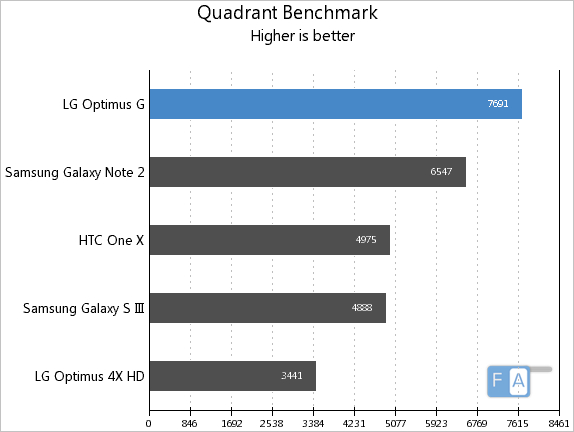
AnTuTu Benchmark
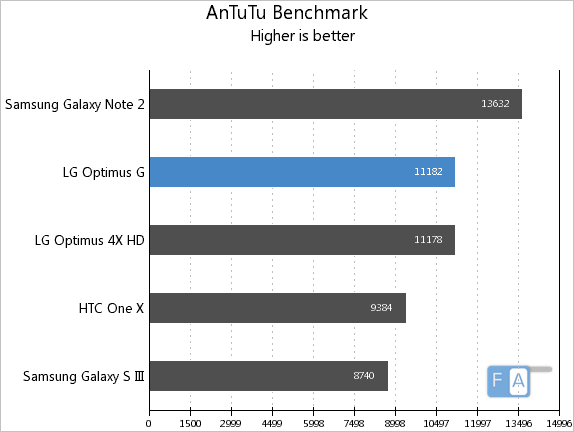
SunSpider Javascript Benchmark
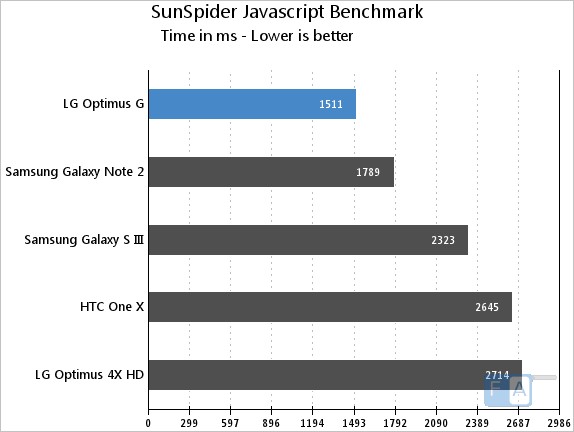
NenaMark 2
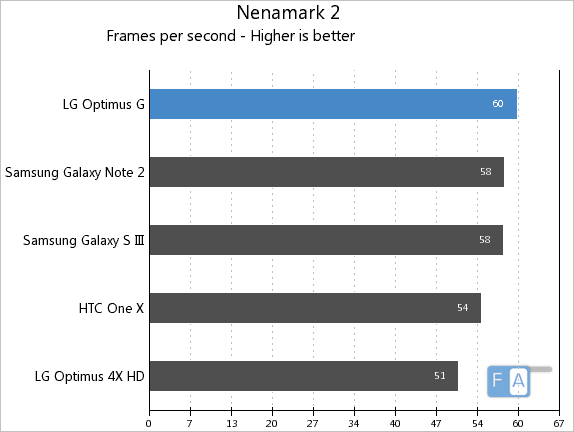
GLBenchmark 2.5 Egypt HD (1080p) (Offscreen)
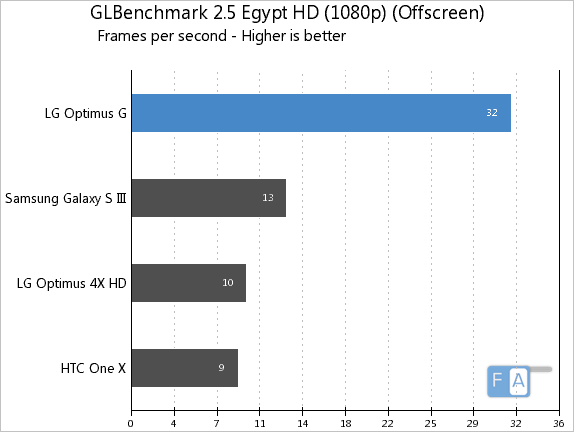
Conclusion
The Optimus G is clearly one of the best Android phones, be it the performance or the build. The battery life with the 2100 mAh battery is pretty good, the Eco mode works well by limiting the CPU usage according to the operation carried out and make the phone go throughout the day. The build quality is good, but with the glass back, you have to be more careful not to drop the phone to avoid cracking it. LG launched the phone first in Korea and for the carriers in the U.S and Canada soon after that. There are lot of competition in the quad-core segment from Samsung that launched the Galaxy S3 and the Galaxy Note 2 and the soon to be released HTC One X+. Since the Optimus 4X HD got a price cut recently, we hope LG would price it at a competitive price point in India. Having said that, the Optimus G is expected to launch in Europe early 2013, so we can expect the phone in India soon after that.
Pros
- 4.7-inch (1280 x 768 pixels) True HD IPS+ display is good
- Good Design
- Overall performance is good
Cons
- Glass back is prone to cracking / breaking easily
- No Android 4.1 (Jelly Bean) at launch




