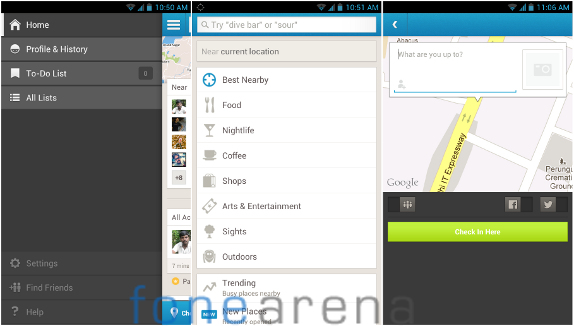
Foursquare for Android has received a major update (v2013-02-12) that brings easier explore features, a new slide out drawer to access your Profile & History, To-Do List and more, instead of bottom buttons and a new Maps in the home screen that shows your friends near by. The new check-in screen and check-in insights that were released for the Foursquare app for the iPhone back in December are now available for Android.
New features in Foursquare for Android
- Explore is at the top of the home screen to quickly find new places, specials, trending places nearby and more
- See friends and places nearby on the home screen map, and filter to show new places, places you have visited etc.
- Access your to-do list, Profile & History, Settings and more with the new left drawer
- The check in button is at the bottom left that shows the current location and option to add photos to the check in
- New check-in screen with maps in the background and check-in button at the bottom
- Simplified experience after check in that highlights important takeaway from your visit
Download Foursquare for Android from the Google Play Store for free, if you don’t have it yet. Update for iPhone is expected soon.
