

Huawei launched the Ascend Y210D, a budget Android smartphone earlier this year. It has a 3.5-inch (480 x 320 pixels) capacitive touch screen display and is powered by a 1 GHz Qualcomm Snapdragon MSM7225A processor. The Sony Xperia tipo and the tipo dual that we reviewed last year uses the same chip clocked at 800 MHz. Can this budget phone beat the other budget Android smartphones ? Read on to find out.
Hardware

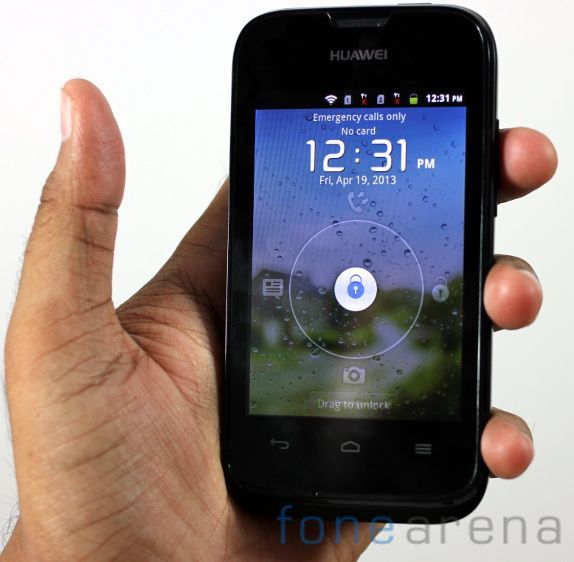
The phone has a 3.5-inch screen at a resolution of 480 by 320 pixels at 164 PPI. As you can see from the image above, the resolution is disappointing. Even the Samsung Galaxy Ace Duos (GT-S6802) that we reviewed last year had a similar display. The display in the Ascend Y210D is decent for the price.
The ear piece grill is on the top along with the Huawei branding. Another useful thing in the phone is the LED notification light next to the display. Since it glows only when there is a notification, it is hardly visibly when it’s off. Some of the entry-level Android smartphone come with a front-facing camera, but this one’s is missing that.
There are the usual capactive touch buttons for back, Home and menu, below the display.
There is a micro USB slot on the left side.
The volume rocker is on the right side.
The power button and the 3.5mm audio jack are present on the top.
The phone is compact to hold, but the plastic back feels cheap. The phone is 12.4 mm thick and weighs 120 grams.
There is a 2-megapixel fixed focus camera on the back.
There is a Huawei logo and a speaker grill on bottom part of the back.
The plastic back is easily removable. There is a micro SD card slot on the top, above the battery, but you need to remove the battery to access the SIM card slots.
The phone comes with dual SIM support with dual standby.
There is a micro SD card next to the camera that lets you expand the memory up to 32GB.
The SIM 1 and SIM 2 slots are underneath the battery. The phone uses a normal or full-sized SIM cards.
Camera
The phone has a 2-megapixel fixed-focus camera. The camera UI is mostly stock and the images are average. You can capture images at 2-megapixel resolution or VGA resolution. You can adjust the image quality, white balance, add color effects, add GPS tag and more. You can see the previous images captured on the right corner. It can also record videos at VGA (640 x 480 pixels) resolution.
Here are some camera samples
Software
The phone has Huawei’s own UI on top of Android 2.3. The home screen is simple with just a Google search bar. You can press the menu button to get the option to add a widget, change the wallpaper or go to settings.
You can add up to 5 home screens. The multitasking / recent apps menu can be accessed by holding the home button. Since this is Android 2.3, you can’t clear the background apps from this menu.
The lockscreen has several options. You can swipe to the left to get to messaging, swipe to the top to access recent calls, swipe to the bottom to launch the camera or just swipe to the right to unlock the screen. The drop-down notification bar has shortcuts toggles for WiFi, Bluetooth, GPS, Data and Auto-Rotate. You can’t change or replace these toggles.
The Android version is 2.3.6.
The phone has 116MB of internal storage. Out of 256MB of RAM, you get just 141 MB of usable RAM.
There is a power saving mode in the settings that would let you increase t the battery life by turning off Bluetooth, Wi-Fi, background data and more. You’ll get a bulb icon on the top bar when the power saving mode is enabled. There is a fast boot option that improves the boot time.
Dual SIM
You don’t get several options in the dual card settings. You can enable both the SIM cards or just us a single SIM card. You can also select the preferred SIM that would act as a main SIM card for data. You can use 3G in one SIM and 2G (EDGE) on the other. You can change the preference from the connectivity settings. Since this phone has dual standby, both the SIM cards are always on standby to receive calls or SMS. You can’t receive calls on the second SIM if the first SIM is busy.
Apps
There are several utility apps such as Clock, Calendar, Calculator, File Manager, Sound Recorder and Notepad, There are the usual Google Apps such as Gmail, Play Store, Maps, Talk, YouTube and Google Search. It also has a separate Email app and the Huawei Care app to contact Huawei support easily. The Facebook app also comes pre-installed.
Music Player
The Music Player is simple. It can play mp3, aac, amr audio and more. The FM Radio is simple similar to the Music Play. It can play VGA videos, but can’t handle 720p. Audio through the loudspeaker is decent.
Calls and Messaging
Since this a dual SIM phone, you get option to place a call or send a message through either SIMs. The Keyboard is a standard Gingerbread keyboard.
Connectivity
The connectivity features include, 3G (HSDPA 7.2 Mbps), Wi-Fi 802.11 b/g/n, Bluetooth 2.1 + EDR and GPS. It has tethering and portable hotspot features.
Performance and Benchmarks
Performance of the device is decent for its price. This uses a 1 GHz Qualcomm Snapdragon MSM7225A processor with Adreno 200 GPU. You can’t play high-end games, but it is fine for day-to-day activities.
Quadrant Benchmark
In the Quadrant Benchmark, the Xperia tipo’s performance is better, but the Y210D is better than the Optimus Sol.
AnTuTu Benchmark 2.9
In the AnTuTu 2.9 benchmark, the Ascend tops with a score of 3056.
Vellamo 1.0
In the Vellamo 1.0 browser benchmark, the phone scores just 785 points since it runs on Android 2.3.
Conclusion
The Huawei Ascend Y210D has most of the features that an entry-level Android smartphone needs. The phone has a 1700 mAh battery that powers the device throughout the day, even if you are using both the SIMs. The LED notification light is a great addition. It has 3G support, but the front-facing camera is missing. The phone launched at Rs. 4,999, but it is now available from some online retailers for much less. At a price tag of less than Rs. 5k, if you are looking for a budget Android smartphone with good battery life and can live without the front-facing camera, go for it.
Pros
- Competitive price tag
- LED notification light
- Good battery life
Cons
- Runs on Android 2.3
- Average camera
- No front-facing camera
