
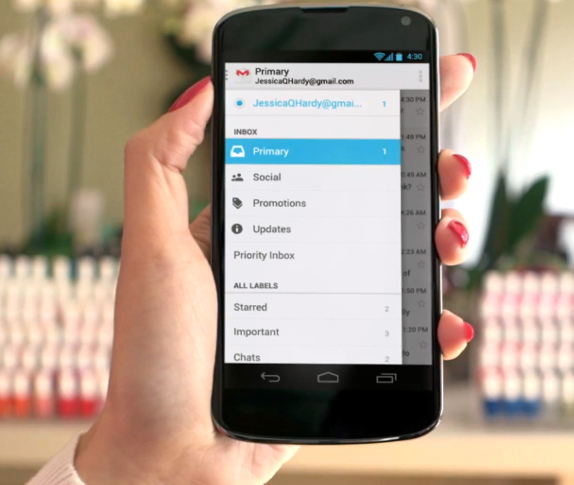
Google has announced an update for the Gmail app for Android, iPhone and iPad that bring new Inbox with tabs and categories. Incoming mails are classified into categories such as Promotions, Social and Updates. You can choose to use categories as inbox tabs, and as labels. This would let you view mails that are important to you and read messages of a similar type. You can use both the Inbox categories and labs separately.
httpv://www.youtube.com/watch?v=CFf7dlewJus

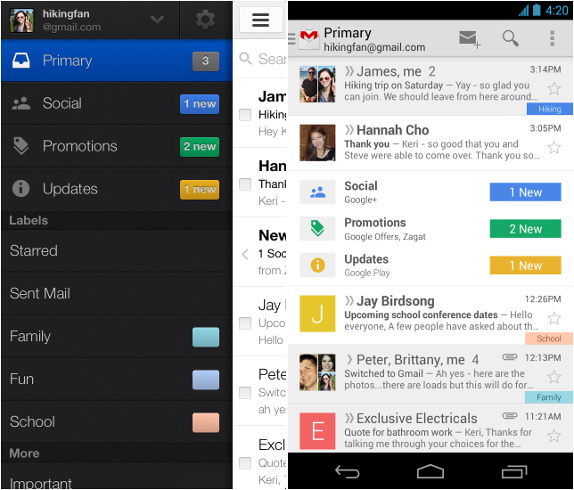
New features in Gmail for Android, iPhone and iPad
- The new inbox organizes email into five optional tabs: primary, social, promotions, updates and forums.
- Customize the tabs by moving emails into different tabs with easy drag and drop gesture.
- Primary tab shows emails that don’t appear in other tabs
- Promotions tab shows Your deals, offers, and other promotional emails.
- Social tab shows Messages from social networks, media-sharing sites, online dating services, gaming platforms, and other social websites.
- Updates tab shows Notifications such as confirmations, receipts, bills, and statements.
- Forums tab shows Messages from online groups, discussion boards, and mailing lists.
The update for the Gmail app would roll out in coming weeks for Android (Android 4.0+), iPhone and iPad. We will let you know once it starts rolling out.
