
Celkon launched the A119Q Signature HD, successor of the A119 Signature HD last month that was launchedback in March. This is the company’s first quad-core Android smartphone. It runs on Android 4.2 (Jelly Bean). We brought you the unboxing of the A119Q last month, here we have the complete review of the device.
Unboxing

httpv://www.youtube.com/watch?v=Qcu2yD57-qY
Box Contents

- Celkon A119Q Signature HD smartphone
- 2100 mAh battery
- Flip cover
- Scratch guard
- In-ear earphones
- USB Cable
- 2-pin Charger
- Warranty card
- User manual
Video Review
httpv://www.youtube.com/watch?v=-ADw47V2RZk
Hardware

There are no visible changes between the A119 and the A119Q. It has a 5-inch (1280 x 720 pixels) HD capacitive touch screen IPS display similar to its predecessor. The screen is bright and has good viewing angles.

There is an ear piece and a 3-megapixel camera on the top. The proximity and ambient light sensors are present on the other side of the ear piece. Since this is a white colored phone, you can see these sensors clearly.

The Multitasking, Home and Back capacitive touch buttons are present below the display. Unlike the A119, the backlight for these buttons are too bright as you can see from the image above.

The micro USB slot, Power button and the 3.5mm audio jack are present on the top. Wish the power button was present on the sides to access it easily.

There is a tiny microphone hole on the bottom.

This has a steel finish on the sides and the bottom, which gives it a premium feel. There is a volume rocker on the left side.

There is nothing on the right side. The phone is 9.3mm thick.

Back of the phone houses a 12-megapixel auto focus camera. You can see the hump on the camera part due to the large sensor. There is an LED flash next to it.

There is a Celkon branding on the bottom of the back part and the loudspeaker grill below that. You can notice that there is no A119Q branding, the A119 had a Signature HD A119 branding. Since the white back cover is glossy it is prone to smudges. The Black A119 had a smooth finish. We also felt that the build quality was not as good as its predecessor. This might be due to the cost of the phone which is cheaper than the A119.

When you open the plastic back cover, you can view the large battery, SIM card SD card slots.

The SIM 1 and SIM 2 slots are placed below the camera. There is a microSD card slot next to it, that lets you expand the memory up to 32GB.
Camera

The 12-megapixel camera takes decent shots, but we felt the camera was not as good as the A119. The camera UI is quiet different from the Android 4.1 camera. Even though Celkon says that the phone has a 12MP camera, image are captured at 12.5MP (4096 x 3072 pixels) resolution slightly larger than the 12MP (4000 x 3000 pixels) resolution. There is a navigation bar on the left pane that lets you change the different camera modes including HDR, Panorama, Smile shutter and more. There is a Flash toggle and option to switch between either cameras on the top. You can just swipe to the left to view previously shot images or videos. The settings menu lets you enable GPS location, adjust exposure, white balance, add color effects, change the scene mode and adjust anti-flicker mode. You don’t get Google Photo Sphere that is present in the stock version of the Android 4.2.
Here are some camera samples
Even though the phone has a quad-core processor, it records videos only in 720p HD resolution. The Electronic image stabilization (EIS) could be enabled from the settings that uses software enhancements to minimize blurring and device shake. As you can see in the sample below the shake camera shake is minimized only to a certain extent. The phone doesn’t have a secondary microphone but the audio quality in videos is decent.
Here is the 720p HD video sample.
httpv://www.youtube.com/watch?v=CKIdjV_-ck8
Software
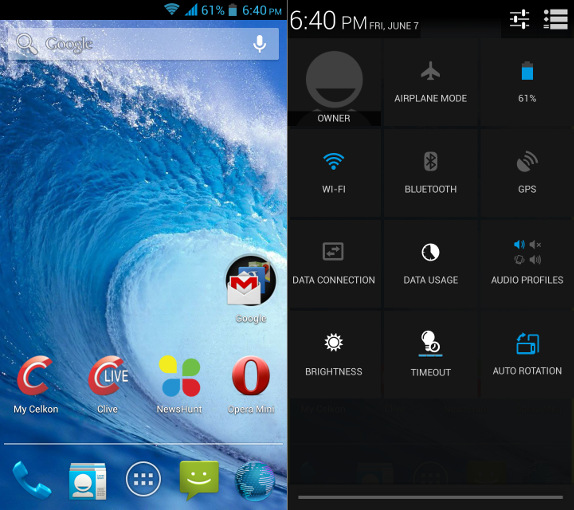
The phone runs on Android 4.2.1 Jelly Bean. You get lot of features that are not available on the Android 4.1, including lockscreen widgets, Day dream, Quick Settings, Photo filters in the gallery and more. There are 5 homescreen, you can’t add or remove the number of homescreen. Celkon offered styles such as Aqurium and Cube in the A119 apart from the default one, this has box and meego styles. These styles transforms the icons, fonts etc. You get the Quick Settings along with the rich notifications. This lets you control Brightness, WiFi, Airplane mode and Bluetooth. In addition there are shortcuts for Data Connection, Data usage, Audio Profiles, Timeout and Auto rotation that are not available in the stock Android. You can hold some of these quick toggle buttons to get to the advanced settings.
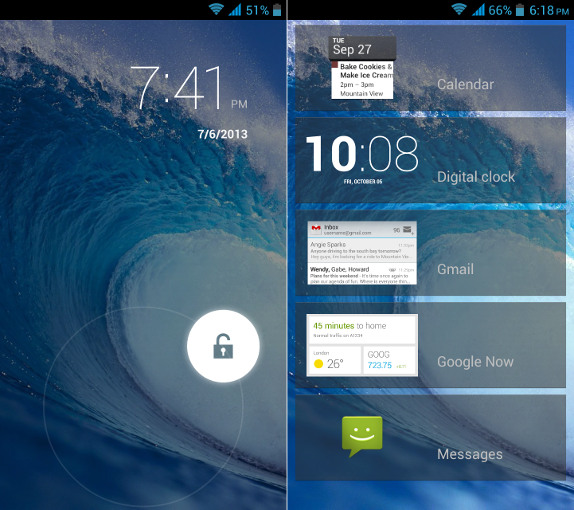
The lock screen lets you add widgets. You can add a range of widgets including Gmail, Clock, Messaging, Sound Search and more. Even if your device is password protected, you can view the widgets, but can’t access them. You can swipe to the right to launch the camera directly from the lock screen. You can’t access Google Now from the lock screen like the A119 that had Android 4.1. If you have configured it, you get notifications which takes you to the app.
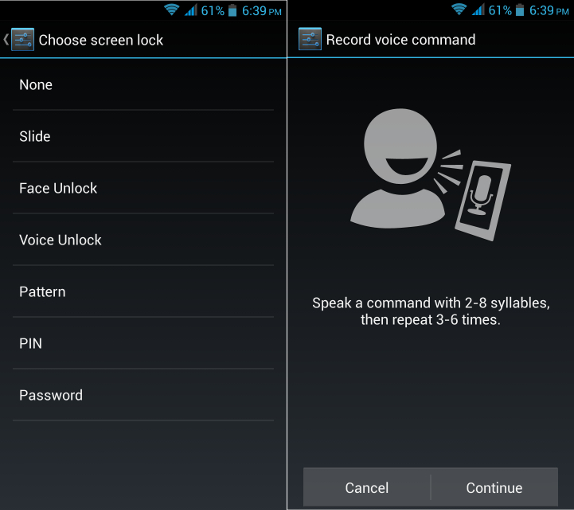
In addition to the Slide, Face Unlock, Pattern, PIN and Password this one has Voice Unlock that lets you record a command and say it to unlock the device. The Daydream option in the display settings acts as a screensaver when the phone is charging or docked. There are no tabs or groups in the Apps menu like the Xolo Q700 that we reviewed recently. Looks like this is one of the important changes in the software between these devices.

Out of 4GB of internal storage you get 1.65 GB of user storage. Out of 1GB of RAM, you get 972MB of usable RAM, out of that 529MB free.
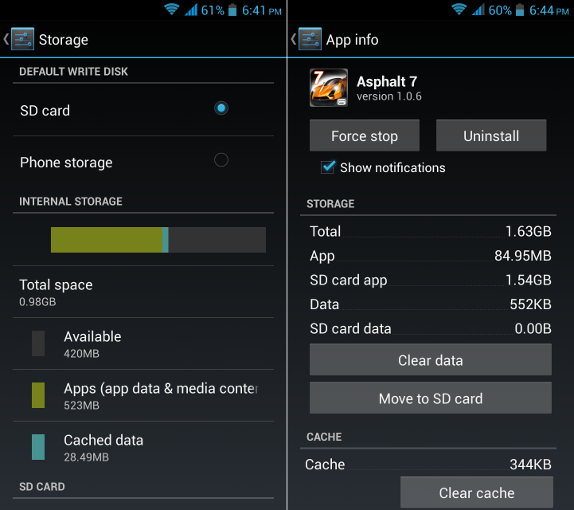 .
.
You can also set default write disk and move the apps to the SD card, which is an useful feature.
Apps
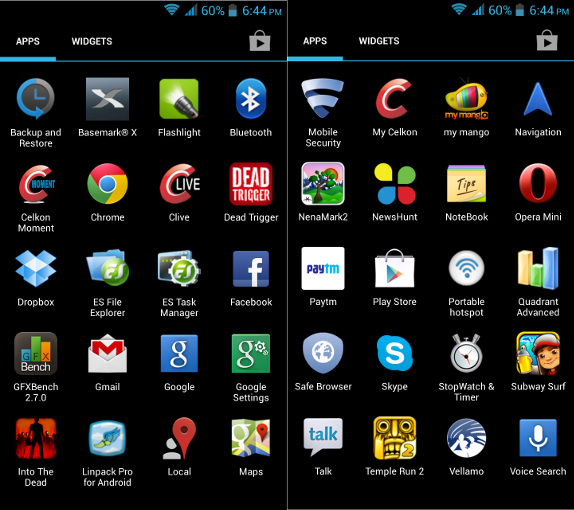
The phone comes with several pre-installed apps.The utility apps include, Calculator, Clock, Gallery, File Manager, Clive, Flashlight, My Celkon, Celkon Moment, NoteBook (for note taking), Sound Recorder, StopWatch & Timer. The Google apps include, Chrome, Google Search, Google Maps, Google Talk, Voice Search and YouTube. Other than these you also get pre-installed apps such as Dropbox, ES File Explorer, ES Task Manager, F-Secure, Safe Browser, Paytm, Facebook, my mango (Entertainment app to watch Indian movie videos), NewsHunt (To read Indian newspapers), Opera Mini, Skype and YuppTV (lets you watch Indian TV Channels). Most of these apps came with A119, but this doesn’t have the Media3D apps.
Music Player and FM Radio
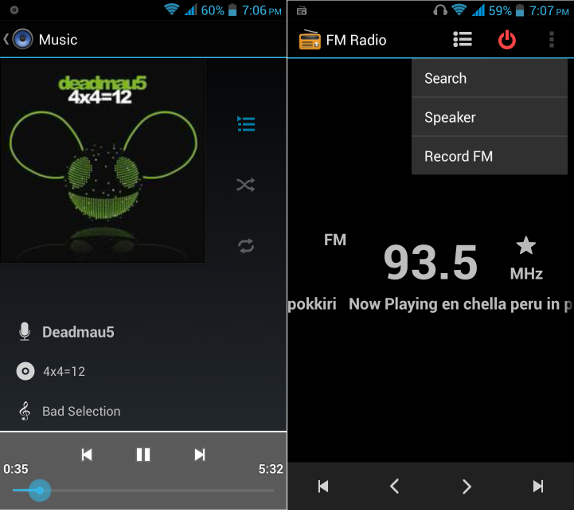
The Music Player is stock, which lets you play audio from different formats, including MP3, AAC, AAC+, eAAC+, AMR, WB-AMR, MIDI, Ogg. You can enable equalizer from the settings and use Bass boost and 3D effect features when you are listening using earphones. The phone has FM Radio with auto tuning, RDS and recording. Audio from the loudspeaker is loud and the audio output via earphones are average. It can play 1080p full HD videos without any problem.
Dual SIM

It has dual SIM support with dual standby. You get a SIM management option to configure both the SIM cards that lets set different colors to the SIM cards, set a default SIM for several operations including voice call, video call, Messaging and Data connection. You can also choose Always ask option for voice calls and Messaging. You can select either SIM cards from the drop-down shade while using dialer or messages.
Calls and Messaging
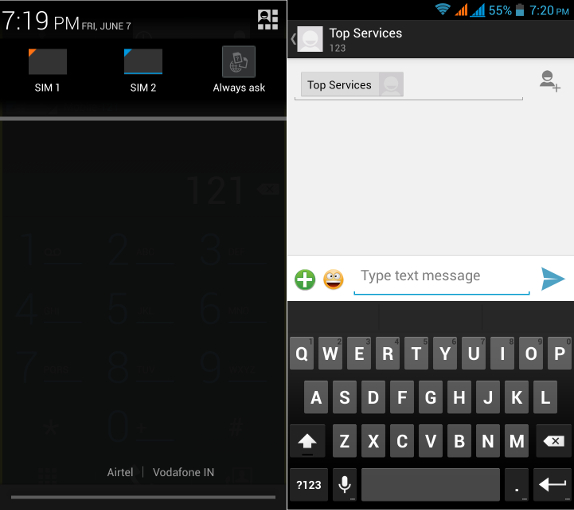
All the calls went through fine without any dropped calls. Since this is a dual SIM phone, you get options to switch to either SIM cards from the notification bar. The keyboard is stock, but it doesn’t come with gesture typing like the stock Android 4.2 .
Connectivity
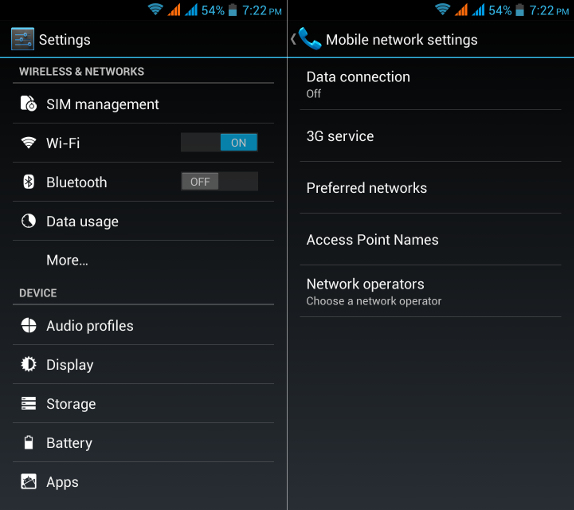
The connectivity features are similar to the A119 including, 3G, Wi-Fi 802.11 a/b/g/n, Bluetooth v4.0 with A2DP and GPS. You have a portable hotspot shortcut in the Apps section similar to the A119. The Mobile data service preferred option in the A119 has been removed and has been integrated into 3G service option. The phone doesn’t have DLNA support.
Performance and Benchmarks

The Celkon A119 had a 1 GHz dual-core MediaTek MT6577 processor with PowerVR SGX 531 GPU, the A119Q is powered by a 1.2 GHz quad-core MediaTek MT6589 processor with PowerVR SGX 544MP GPU and runs on Android 4.2.1 (Jelly Bean). Games ran smoothly without any lags. Even the multi-tasking was smoother than the A119, since this has a quad-core chip.
Check out the gaming performance overview of the device below.
httpv://www.youtube.com/watch?v=0CPsaWlouHs
Here are the benchmarks of the device.
Quadrant Benchmark
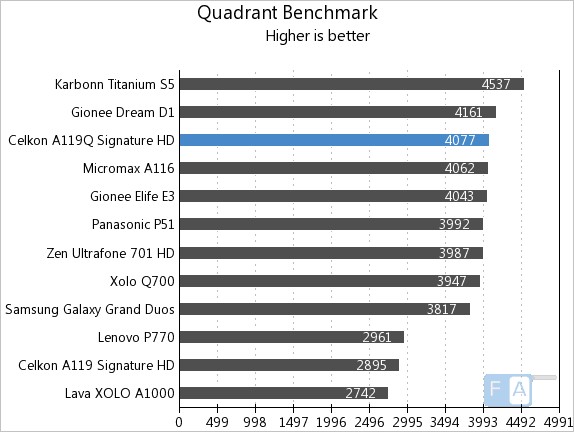
The phone scores 4077 points almost similar to the A116 Canvas HD.
AnTuTu Benchmark 3.3
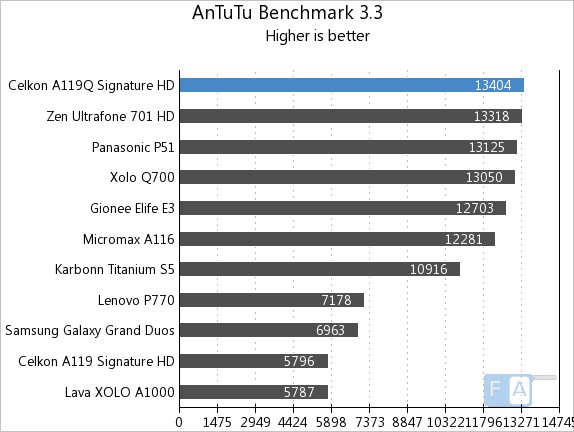
It tops the AnTuTu Benchmark 3.3
Vellamo 2.0 HTML5
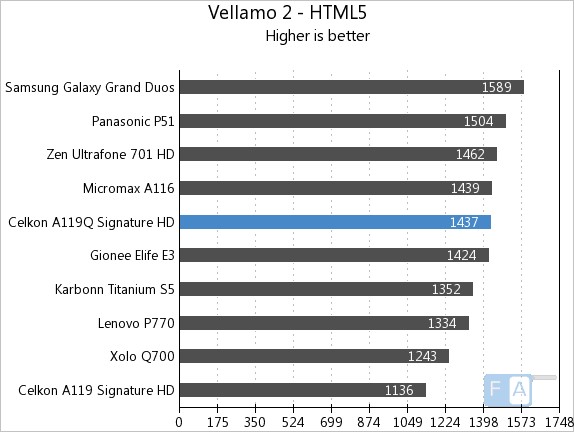
It scores 1437 points in Vellamo 2 HTML5 browser benchmark. You can check out the complete Celkon A119Q Signature HD Benchmarks here.
Battery life

The 2100 mAh Lithium Ion battery offers average battery life, which lasts a day with both the SIM cards on use, few hours of music playback, FM Radio and a bit of gaming.
Conclusion

The Celkon A119Q has a good display, powered by a quad-core processor and runs on Android 4.2 (Jelly Bean). You also get a decent camera, but it can record only 720p video, while its quad-core competitors offer 1080p full HD video recording. The build quality could also be better. Overall, at a price tag of Rs. 12,499 the A119Q Signature HD is quite a compelling offering from Celkon.
Pros
- Runs on Android 4.2 Jelly Bean out of the box
- Good display
- Good performance
Cons
- 720p HD video recording
- Average build





